Using AppOnChip to Protect an Application Without a Map File
AppOnChip only recognizes functions automatically if they are listed in a map file that is generated by
1.Disable the map file in your compiler.
2.In your program code, export the functions that you want to make available for possible protection by AppOnChip.
3.Add your application to a project in Sentinel LDK Envelope.
4.On the
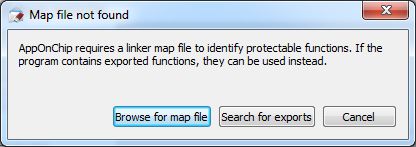
5.Click Search for exports. Envelope lists the exported functions in the table on the AppOnChip tab.
6.Proceed to select functions to be protected with AppOnChip.
Related Topics
Locating the Map File for AppOnChip
