Problems During Installation
This section describes problems that may occur during the installation process for Sentinel LDK-EMS.
Issue: During Sentinel LDK-EMS installation, the following message is displayed:
Kindly Start the Service -SQLServer(EMSDATABASE) and then click OK
When you click OK, the installation fails with multiple errors.
Solution:
Your machine contains earlier versions of JRE, and you manually installed JRE 8 in addition to the earlier versions.
Uninstall the earlier versions of JRE, and then rerun the Sentinel LDK Installation Wizard to install Sentinel LDK-EMS.
Issue: During Sentinel LDK-EMS installation, the following message is displayed:
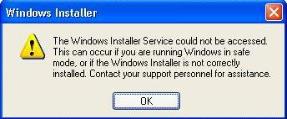
Solution:
Check which version of Windows Installer (from Microsoft) is present on your machine. (From the Start menu, Click Run. In the Open Box, type msiexec.exe and click OK. The Windows Installer screen is displayed. The version appears on the first line of the screen.)
If the version on your machine is earlier than 4.5, download and install version 4.5 from the Microsoft web site.
Issue: The Sentinel LDK-EMS installer detects an earlier version and attempts to remove it, but fails.
Solution:
Do one of the following:
>If Sentinel LDK-EMS is visible in the Programs and Features screen (which you can access from the Control Panel), remove it from there. Restart the installation.
>If Sentinel LDK-EMS is not visible in the Programs and Features screen or if it is not successfully uninstalled by removing it:
a.From the Windows Start menu, select Run and enter regedit. The Registry Editor is displayed.
b.Locate and delete the following entry:
32-bit machine:
HKEY_LOCAL_MACHINE\SOFTWARE\SafeNet\Sentinel EMS
64-bit machine:
HKEY_LOCAL_MACHINE\Software\Wow6432Node\Safenet\Sentinel EMS
c.Locate and delete the following entry:
32-bit machine:
HKEY_LOCAL_MACHINE\SOFTWARE\SafeNet\Sentinel EMS
64-bit machine:
HKEY_LOCAL_MACHINE\Software\Wow6432Node\Safenet\Sentinel EMS
d.Restart the installation.
Issue: Installation of Sentinel LDK-EMS failed.
Solution:
Do one or more of the following:
>Check if the operating system on the machine is supported for Sentinel LDK-EMS installation.
>Check log files at %Systemdrive%\EMS_log\ to see if any issues are listed.
>Make a note of the step at which the installation failed. Report the issue to Technical Support.
Issue: Miscellaneous problems
Previous uncompleted installation of Sentinel LDK-EMS
The machine on which Sentinel LDK-EMS is being installed may have some previous incomplete installation / removal of software in an incomplete state.
This could be due to any software, including Sentinel LDK-EMS.
Solution:
Boot your system before trying to install Sentinel LDK-EMS.
