hasp_write Screen
Description
Writes to the memory
of a Sentinel protection key. The hasp_write screen contains the following
fields:
|
File ID |
Select the memory file to which you want to write. Identifier for the file to write. Possible values are: >For default read/write memory: HASP_FILEID_RW >For a dynamic memory file (read/write or read/write-once): The ID that was assigned to the file when the file was created. |
|
Offset |
Specify an offset value for the data you will write to the memory |
|
Length |
Specify the length of the data you will write to the memory |
|
Handle |
The handle for the current session |
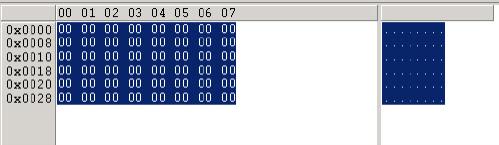
The hasp_write screen includes
the memory editor shown above. The memory editor can be used
to view and edit the Sentinel protection key memory. Enter
hex characters on the left side of the editor, or use the
right side to enter ASCII characters.
|
Load |
Loads the file that contains the buffer. Once loaded, memory editor will reflect the buffer according to the offset value. |
|
Reset Buffer |
Resets the buffer within the memory editor |
|
Read key memory |
Loads the content of the currently selected memory file into the editor |
Click Execute to transfer the function and field definitions to the Sentinel Licensing API. After the function is executed, corresponding values are displayed in the status fields and the executed function call is logged in the API Call History.
Use the hasp_get_size
function to determine the file size in order to calculate
the required byte offset.
Related Topics
hasp_read screen
hasp_login screen
