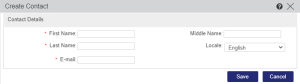Creating or Updating a Contact for a Company-type Customer
You can define a contact for a company-type customer.
To create or update a contact:
1.Open the Create Contact or Edit Contact dialog box, if it is not open.  Show me how
Show me how
a.Select Customers > Customers. The Customers tab is displayed.
b.In the left pane, select a customer of type Company ( ).
).
c.In the right pane, do one of the following:
–To create a new contact for this customer, in the Associated Contacts area, click New Contact.
The Create Contact dialog box opens.
–To update the details of an existing contact, in the Associated Contacts area, select the Contact from the list and click  . The Edit Contact dialog box opens (similar to the Create Contact dialog box).
. The Edit Contact dialog box opens (similar to the Create Contact dialog box).
2.Enter or update the First Name, Middle Name (optional), and Last Name for the contact.
3.In the E-Mail box, enter or update the e-mail address of the contact .
4.From the Locale drop-down list, select the preferred language for the contact.
5.Click Save.
![]() Show me how
Show me how
 ).
).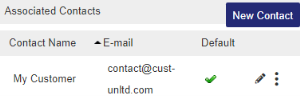
 . The Edit Contact dialog box opens (similar to the Create Contact dialog box).
. The Edit Contact dialog box opens (similar to the Create Contact dialog box).