Configuring JVM Memory
Users may face some issues in Sentinel LDK-EMS when JVM runs out of memory. Following are some example scenarios:
>EXE for Bundle Provisional Product is not generated through the Produce button.
>Running reports brings out java.lang.OutOfMemoryError: PermGen space error at times.
>While trying to upload large C2V files, the processing becomes too slow.
As an Administrator, when such issues are reported to you, you need to increase the JVM memory for Tomcat.
To edit JVM memory for Tomcat:
1.Go to %EMS_HOME%\EMSServer\bin\.
2.Run SentinelEMSw.exe as administrator. The Apache Tomcat Properties dialog box appears.
3.Select the Java tab.
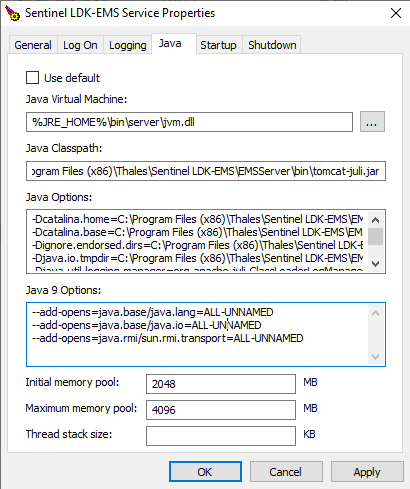
4.Enter a value in the Initial memory pool field for minimum heap size. (Recommended: 2048 MB)
5.Enter a value in the Maximum memory pool field for maximum heap size. (Recommended: 4096 MB)
6.Click Apply and then OK.
