Installing the Run-time Environment
This section describes how to install the Run-time Environment using the provided graphical user interface.
NOTE Given the following circumstances:
>You are installing or upgrading the Run-time Environment on the customer's machine.
> You want a placeholder for new SL keys for the relevant Batch Code to appear at the top of the Sentinel Keys page in Admin Control Center.
Distribute your current custom Vendor library along with the Run-time Environment installer.
Mount the DMG file and run the installer.
When you install the Run-time Environment over an earlier version, it may be necessary to reboot the machine after the installation completes.
Note the following: If you downloaded Sentinel LDK Run-time Environment installer from the Sentinel LDK download page, the following error may be displayed:
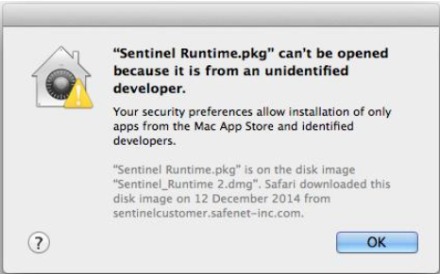
This message occurs because the Run-time Environment installer has been downloaded from a source other than the Mac App Store.
To install the Run-time Environment in this event:
1. Press Ctrl and click or right-click on Install Sentinel Runtime. The context menu is displayed.
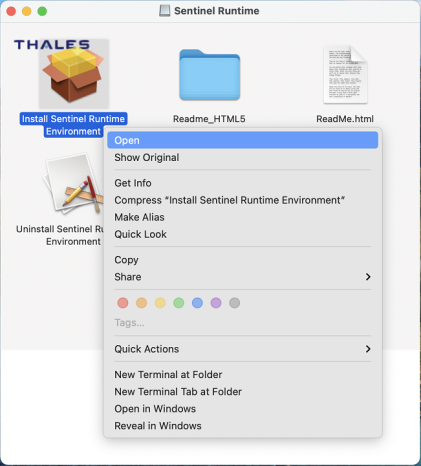
2.Select Open from the context menu.
This time, the following message is displayed:
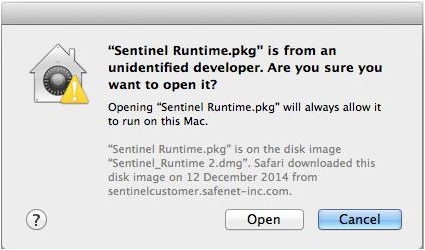
3.Click Open. The application opens. You can now proceed as normal to install the Run-time Environment.
For advanced users:
Run the following command to remove extended attributes that are added to Sentinel Runtime.pkg file permissions when the file is downloaded from the Web:
xattr -c Sentinel_Runtime.dmg
Next, proceed as normal to install the Run-time Environment.
