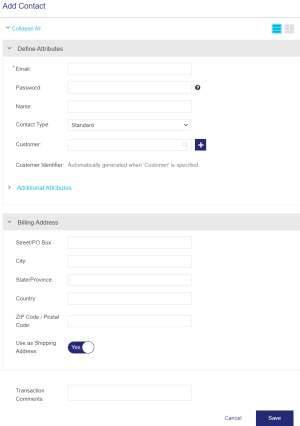Contacts
|
New to Sentinel EMS?
|
Who Is a Contact?
A contact is an individual who serves as the single point of communication for an entitlement. You create contacts for customers and then generate entitlements for them. All emails related to an entitlement are sent to the specified contact.
A contact can also be created independent of a customer. Therefore, a contact may or may not belong to a customer.
Contact Administrator
You can also create contact with administrative rights for a specific customer. A contact administrator can access all the entitlements, downloads, and activations of the customer. In addition, a contact administrator can also manage
Contact Status
The Status attribute available on the Contacts page specifies the following status of a contact:
>Enabled: The contact can log on to Sentinel EMS.
>Disabled: The contact is blocked from logging on to Sentinel EMS.
Prerequisites for Creating a Contact
The Customer Management permission (role) to create customers and contacts must be available to the user.
Creating a Contact
From the navigation pane, select Customers > Contacts to view the Contacts page. The Add Contact button on this page is used to create a contact using the page given below:
Contact Attributes
The following table explains the attributes that are used to create a contact:
| Attribute | Description | Required/Optional | Valid Values |
|---|---|---|---|
| Market Group |
Market group to which the contact belongs. The market group specifies a target market for specific catalog elements and their entitlements. The contact can only work with catalog elements and entitlements of its own market group. Each contact can be associated with only one market group. NOTE The Market Group drop-down is available only if the logged-in user is associated with more than one market group. |
Required |
>List of market group names associated with the logged-in user. >The system automatically picks the logged-in user's market group if a single market group is associated with the user. >A "default" value is used if the logged-in user is not associated with any market group. This value is not visible to the user. |
| Email address of the contact. | Required |
>Unique across all users, contacts, and channel partner users existing in Sentinel EMS. >A valid email address >Cannot contain: spaces and \ () [] : ; “ <> >Cannot start with a '.' >Cannot contain double .. >Cannot contain double @@ |
|
| Password | Password the contact uses to log on to Sentinel EMS portal. | Optional |
> 8 to 30 characters >Atleast one lowercase character (a-z) >Atleast one uppercase character (A-Z) >Atleast one number (0-9) OR special character (! @ # $ % ^ & * ( ) _ - + = , .) >The ':' character is not supported. |
| Name | Name of the contact. | Optional |
>Alphanumeric >1 to 100 characters |
| Contact Type |
Contact type as one of the following: >Standard: The contact can only work with the entitlements to which they have access and can perform operations such as license activation for these entitlements. >Administrator: A contact administrator can access all the entitlements, downloads, and activations of the customer. In addition, a contact administrator can also manage |
Required |
Standard OR Administrator. |
| Customer | Customer to associate the contact. |
>Required if Contact Type is Administrator >Optional if Contact Type is Standard |
>Alphanumeric >1 to 500 characters |
|
Additional Attributes |
|||
| Ref ID 1 | Reference identifier that identifies the contact in an external system. | Optional |
>Unique across Sentinel EMS for all customers >Alphanumeric >0 to 100 characters |
| Ref ID 2 | Reference identifier that identifies the contact in an external system. | Optional |
>Alphanumeric >0 to 100 characters |
| Phone | Telephone number of the contact. | Optional |
0 to 100 characters |
| Language |
Display language for the contact. Select a language from the available languages to specify a language other than English. Automatically generated emails (for example, entitlement certificate, license certificate) are sent to the contact in this language. Also, when the contact logs on to the Sentinel EMS, the pages displayed are in the selected language. |
Required | The options displayed depend on the language packs installed for Sentinel EMS. |
| Company Website | URL of the company website | Optional | A valid URL |
|
Billing and Shipping Address Attributes Billing Address |
|||
| Street/PO Box | Street address or the post office box details of the contact for billing statements (for example credit card statements). | Optional | 0 to 100 characters |
| City | City of the contact. | Optional | 0 to 30 characters |
| State/Province | State of the contact. | Optional | 0 to 30 characters |
| Country | Country of the contact. | Optional | 0 to 30 characters |
| ZIP Code / Postal Code | ZIP or postal code of the contact. | Optional | 0 to 20 characters |
| Use as Shipping Address |
>Select Yes to use the same address for both billing and order shipment. > Select No to expand the pane and specify a different Shipping Address for receiving orders. |
Yes OR No |
|
Actions for a Contact
The following table lists the actions available for contacts:
| Action | Description | ||
|---|---|---|---|
|
Updates information for an existing contact. Note: >If an entitlement marked as "complete" is associated with a contact, a confirmation is required when you edit the contact details. >It is mandatory to update the password whenever you update the contact email to enable contact to log on to the customer portal. >The market group of contact cannot be changed when it is associated with a customer. >Editing the market group of a contact (not associated with a customer) will also update the associated entitlements and activations of the contact to the modified market group. |
||
|
Deletes a contact. You can delete a contact for whom no entitlements |
||
|
Prevents the contact from logging on to Sentinel EMS. | ||
|
Re-enables a contact that is marked as disabled, enabling the contact to access Sentinel EMS. |