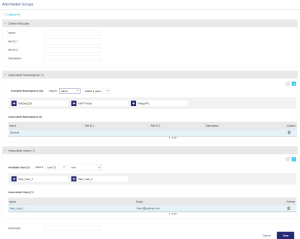Market Groups
|
>Market Group Associations with Sentinel EMS Entities >Lifecycle Stages of a Market Group |
New to Sentinel EMS?
|
What Is a Market Group?
Market group is an access-control level that enables you to increase the operational efficiency of Sentinel EMS by segregating data access according to geographical location or business unit.
A market group can be used to define a segment of people who share some common characteristics and can be grouped together for marketing purposes. Each market group can be used to create a target market for specific Sentinel EMS catalog elements and their entitlements. Market groups define access levels by mapping users and catalog elements.
The following diagram illustrates a market group and its associations with Sentinel EMS entities such as namespaces, users, contacts, customers, entitlements, and activations:

Market Group Associations with Sentinel EMS Entities
The following table describes how Sentinel EMS entities such as customer, contacts, namespaces, entitlements, and activations are mapped to market groups:
| Entity | Description |
|---|---|
| Namespaces |
>
>
>
|
| Users |
>Multiple users can be associated with a single market group. >Each user can be associated with multiple market groups. |
| Contacts |
>Multiple contacts can be associated with a single market group. >Each contact can be associated with only one market group. |
| Customers |
>Multiple customers can be associated with a single market group. >Each customer can be associated with only one market group. |
| Entitlements |
>Multiple entitlements can be referenced by a single market group. >Each entitlement can be referenced by only one market group. |
| Activations |
>Multiple activations can be referenced by a single market group. >Each activation can be referenced by only one market group. |
NOTE
>If no market groups are created, then all namespaces, customers, contacts, and users with entitlement management roles are mapped to the default market group.
>If only one market group is created, then the user is automatically associated with that market group.
Lifecycle Stages of a Market Group
The lifecycle stage of a market group is defined by the Deployed attribute:
>Deployed: The market group is associated with an entity (user, customer, contacts, namespaces, entitlements, or activations).
>Not Deployed: The market group is not associated with any entity.
Prerequisites for Creating a Market Group
The user must have administrative rights.
Creating a Market Group
From the navigation pane, select Identities & Access > Market Groups to view the Market Groups page. On the Market Groups page, click the Add Market Group button to create a market group. The following page is displayed:
Market Group Attributes
The following table describes the market group attributes:
| Attribute | Description | Required/Optional | Valid Values |
|---|---|---|---|
| Name | Name of the market group. | Required |
>Must be unique >Alphanumeric >1 to 500 characters |
| Ref ID 1 | Reference identifier that identifies the market group in an external system. | Optional |
>Alphanumeric >0 to 100 characters |
| Ref ID 2 | Reference identifier that identifies the market group in an external system. | Optional |
>Alphanumeric >0 to 100 characters |
| Description | Additional information about the market group. | Optional |
>Alphanumeric >0 to 500 characters |
Associate Namespaces
After defining the market group attributes, you can associate one or more namespaces using the Associate Namespaces pane displayed below:
When you associate a namespace with a market group:
>You can create a market group without associating a namespace. However, before you start using a market group, ensure that a namespace is associated with it.
>To remove a namespace from the Associated Namespaces list, click Delete.
Associate Users
Use the Associate Users pane displayed below to associate users with the market group you are creating:
When you associate a user with a market group:
>You can create a market group without associating a user. However, before you start using a market group, ensure that a user is associated with it.
>To remove a user from the Associated Users list, click Delete.
Actions for a Market Group
The following table lists the actions available for market groups:
| Action | Description | ||
|---|---|---|---|
|
Enables you to update information for an existing market group. |
||
|
Copies the information of an existing market group to create a new one that you can modify. | ||
|
Deletes a market group. This option only appears for non-deployed market groups. |