Setting Environment Variables
The method used to set an environment variable varies depending upon the operating system. The following is a summary of the methods used for supported versions of the operating systems.
CAUTION! Be aware that the environment variable settings are system wide. If you are using more than one application licensed using Sentinel RMS, the environment variable settings may cause conflict in running these applications.
| Windows | UNIX - Bourne or Korn Shell | UNIX - C or TCSH Shell |
|---|---|---|
|
>In Windows, environment variables are set using the Control Panel > System> Advanced > Environment Variables dialog box. Administrator privileges are needed to change these settings. Each environment variable should be added as a system variable. The environment variables are read by the system services when the computer boots. >You can also set certain
environment variables (such as LSHOST and LSFORCEHOST) on the system command
prompt. For example, |
On UNIX computers (using the Bourne or Korn shell), environment variables are set by using the export command at the command prompt. For example, to set the path of the License Manager usage log at a chosen location (using the -l command of the LSERVOPTS environment variable), type: export LSERVOPTS="-l /root/user/logs/logRMS.txt" NOTE Enclose the environment variable parameters in quotation marks. |
On UNIX computers (using a C or TCSH shell), environment variables are set by using the SETENV command at the command prompt in this format: SETENV <variable> parameters Example, to set the default license code file name to net2lic, enter the following: SETENV LSERVRC net2lic |
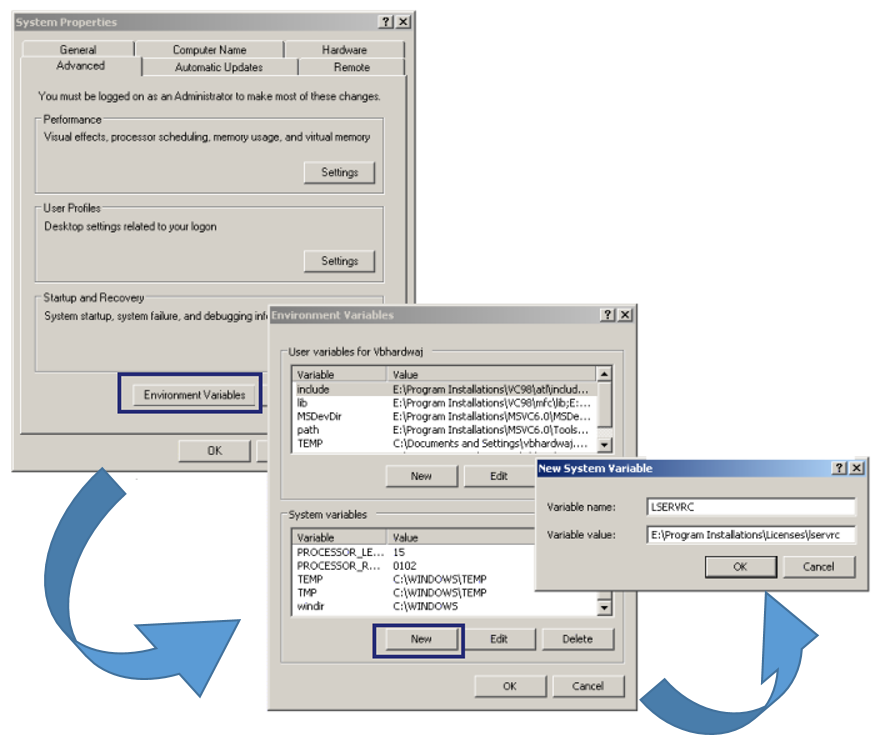
Setting the License Manager Configuration Options Using the LSERVOPTS Environment Variable
Caution While Setting Environment Variables in Case of Solaris and Macintosh
In case of Solaris and Macintosh, if the License Manager auto launch script has been used, then the following precautions must be taken for setting environment variables.
The permanent environment variables (related to License Manager), if defined in a profile, will not work at reboot. This is because in boot sequence, the License Manager will start first and then environment variables settings would be done by the operating system. To resolve this, define the environment variables in the auto-launch settings only. Hence, if the auto-launch file is configured in /etc/rc3.d.
However, session wise environment variable would work fine. Alternatively, you can specify the required options with the help of command-line switches with the License Manager start command, instead of using the environment variables altogether.
See Also:
>Ways to Set the License Manager Options