Which Deployment Modes to Support?
The term ‘’deployment mode’ describes how licenses are delivered and activated—using the cloud-served mechanism or on-premises–based methods. This section describes the:
Basic Concepts
Standalone Licensing
>The licensed application is deployed on-premises, on the end user's system.
> The license resides in the same system where the licensed application is installed.
>All licensing functionality is self-contained—the licensing library and license management functions are integrated into the licensed application. There is no dependency on an external RMS License Manager.
>License misuse is prevented by locking each license to a fingerprint (a unique system identification code) on the standalone system.
Network Licensing
>Also known as floating or concurrent licensing. The licensed application (deployed on-premises, on the end user client machine) obtains a license from RMS License Manager. This model works similar to the client-server model.
>Multiple application instances share licenses from a central license pool managed by RMS License Manager.
> RMS License Manager keeps track of all licenses and handles requests from network users who want to run a licensed application. RMS License Manager grants licenses to client machines after verifying the relevant licensing terms and conditions, and denies requests when all licenses are in use.
>Usually, a limit is placed on the simultaneous number of allowed client sessions. This allows a limited number of license 'seats' to be shared across a large number of users within a local network.
>The client must be able to connect to the local network and to communicate with RMS License Manager.
>The license is typically locked to the fingerprint of RMS License Manager. Client locking can also be implemented, if required.
>Network licensing also supports extended capabilities, such as redundant servers (deploy multiple instances of a license server for fault tolerance), commuter licensing (temporarily check out licenses for remote use), group reservation (restrict a license for particular users, computers, or groups), and grace-period licensing (ensure continual access even during network outages).
>This type of licensing is applicable to both large and small enterprises that require centralized license management.
License Leasing
License leasing combines the ease of traditional on-premises deployments with the dynamism of cloud-based licensing, including automatic license delivery, updates, and usage collection.
In license leasing, a license is split into equal-termed license slices and delivered sequentially as leases. There is a periodic handshake between the licensed application or License Manager and Thales' cloud components to update licenses and pass usage information. Hence, periodic cloud-connectivity is required to obtain license updates and synchronize usage data.
Successive leases let you provide entitlement updates including the updated license terms. For example, adding support for an additional number of users and providing access to new features. This behavior continues until the license validity elapses.
Since license distribution is managed from the cloud, you have more control over the licenses delivered in the field. You can reconfigure licenses near real-time and perform remote entitlement activation, renewals, upgrades and downgrades without going through the manual and cumbersome processes involved in traditional methods, such as email.
By providing software usage data, license leasing provides the best of traditional on-premises licensing and contemporary usage data collection and reporting. Usage data can provide you with invaluable intelligence for informed business decision making, leading to better compliance and increased customer satisfaction. In parallel, your customers can also switch to consumption-based post-paid license models.
In traditional on-premises licensing, no changes can be applied to licenses deployed already. Without leasing, a license is delivered once on activation and no modifications can be made to the attributes thereafter as shown in the following diagram:
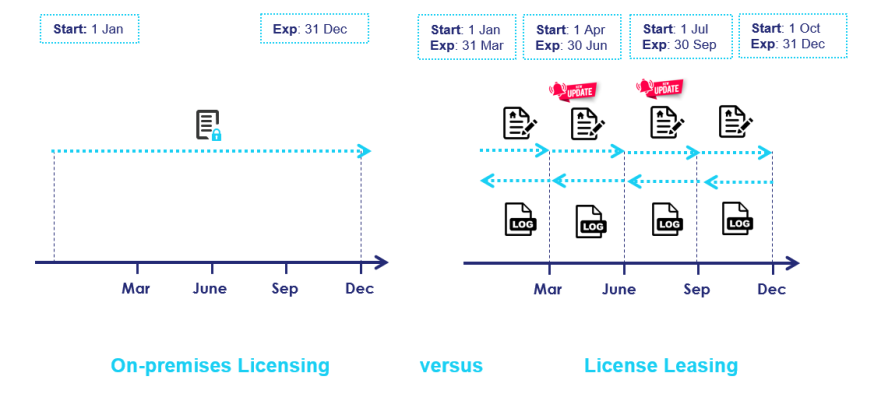
•The diagram on the left depicts traditional on-premises licensing for the duration of a year.
•The diagram on the right depicts license leasing. The successive installments allow you to include additional updates to the license terms and obtain usage logs.
