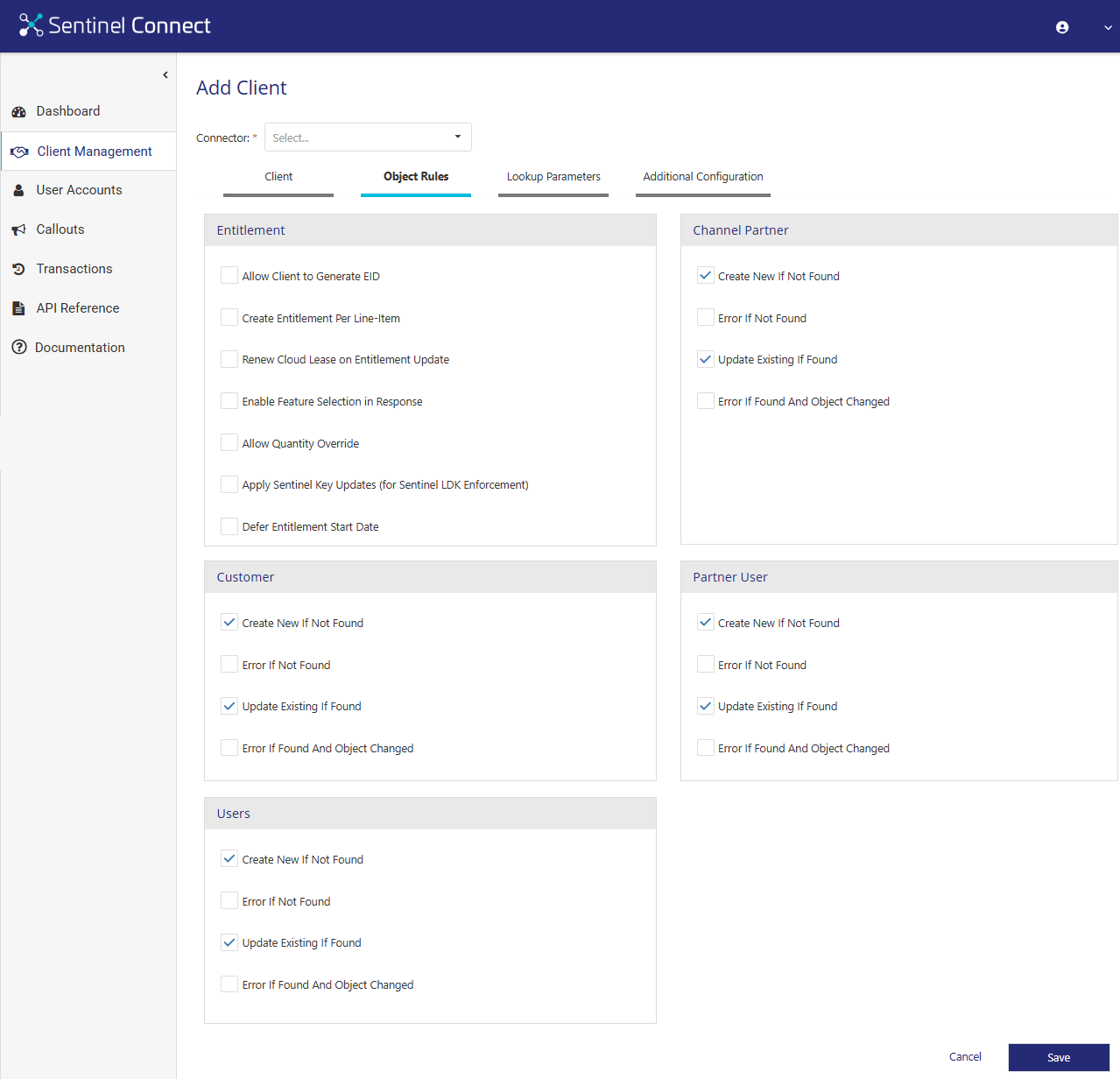Configuring Object Rules
Every vendor has different business rules for configuring entitlements. Sentinel Connect makes it easy for you to configure those business rules using a set of “object rules”.
Sentinel Connect creates entitlements in Sentinel EMS based on object rules. The object rules in Sentinel Connect are presented as easy-to-click checkboxes that you select or clear according to your business logic.
These object rules control the behavior of Sentinel Connect API calls and hence the business workflow. The request (also called payload) and the response of API calls is determined based the value of the object rules.
Let us say you placed an order for a customer that does not exist in Sentinel EMS. Using object rules, you can define whether the Sentinel Connect API should return an error that the customer does not exist, or automatically create the customer and proceed with the entitlement creation.
Thus, object rules help simplify the implementation logic and reduce the number of API calls. For this reason, the API integration option in combination with object rules is referred to as the low-code option.
The following are the Sentinel EMS entities on which Sentinel Connect defines object rules:
>Entitlement
>Channel Partner
>Customer
>Partner User
>Users
Steps for Configuring Object Rules
To configure object rules:
1.Click Client Management in the left pane of Sentinel Connect to open the Client Management page.
2.Click the Object Rules tab.
3.Select or clear the object rules' checkboxes (see List of Object Rules) according to your business requirement.
4.Click Save.
List of Object Rules
The following are the object rules that you can configure for generating entitlements in EMS:
|
Object Rule |
Description |
|---|---|
|
Allow Client to Generate EID |
Selected: The client generates an EID for an entitlement. This client-generated EID is used in Sentinel EMS.
Cleared: The client does not generate an EID. Sentinel EMS automatically generates an EID after creating an entitlement.
Default Value: Cleared |
|
Create Entitlement Per Line-Item |
Selected: Sentinel Connect API creates multiple entitlements in Sentinel EMS for an order, where each entitlement corresponds to one product from the order.
Cleared: Sentinel Connect API creates a single entitlement for an order. Each product from the order is listed as a line item in the entitlement.
Default Value: Cleared |
|
Renew Cloud Lease on Entitlement Update |
Selected: Sentinel Connect API is allowed to renew a lease when an entitlement is updated.
Cleared: Sentinel Connect API is not allowed to renew a lease when an entitlement is updated.
Default Value: Cleared
NOTE This rule is relevant only for cloud-connected entitlements created with the Sentinel Cloud Licensing (SCL) add-on. |
|
Enable Feature Selection in Response |
Selected: Sentinel Connect API returns all features (from an entitlement’s line items) in the response. This might be required in some business use cases to perform operations at a more granular level.
Cleared: Sentinel Connect API does not return all features (from an entitlement’s line items) in the response.
Default Value: Cleared
Recommendation: Selecting this check box results in an increase in the response size and considerably affects the API performance. We recommend avoiding this rule unless you don’t have a specific business use case to build on the feature list. |
| Allow Quantity Override |
Selected: Defines a product-level custom attribute used to target the Order Item Quantity to the appropriate LDK License Model Quantity. License Model Attributes that can be mapped from this Order value are: >Executions >Concurrent Instances >Number of Days
Cleared: Disables the ability to target the Order Item Quantity to the appropriate LDK License Model Quantity.
Default Value: Cleared |
| Apply Sentinel Key Updates (for Sentinel LDK Enforcement) |
Selected: Enables creation of Update or Continuous orders in object mapping. This configuration is applicable only to Update or Continuous order types.
Cleared: Disables creation of Update or Continuous orders in object mapping.
Default Value: Cleared |
| Defer Entitlement Start Date |
Selected: Enables deferral of entitlement start date. The number of deferral days is specified in the Deferral Period (in days) setting in the Additional Configuration tab.
Cleared: Disables the ability to set a deferral in the start of entitlement.
Default Value: Cleared |
|
Channel Partner |
|
|
Create New If Not Found |
Selected: If a channel partner does not exist in Sentinel EMS, Sentinel Connect API automatically creates the new channel partner and creates an entitlement for it.
Cleared: If a channel partner does not exist in Sentinel EMS, Sentinel Connect API creates an entitlement without creating a channel partner.
Default Value: Cleared |
|
Error If Not Found |
Selected: Sentinel Connect API logs an error if a channel partner does not exist in Sentinel EMS.
Cleared: Sentinel Connect API does not report any error if the channel partner is not found.
Default Value: Cleared
|
|
Update Existing If Found |
Selected: Sentinel Connect API is allowed to modify an existing channel partner.
Cleared: Sentinel Connect API is not allowed to modify an existing channel partner.
Default Value: Selected |
|
Error If Found and Object Changed |
Selected: If a channel partner already exists in Sentinel EMS, the Sentinel Connect API will not make any changes to the channel partner details and will return an error for the current transaction.
Cleared: If a channel partner already exists in Sentinel EMS, the Sentinel Connect API will neither modify the channel partner details nor will return an error.
Default Value: Selected |
|
Customer |
|
|
Create New If Not Found |
Selected: If a customer does not exist in Sentinel EMS, Sentinel Connect API automatically creates the new customer and creates an entitlement for it.
Cleared: If a customer does not exist in Sentinel EMS, Sentinel Connect API creates an entitlement without creating a customer.
Default Value: Cleared |
|
Error If Not Found |
Selected: Sentinel Connect API logs an error if a customer does not exist in Sentinel EMS.
Cleared: Sentinel Connect API does not report any error if the customer is not found.
Default Value: Cleared NOTE If you select this checkbox, clear the Create New If Not Found checkbox. |
|
Update Existing If Found |
Selected: Sentinel Connect API is allowed to modify an existing customer.
Cleared: Sentinel Connect API is not allowed to modify an existing customer.
Default Value: Selected |
|
Error If Found and Object Changed |
Selected: If a customer already exists in Sentinel EMS, the Sentinel Connect API will not make any changes to the customer details and will return an error for the current transaction.
Cleared: If a customer already exists in Sentinel EMS, the Sentinel Connect API will neither modify the customer details nor will return an error.
Default Value: Selected |
|
Partner User |
|
|
Create New If Not Found |
Selected: If a partner user does not exist in Sentinel EMS, Sentinel Connect API automatically creates the new partner user and creates an entitlement for it.
Cleared: If a partner user does not exist in Sentinel EMS, Sentinel Connect API creates an entitlement without creating a partner user.
Default Value: Cleared |
|
Error If Not Found |
Selected: Sentinel Connect API logs an error if a partner user does not exist in Sentinel EMS.
Cleared: Sentinel Connect API does not report any error if the partner user is not found.
Default Value: Cleared NOTE If you select this checkbox, clear the Create New If Not Found checkbox. |
|
Update Existing If Found |
Selected: Sentinel Connect API is allowed to modify an existing partner user.
Cleared: Sentinel Connect API is not allowed to modify an existing partner user.
Default Value: Selected |
|
Error If Found and Object Changed |
Selected: If a partner user already exists in Sentinel EMS, Sentinel Connect API will not make any changes to the partner user details and will return an error for the current transaction.
Cleared: If a partner user already exists in Sentinel EMS, the Sentinel Connect API will neither modify the partner user details nor will return an error.
Default Value: Selected |
|
Users |
|
|
Create New If Not Found |
Selected: If a contact does not exist in Sentinel EMS, Sentinel Connect API automatically creates the new contact and creates an entitlement for it.
Cleared: If a contact does not exist in Sentinel EMS, Sentinel Connect API creates an entitlement without creating a contact.
Default Value: Cleared |
|
Error If Not Found |
Selected: Sentinel Connect API logs an error if a contact does not exist in Sentinel EMS.
Cleared: Sentinel Connect API does not report any error if the contact is not found.
Default Value: Cleared NOTE If you select this checkbox, clear the Create New If Not Found checkbox. |
|
Update Existing If Found |
Selected: Sentinel Connect API is allowed to modify an existing contact.
Cleared: Sentinel Connect API is not allowed to modify an existing contact.
Default Value: Selected |
|
Error If Found and Object Changed |
Selected: If a contact already exists in Sentinel EMS, the Sentinel Connect API will not make any changes to the contact details and will return an error for the current transaction.
Cleared: If a contact already exists in Sentinel EMS, the Sentinel Connect API will neither modify the contact details nor will return an error.
Default Value: Selected |