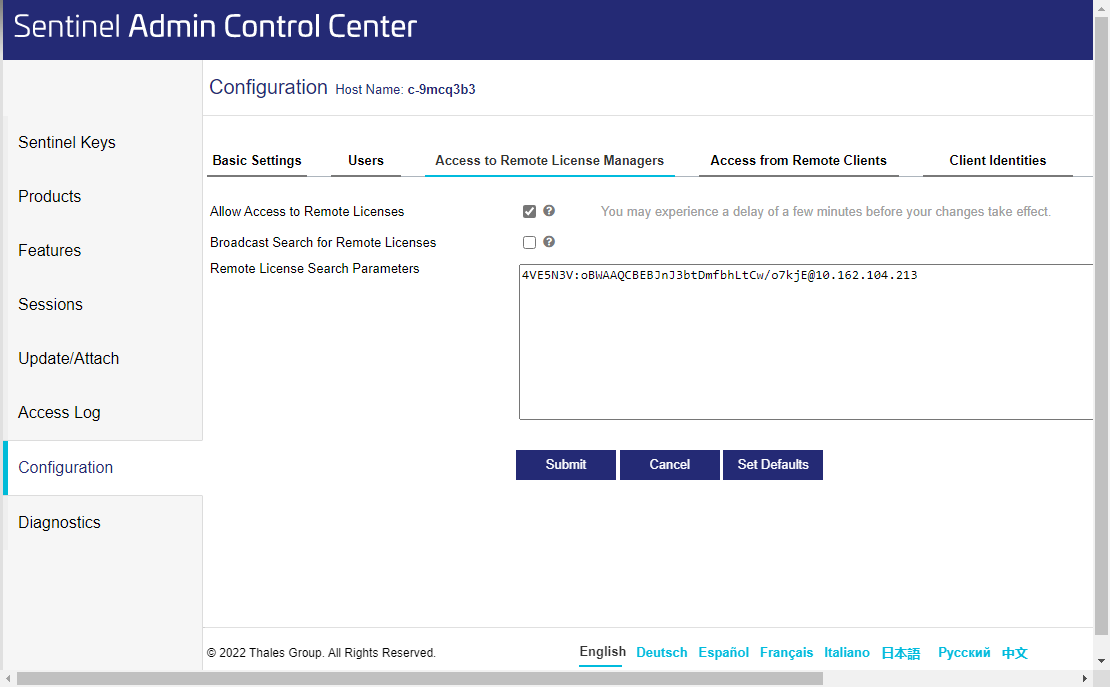Installing an Identity String Using Admin Control Center
The user can use Admin Control Center on the remote machine to install the identity string.
To install the identity string using Admin Control Center:
1.In Admin Control Center on the remote machine, go to Configuration page > Access to Remote License Managers tab (or enter this URL in the browser: http://localhost:1947/_int_/config_to.html). The Configuration for Sentinel License Manager tab is displayed.
2.Ensure that Allow Access to Remote Licenses is selected.
3.In Remote License Search Parameters, enter the identity string using one of the formats described above. The screen should now look similar to the following:
4.Click Submit.
5.If proxy communication is required, go to Configuration page > Network tab. Enter the required proxy settings and click Submit.
Related Topics