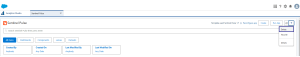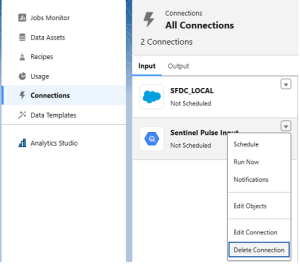Uninstalling Sentinel Pulse
This section describes how to uninstall Sentinel Pulse app from your Salesforce org.
In this section:
>Deleting the Admin Configuration Tab
>Deleting the Sentinel Pulse App
>Removing Assigned Users Permission Sets
>Uninstalling Sentinel Pulse Package
Prerequisites
Ensure that you are logged in to the Salesforce org as an administrator.
Deleting the Admin Configuration Tab
If you added the Admin Configurations tab, it must be deleted prior to uninstalling the Sentinel Pulse app using following steps:
1.On the top-right of the Sentinel Pulse Home page, click the![]() Setup button.
Setup button.
2.On the Setup page, type Tabs in the Quick Find box.
3.In the Tabs page, look for Lightning Page Tabs.
4.Under Lightning Page Tabs, in the Action column, click Del for the Admin Configurations label.
5.In the confirmation dialog, click OK.
Deleting the Sentinel Pulse App
Perform the following steps to delete the Sentinel Pulse app: .
1.Click App Launcher ![]() and search for Analytics Studio.
and search for Analytics Studio.
2.Click Browse under Analytics, and filter by Apps.
3.Click the Sentinel Pulse app.
4.Click Delete.
This deletes the Sentinel Pulse app from the Salesforce org.
Removing Assigned Users Permission Sets
Perform the following steps to remove the permissions assigned:
1.Click Setup > Users > Permission Sets
2.Select Sentinel Sales User and click on it.
3.Click Manage Assignments.
4.Delete all the users listed.
5.Similarly, perform steps 1 to 4 for Sentinel Pulse Operations with Accounts Access permission set.
This deletes all the users that were assigned to Sentinel Sales User and Sentinel Pulse Operations with Accounts Access permission sets.
6.Go to Setup > Users > Permission Sets, and delete Sentinel Pulse Operations with Accounts Access permission set.
Removing the Connections
1.Click App Launcher![]() and search for Data Manager.
and search for Data Manager.
2.Click Connections.
Deleting Sentinel Pulse Input Connection
a.Click Sentinel Pulse Input connection under Input tab.
b.Disconnect each object listed under Sentinel Pulse Input connection.
For example, the following image illustrates how to disconnect 'TransactionData' object. Do this for all the objects.
c.After disconnecting all the objects, delete the input connection as illustrated in the following image.
Disconnecting SentinelPulse__Account_Customer_Mapping__c Connection
a.Disconnect the SentinelPulse__Account_Customer_Mapping__c connection as illustrated in the following image.
Deleting Sentinel Pulse Output Connection
a.Click Sentinel Pulse Output connection under Output tab, and delete the connection as illustrated in the following image.
Uninstalling Sentinel Pulse Package
Perform the following steps to uninstall the Sentinel Pulse package:
1.Click on the ![]() gear icon on the top right.
gear icon on the top right.
2.Click Setup.
3.In the Quick Find box, type Installed Packages and click on it.
4.Click Uninstall next to Sentinel Pulse app.
When the uninstallation is complete, you will get a notification on your email.
NOTE The uninstallation removes only the package from the Salesforce org. Anything configured beyond the installation on Salesforce remains in the org.