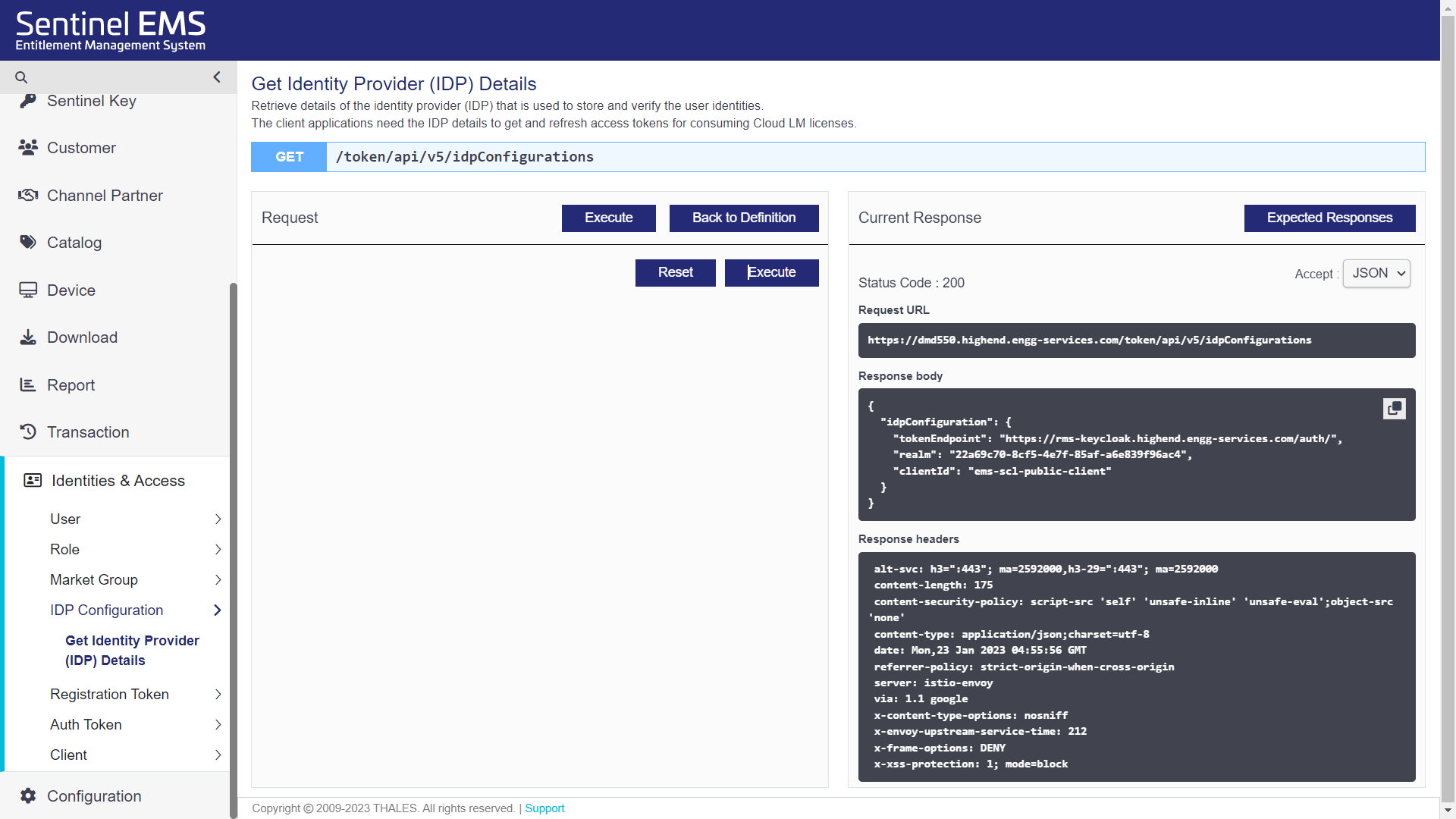Generating Access Token for User (Administrator Type)
In this step, you will retrieve the details of the identity provider that is used to verify the user identities. The IDP details include the token endpoint and realm.
1.Log on to Sentinel EMS Swagger documentation using the URL shared by Thales.
2.From the navigation pane, select Identities & Access > IDP Configuration > Get Identity Provider (IDP) Details.
3.In the Get Identity Provider (IDP) Details, click Try It Out.
4.Click Execute.
You've obtained the IDP details containing the token endpoint and realm, which is required to generate an access token. Now, let's proceed to generate an access token.
You will need the following to proceed with generating an access token:
| Elements | Description |
|---|---|
| User ID | Specify the user ID of the User (Administrator Type). |
| Password | Specify the password of the User (Administrator Type). |
| Client ID | Specifies the public client. Set the value of this field to ems-scl-public-client. |
| Token URL |
Includes a tokenEndpoint and realm (highlighted in the sample token URL below), which are available in the IDP details.
Sample Token URL:
Refer to Step 1 to obtain tokenEndpoint and realm to build the token URL. Both these values are dynamic, therefore, ensure to update the URL by replacing the highlighted values retrieved from IDP details. |
You will obtain an access token for the User (Administrator Type).