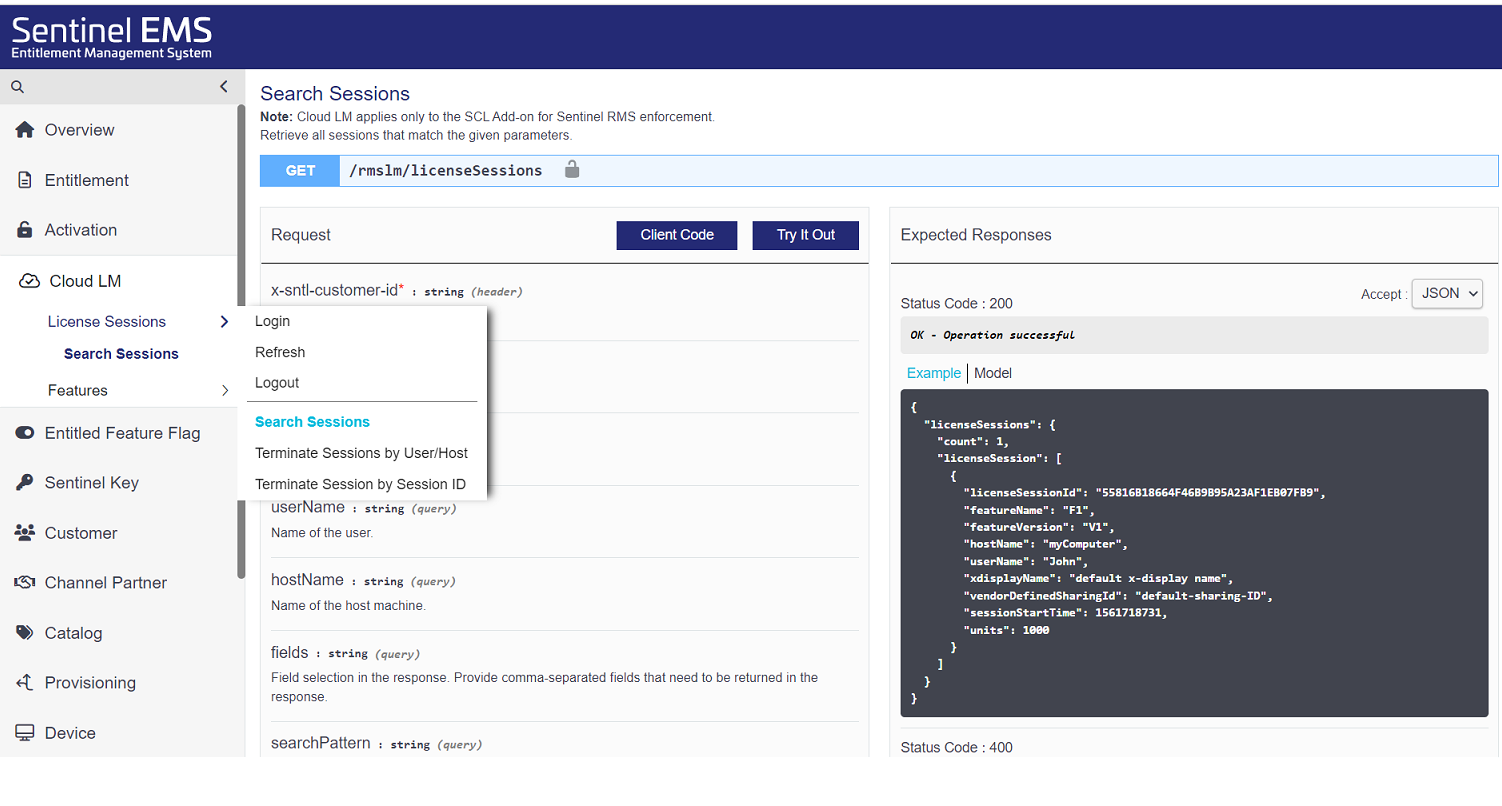Part 4: Managing Active Sessions
In this step, you will view all the active sessions and be able to terminate them (if required).
Using the Sentinel EMS Customer Portal
1.Log on to Sentinel EMS Customer Portal using the EMAIL flow by providing the email address and password.
2.From the navigation pane, select Sessions.
3.In the Sessions page, you'll see a list of active sessions created upon the consumption of RMS Cloud LM license.
4.In the Host Name and User Name field, enter the combination of hostname and username to see the active sessions specific to this combination.
5.[Optional]: To terminate any active session from the RMS Cloud LM, click Terminate Sessions.