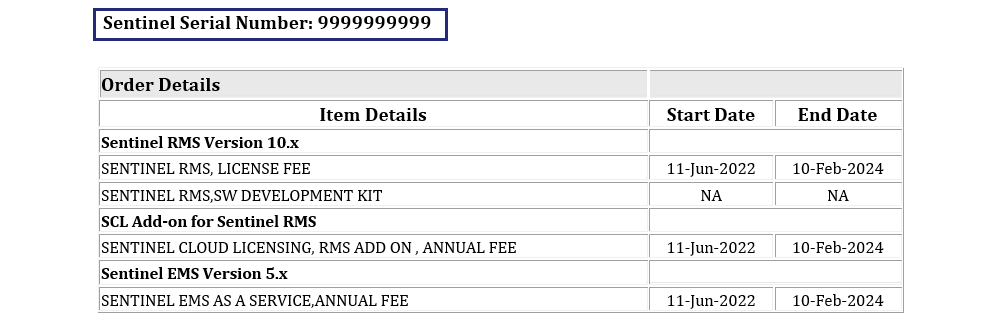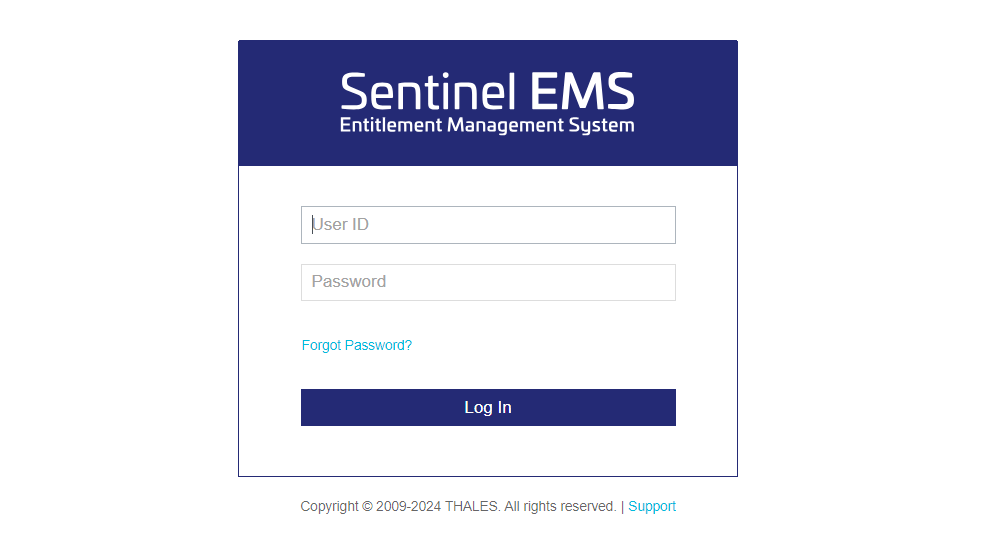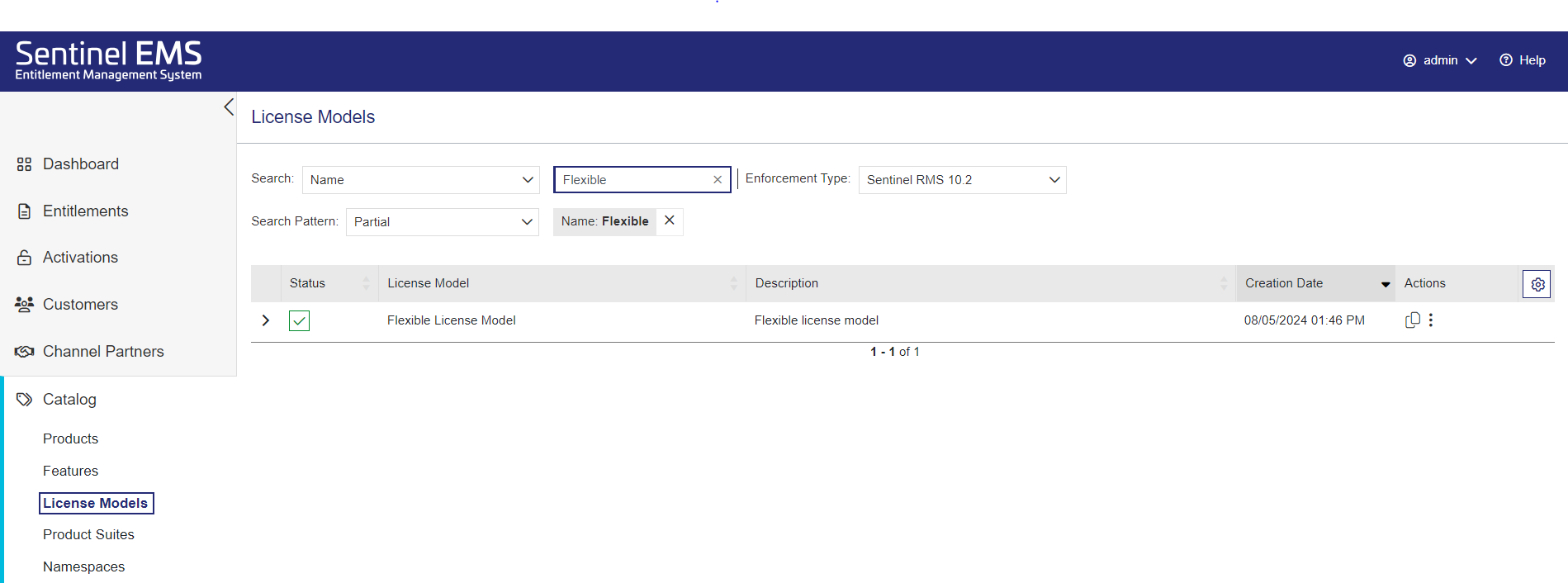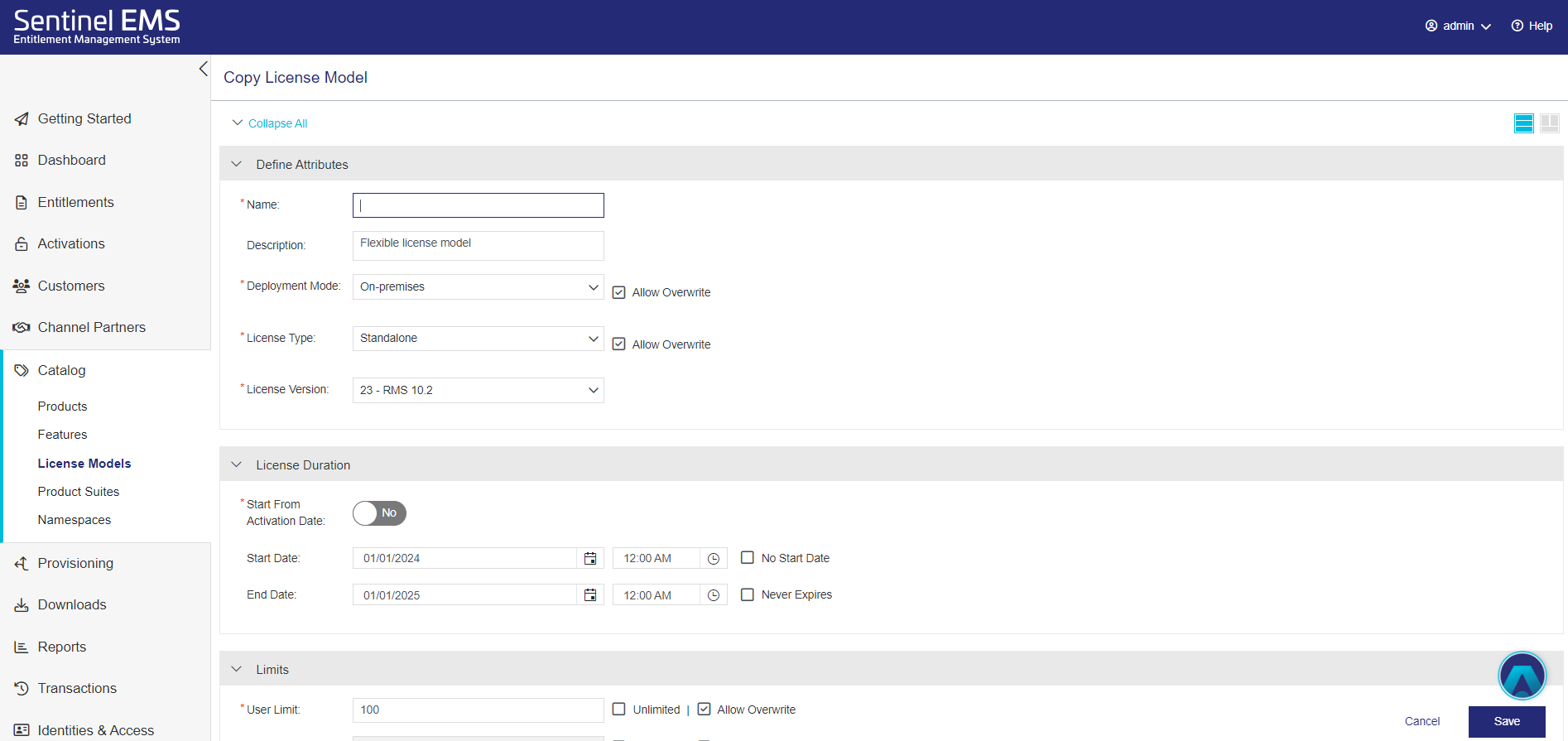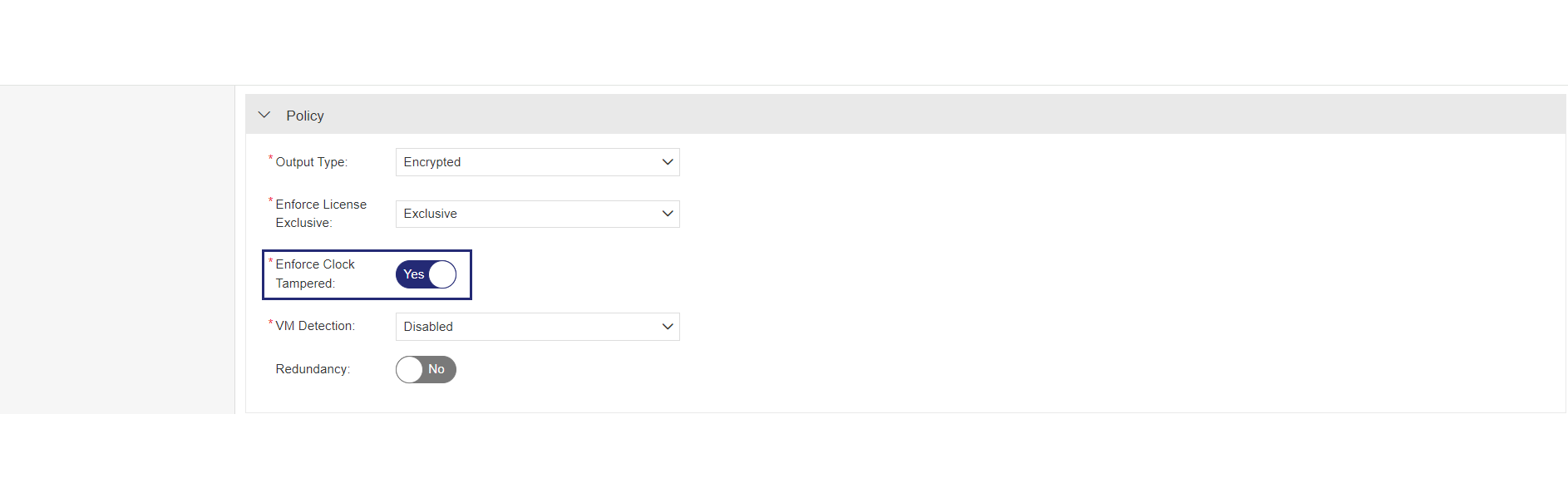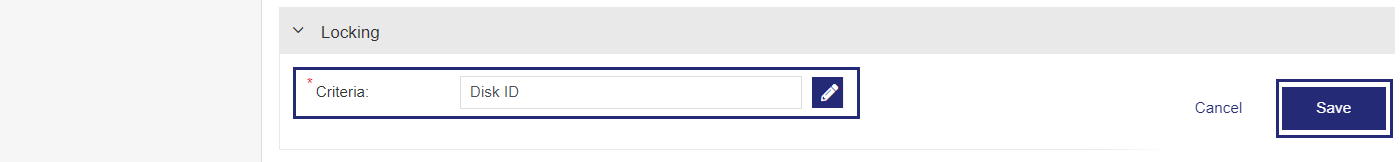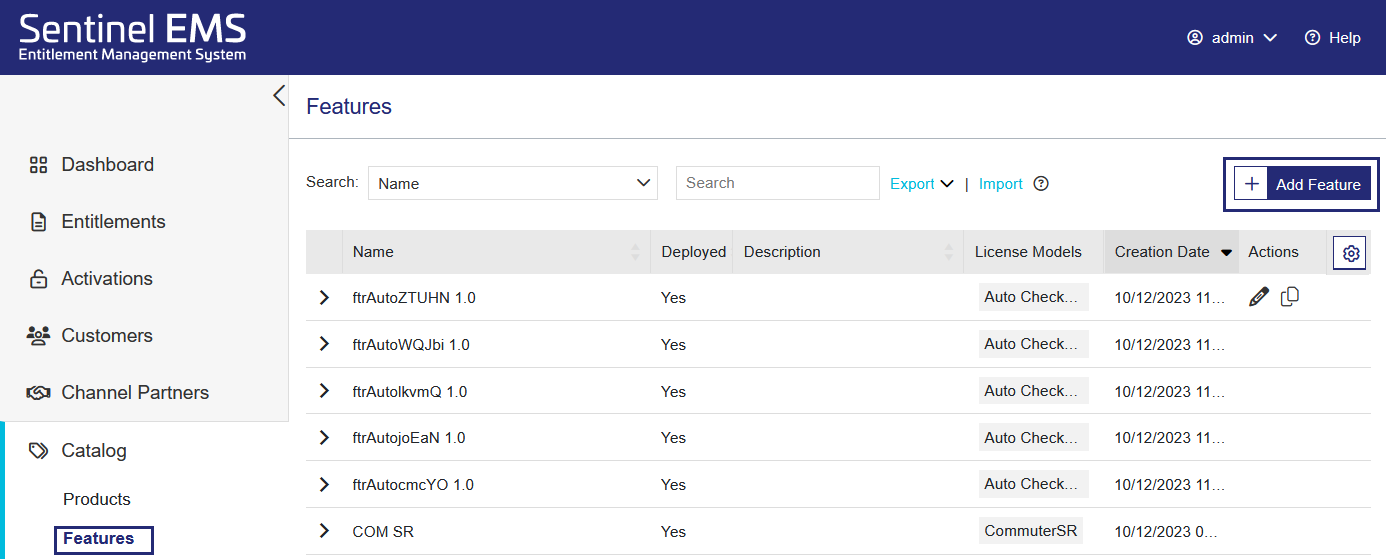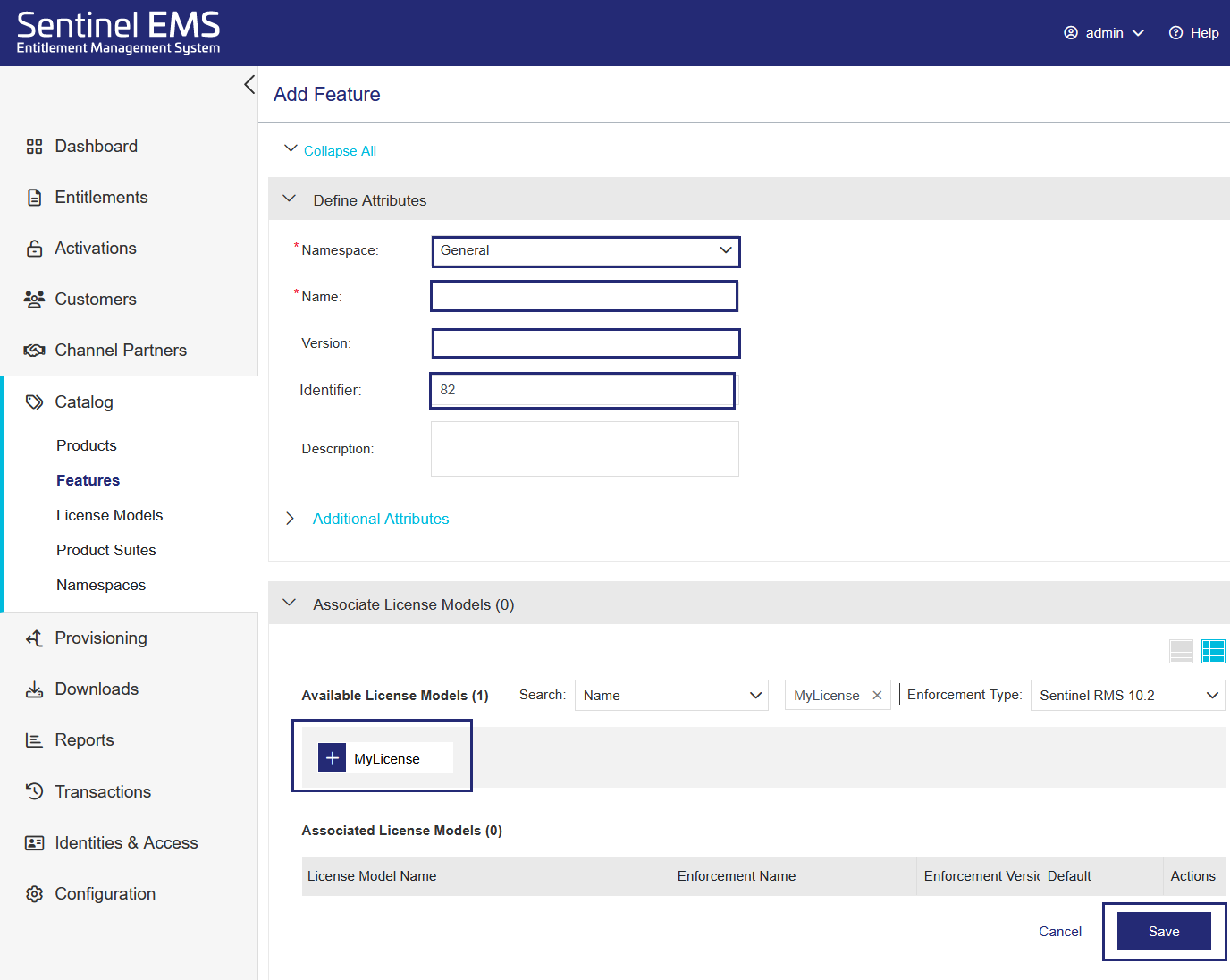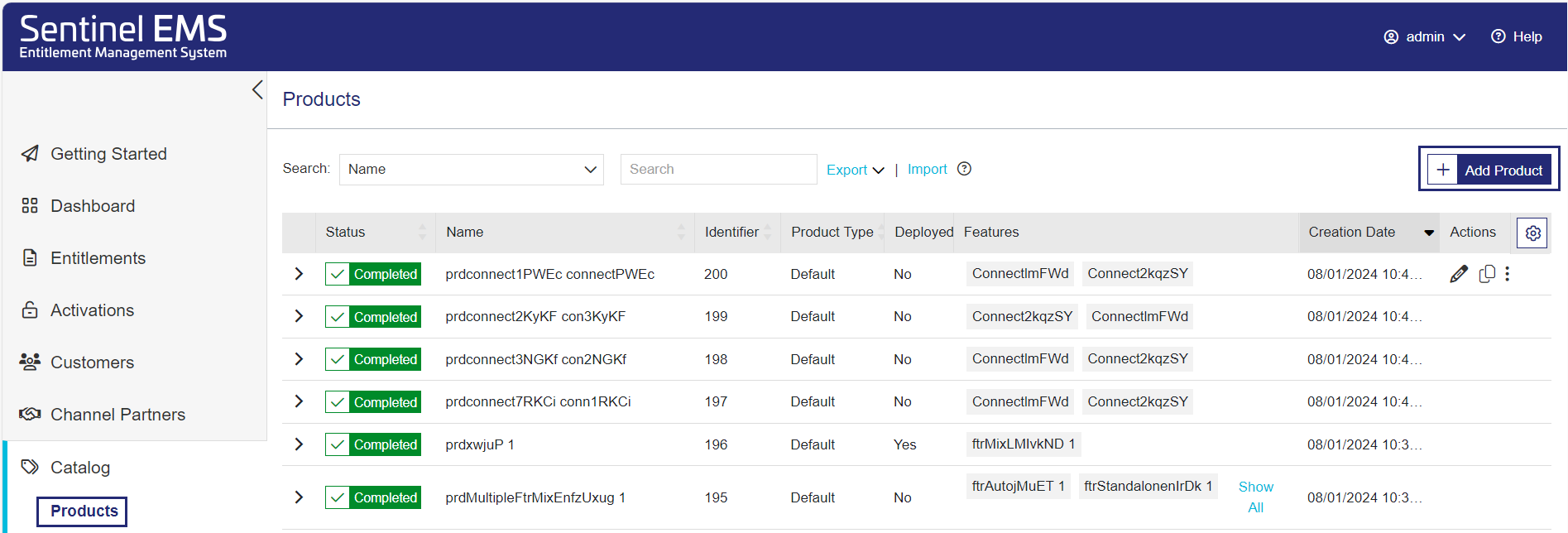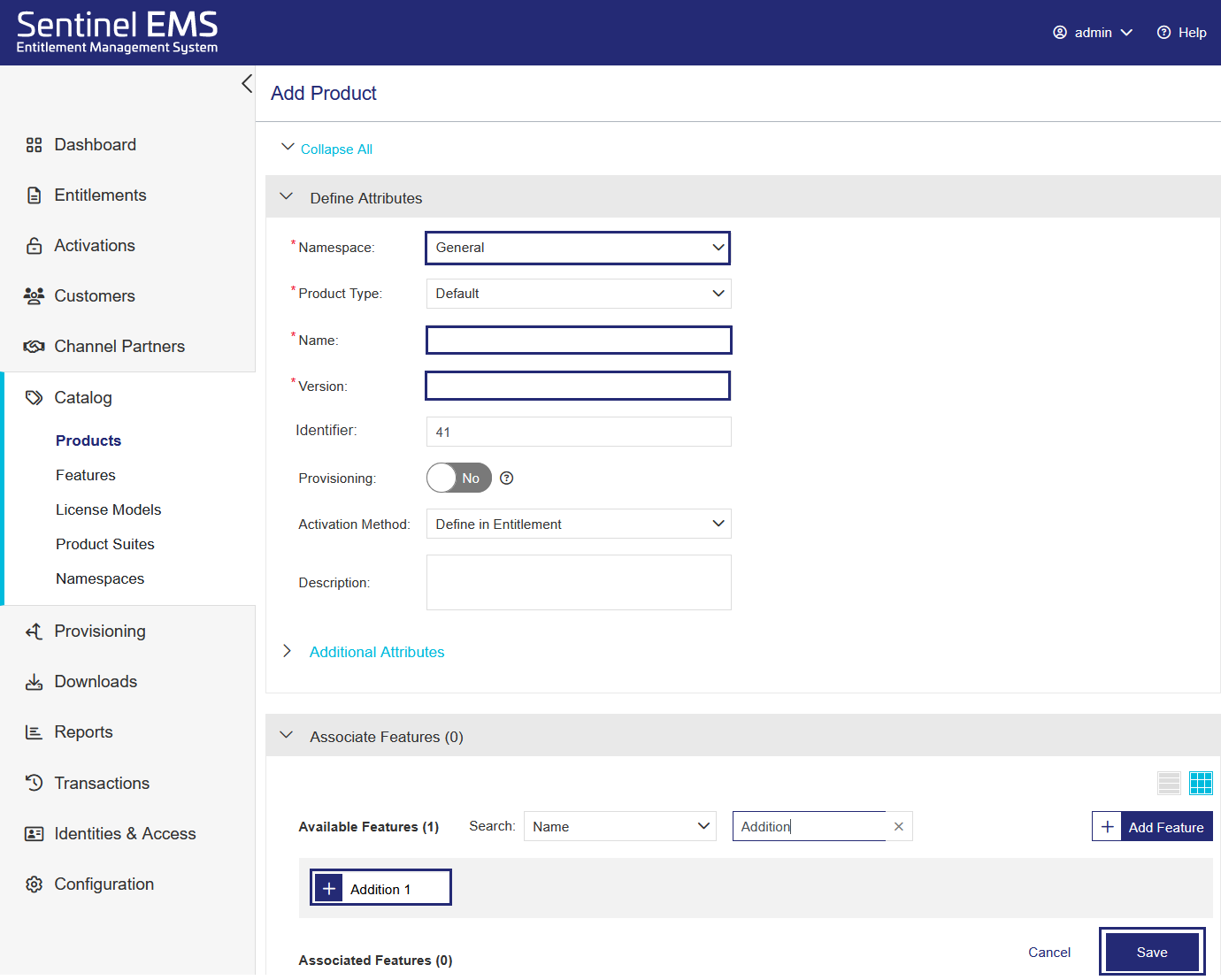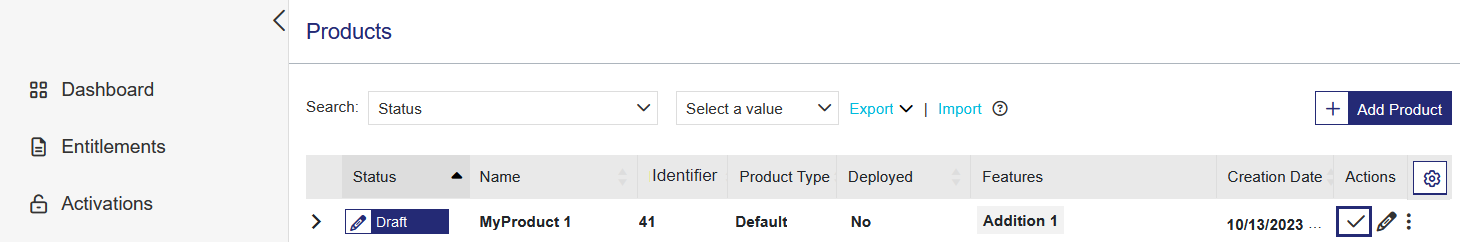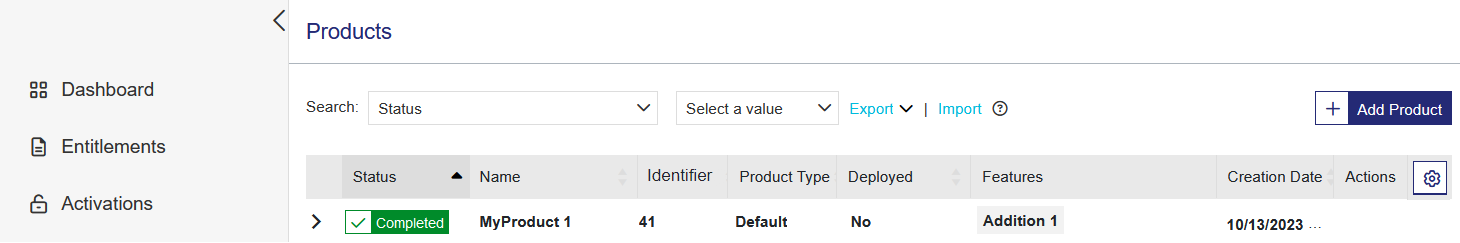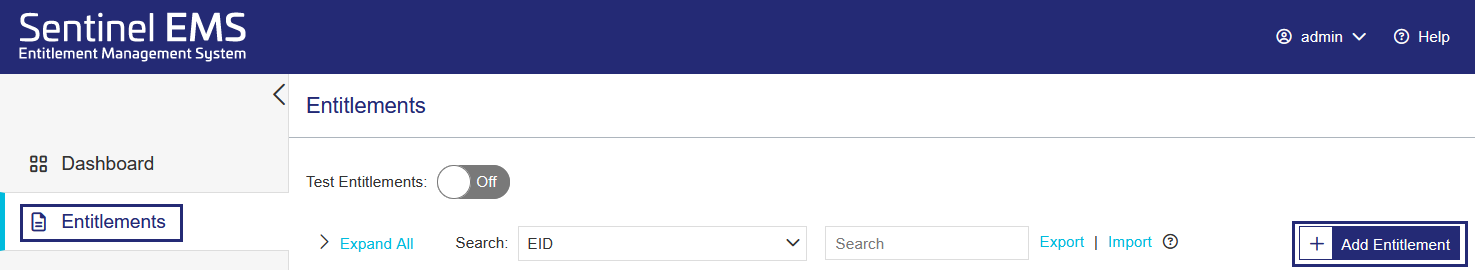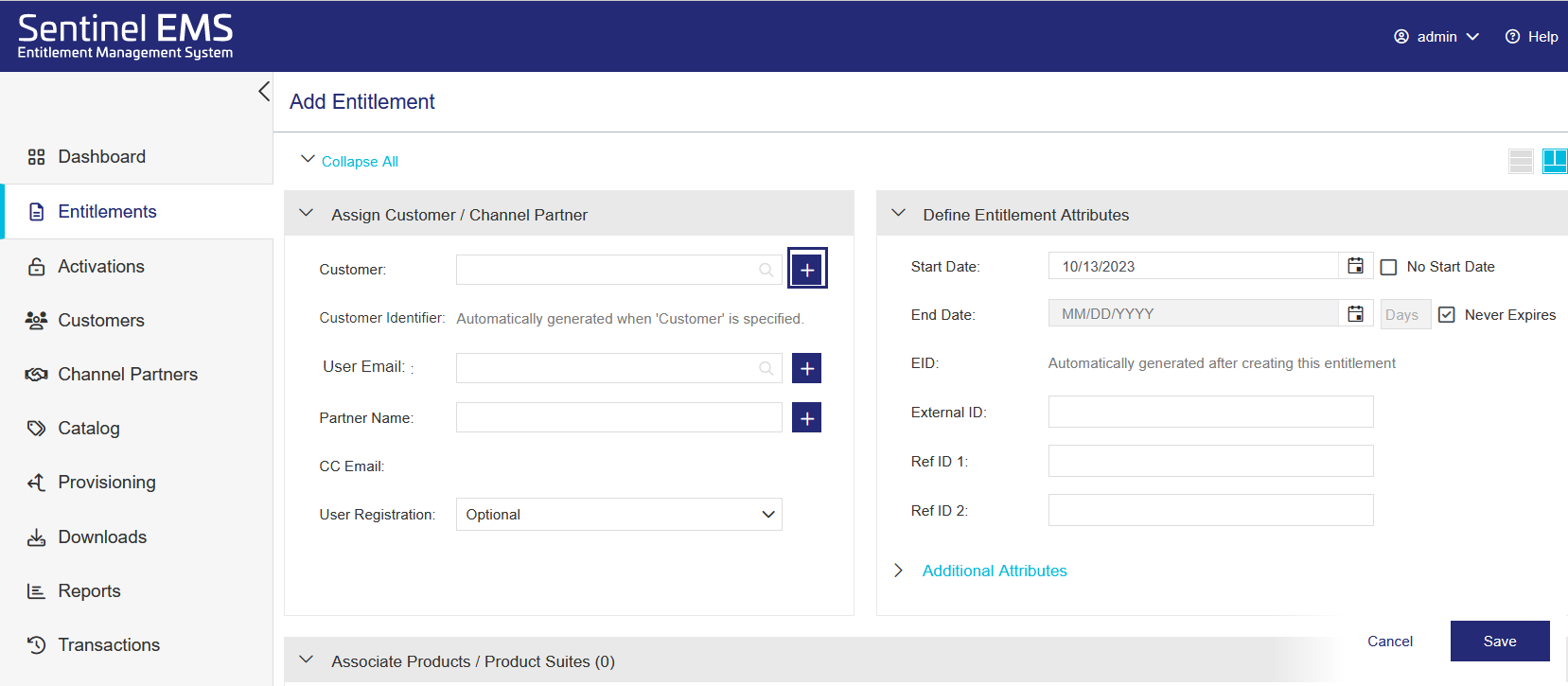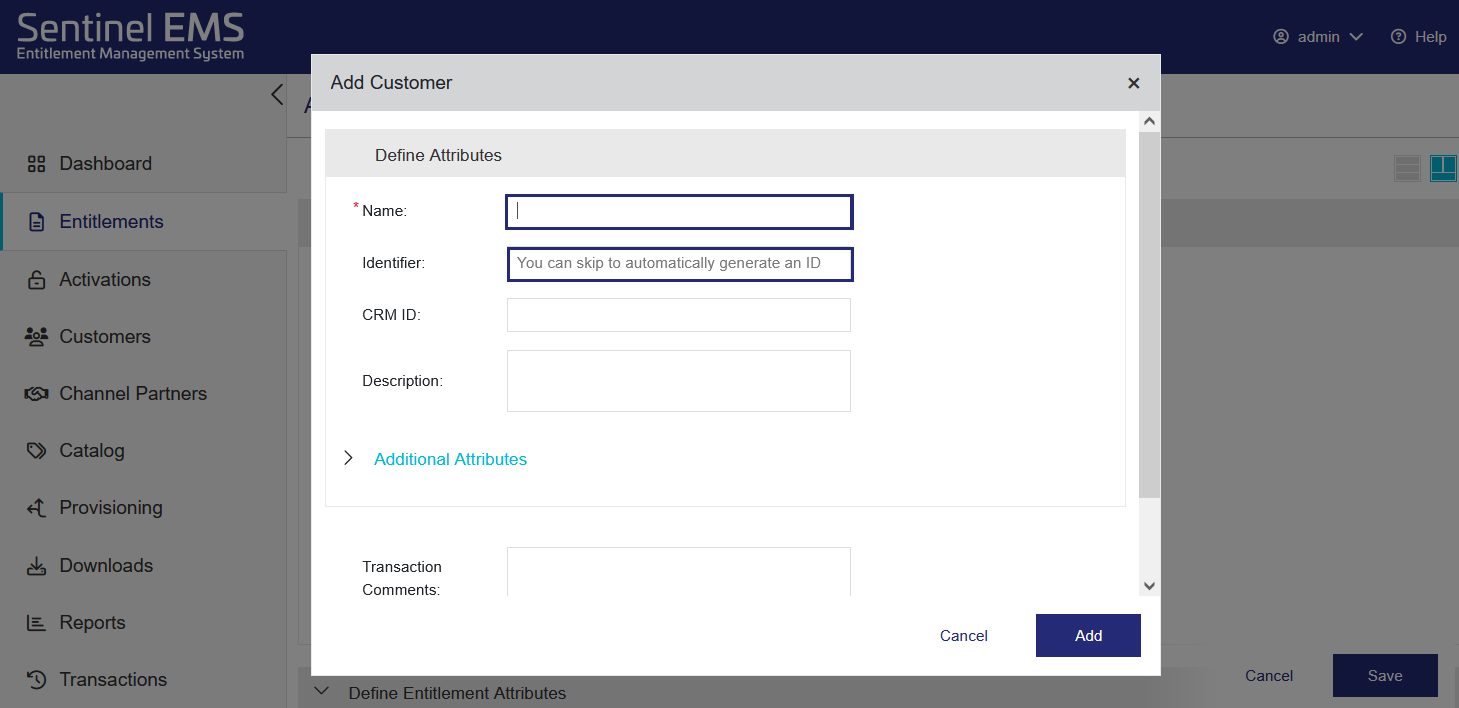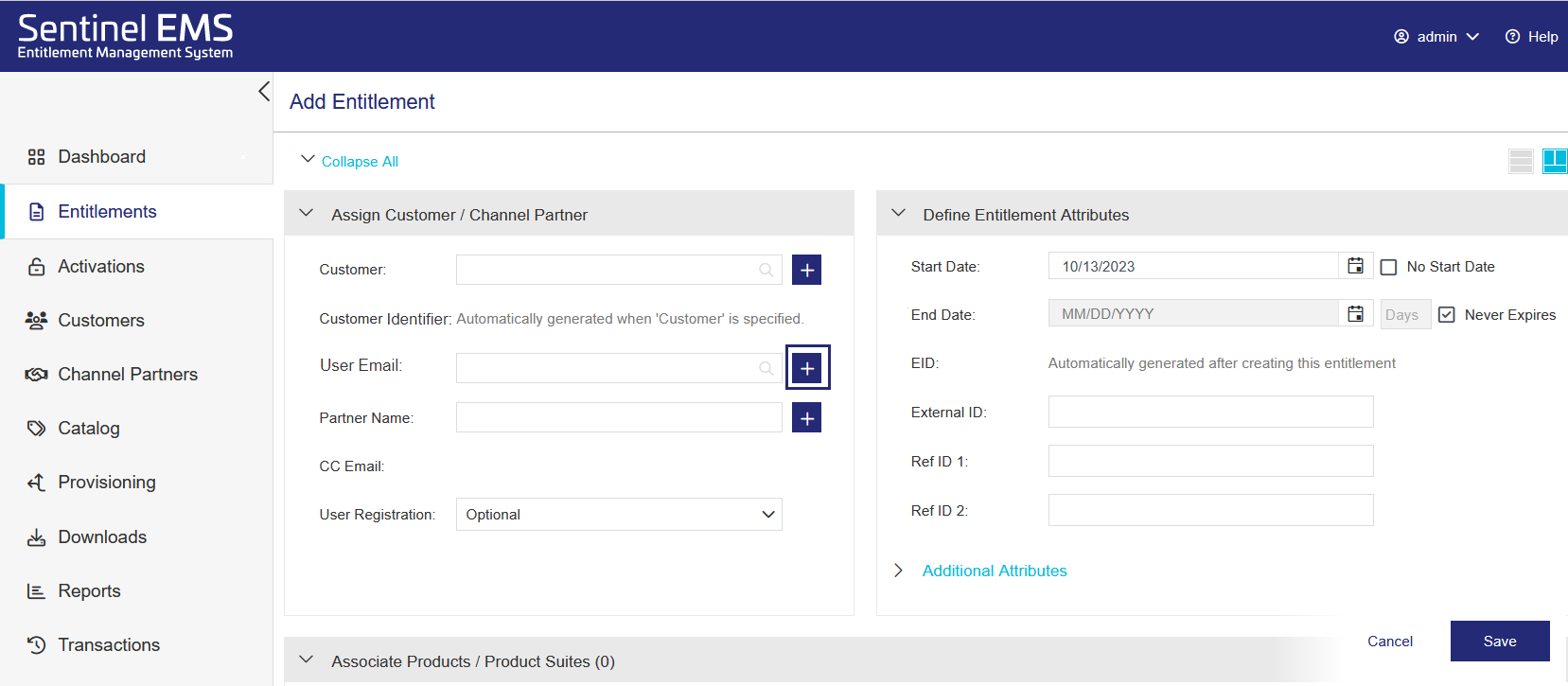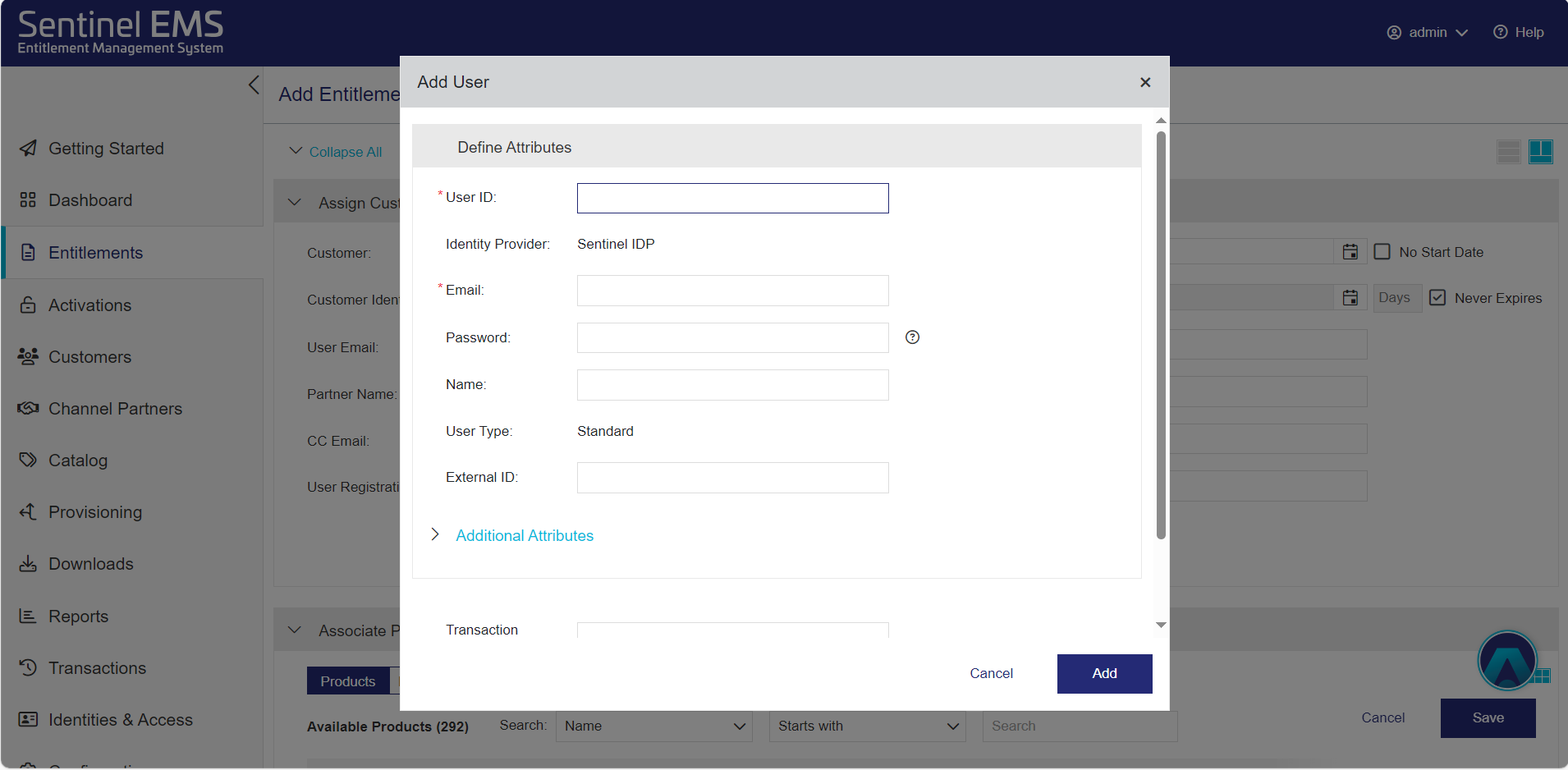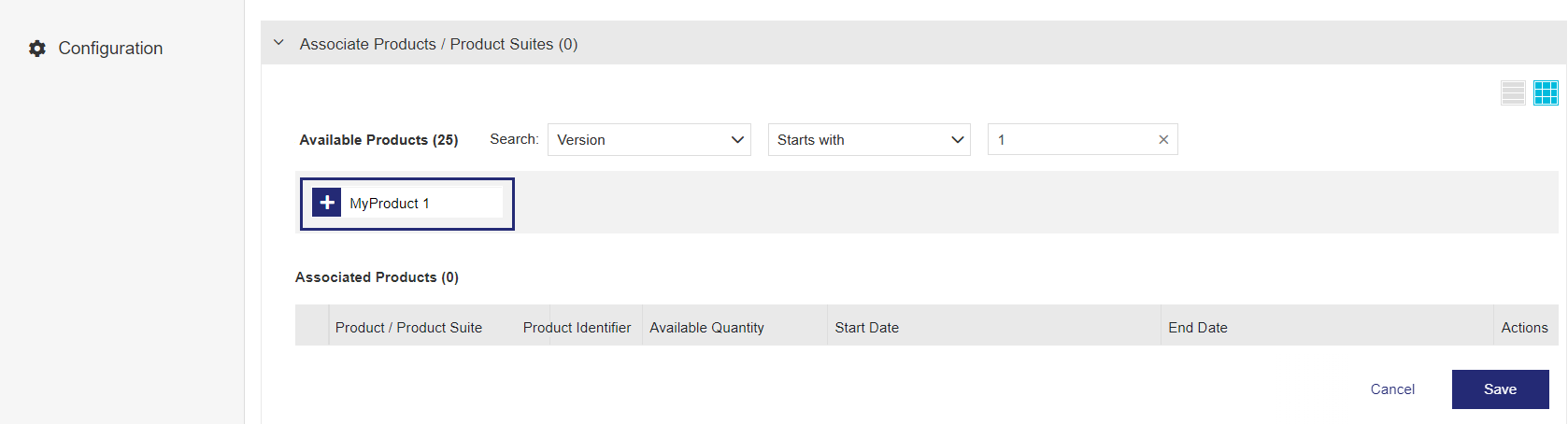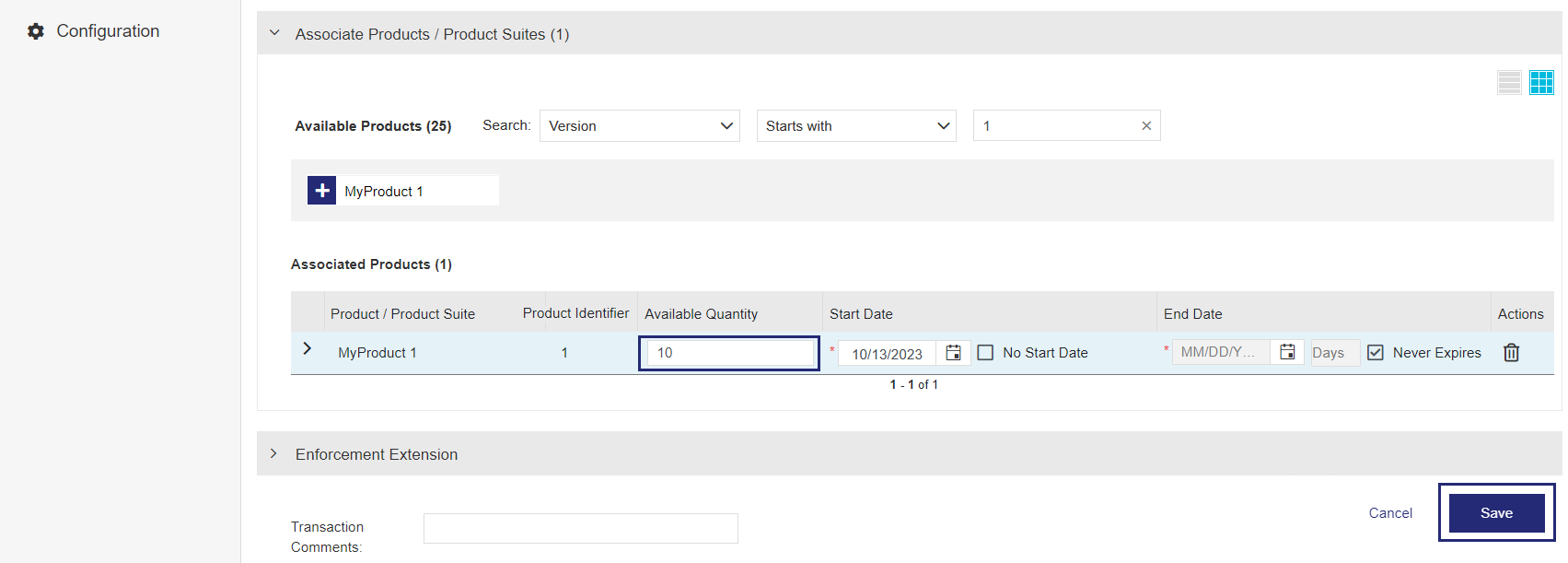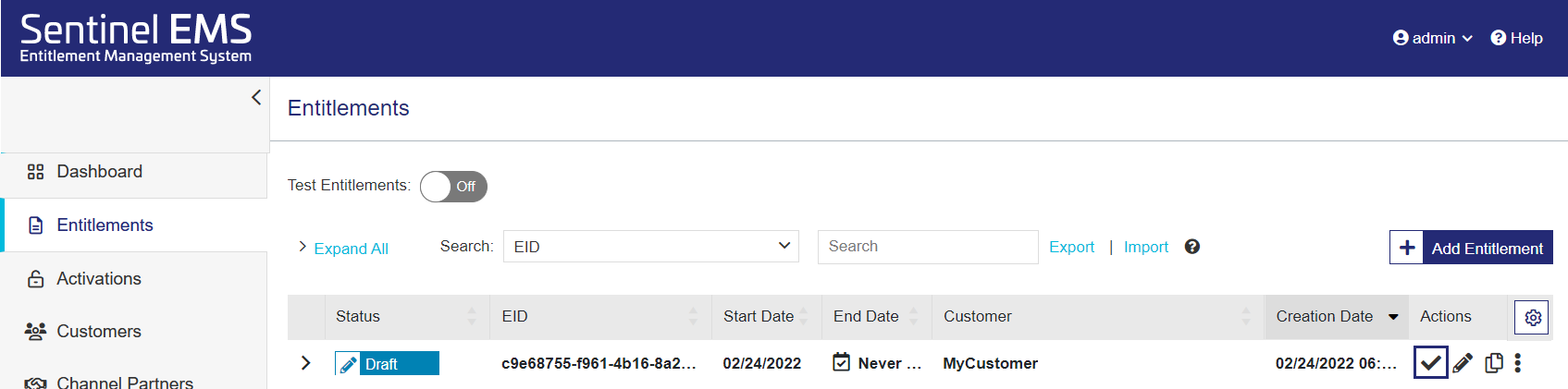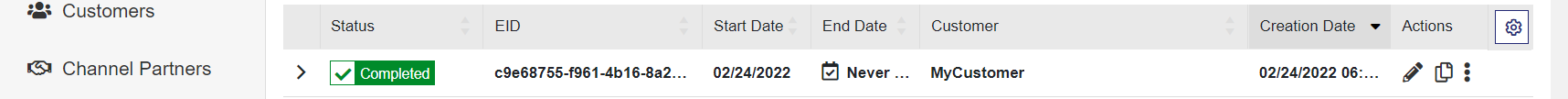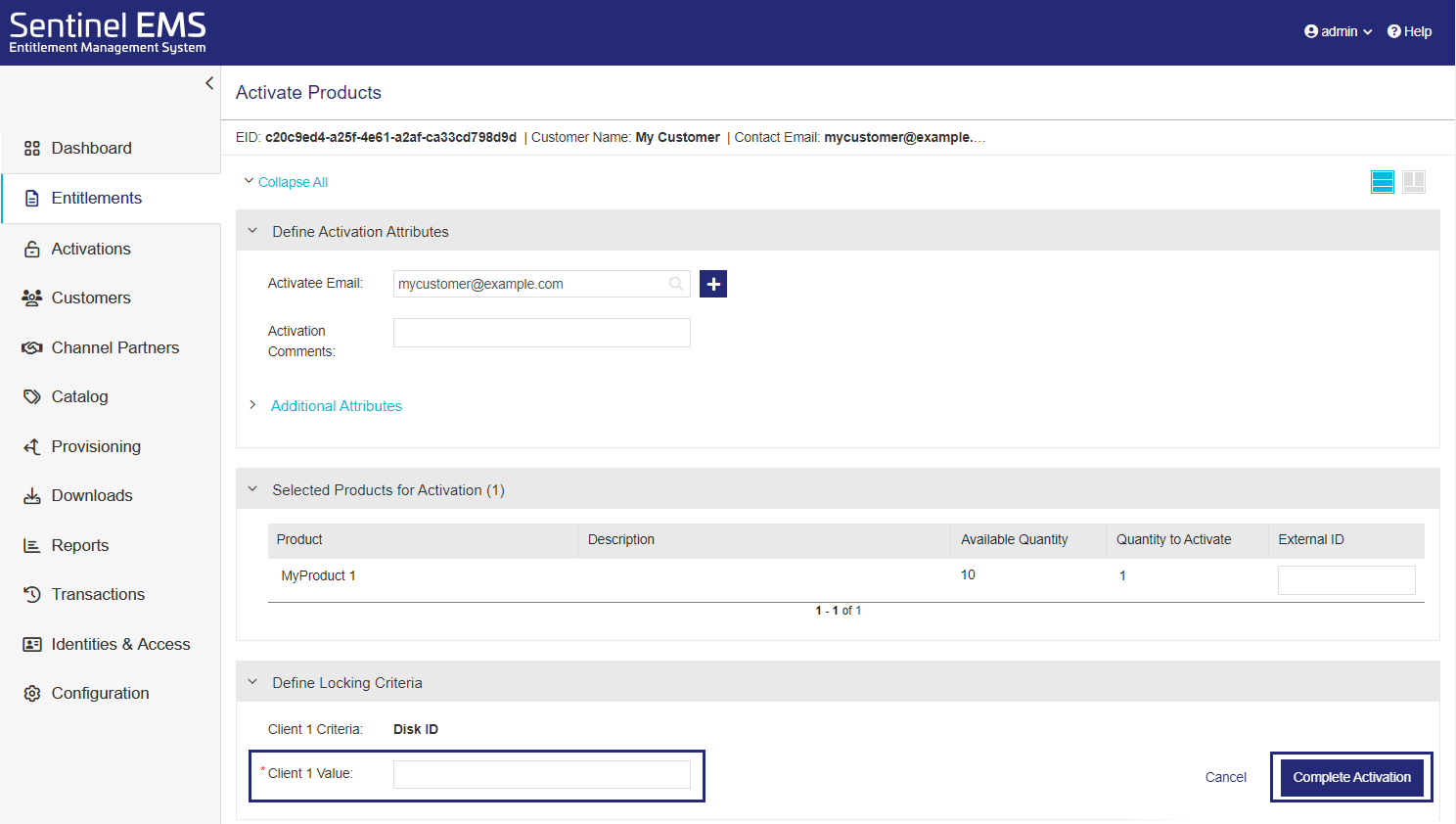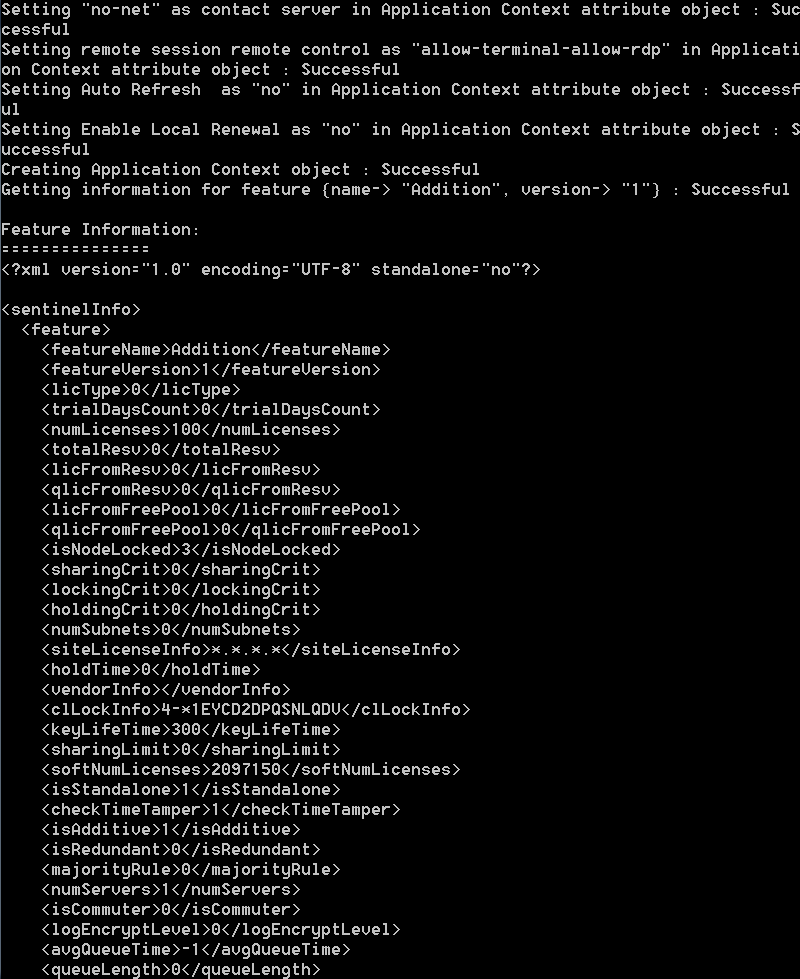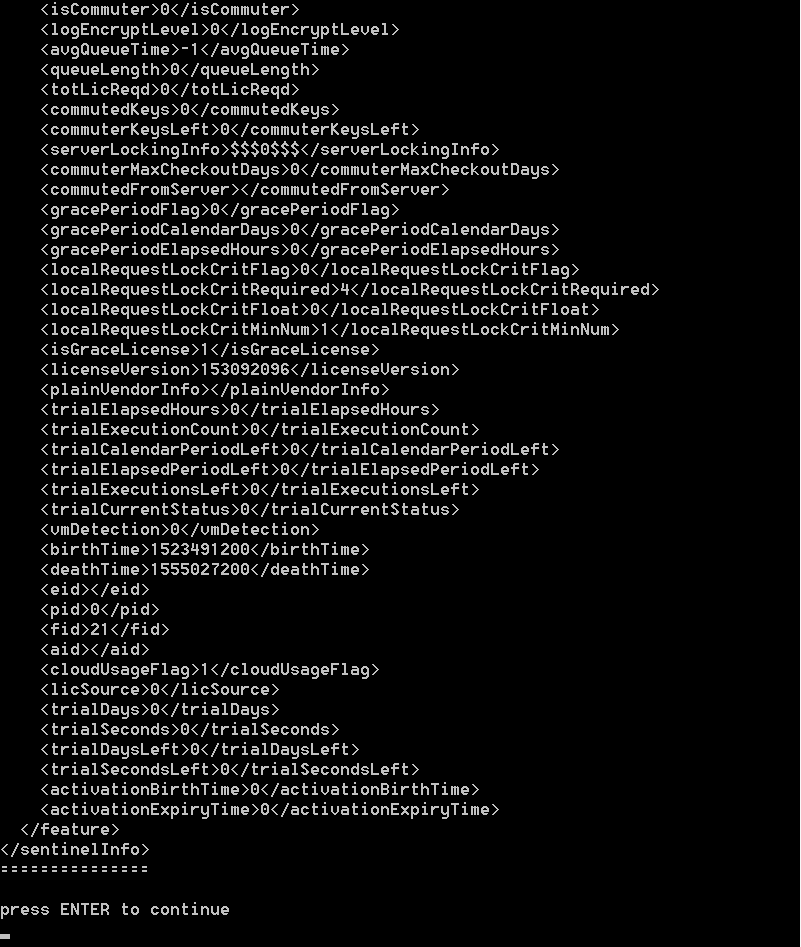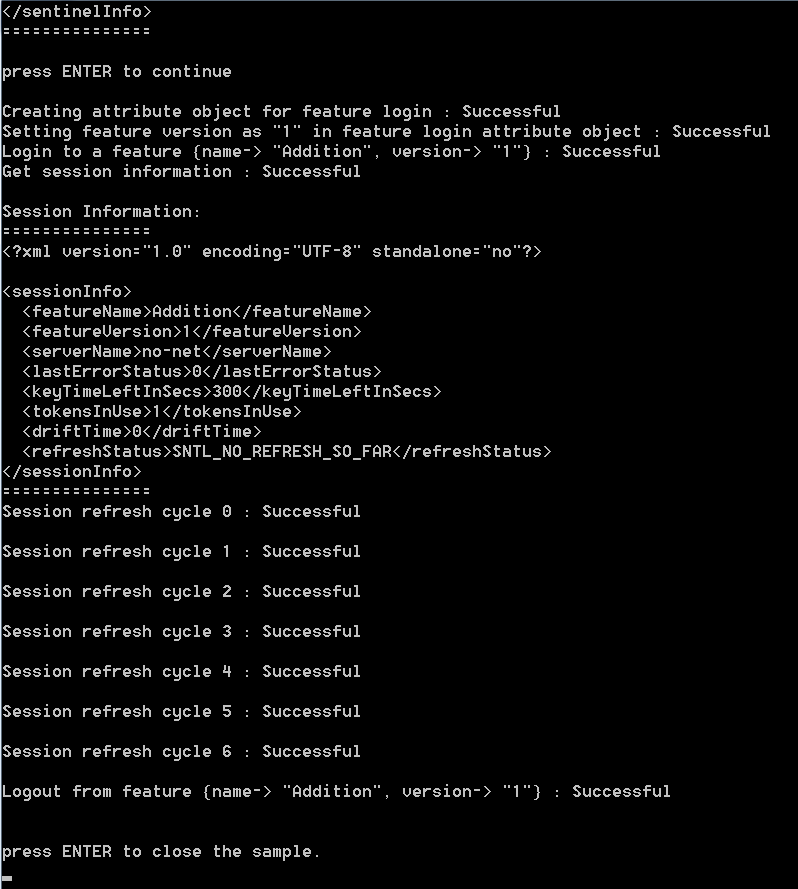Getting Started with Sentinel RMS—Standalone On-premises Mode
This document provides step by step instructions for generating and consuming Sentinel RMS licenses for the
This document uses Sentinel EMS for defining the product catalog and generating entitlements and licenses. It also uses the code sample provided with the Sentinel RMS SDK for consuming licenses and Sentinel RMS tools for generating license fingerprints and installing licenses.
Prerequisites
The Steps
Follow the steps below to generate and consume a license using Sentinel EMS with Sentinel RMS enforcement.
You need to download and install Sentinel RMS SDK before executing the Sentinel RMS samples.
Downloading and Installing the Sentinel RMS SDK
NOTE If you are a production customer, refer to the Thales order emails for links to download the SDK. Alternatively, you can log in to your Thales support account and use the available links to download the SDK. If you are an evaluation/trial customer, the SDK download links are present in the trial portal, details of which are shared with you over emails.
1.Open the Thales Sentinel order email. In the Download Details table, click the Download link corresponding to the Sentinel RMS SDK (Windows) field.
2.For trial licenses, clicking the link will directly start the SDK download. For all other licenses, you will be redirected to the Thales Support Portal.
3.Extract RMSSDK10.x.xxxWindows.zip downloaded in the step above.
4.Run the StartHere.exe file and follow the instructions provided with the graphical installation wizard. Note the following:
•One of the screens displayed during the installation is Customer Information dialog box. In this dialog box, type your name, organization name, and the Sentinel Serial Number. You can copy and paste the Sentinel Serial Number from the Thales Sentinel Order email. This serial number is unique for each customer.
•The default Sentinel RMS installation directory is: C:\Program Files (x86)\Thales\Sentinel RMS Development Kit\10.x\
In this step, you connect to the Sentinel EMS Portal using the credentials shared by your Thales representative.
A license model is a combination of various parameters that define how a product can be used by an end user. You need to use the Flexible license model as the base for defining a license for the
1.From the navigation pane, select Catalog > License Models.
2.In the License Models page, search by Name for the Flexible License Model.
3. Under the Actions column, click Copy .
4.In the Copy License Model page, in the Name field, enter any license model name, for example, MyLicense.
5.From the Deployment Mode drop-down, select On-premises.
6.From the License Type drop-down, select Standalone.
7.Under the Policy section, toggle Enforce Clock Tampered to No. This disables time tampering detection.
8.Under the Locking section, you can select the desired locking criteria. In our case, let's use the default locking criteria, Disk ID.
9.Click Save.
You've successfully configured the license model. Next, you will create a feature using this license model.
The first step in creating a catalog is defining features.
3.In the Add Feature page, from the Namespace list, select General.
You see the Namespace list only if multiple namespaces are available in the system.
4.In the Name field, enter a feature name, such as Addition.
5.In the Version field, type 1.
6.In the Identifier field, leave the default Identifier for now.
When you create your own features, you can use the default Identifier or apply another Identifier to match an existing feature in one of your company's products. The Identifier must match the feature Identifier in your licensed application.
7.In the Available License Models area of the Associate License Models pane, click the license model you created to add
8.Click Save.
You've created your first feature. Next, you will add the feature to a product.
Now that you created a feature, you can add it to a product. This is known as associating a feature with a product.
3. In the Add Product page, from the Namespace list, select General.
4.In the Name field, enter any product name, for example, MyProduct.
5.In the Version field, type 1.
6.In the Available Features area of the Associate Features pane, click the feature you created to add it to the Associated Features list.
7.Click Save. The product is created as a draft.
8.In the Products page, for the product you created, in the Actions column, click the Complete ![]() button.
button.
9.In the confirmation box that opens, click Complete (not shown). This makes the product available for distribution.
You've successfully created your first product. Next, you will create an order, known as an entitlement, for the product.
In this step, you are creating an entitlement.
3.Associate this entitlement with a new customer.
a. In the Add Entitlement page, next to the Customer field, click Add Customer ![]() .
.
Tip: You can also define customers directly from the Customers tab.
b. In the Add Customer dialog box, in the Name field, enter any customer name, for example, MyCustomer.
c.
d. Click Add to finish creating the customer.
4.Add user details to the customer you just created.
a. In the Add Entitlement page, next to the User Email field, click Add User ![]() to open the Add User dialog box.
to open the Add User dialog box.
b. In the Email field, add the email address to which the entitlement certificate will be sent.
c. Click Add. The user is created and the user email address is associated with the customer you just created.
5.In the Associate Products / Product Suites pane, under Available Products, click the product you created to add it to the Associated Products / Product Suites section.
6.
Let's suppose that the customer ordered 10 copies of your product.
In the Available Quantity field, change the value to 10.
7.Click Save to save the entitlement as a draft.
8.In the Entitlements page, in the Actions column, click ![]() to complete the entitlement.
to complete the entitlement.
(The image shows the Draft status prior to confirmation.)
Licenses can be locked or unlocked. Licenses generated for Sentinel RMS in this guide must be bound to the fingerprint of the device on which the license is going to be used. You will first generate a fingerprint and then use it to activate the product.
Fingerprint generation is a client-side operation. This guide demonstrates the process of fingerprint generation using the Wechoid utility, which is a Windows-only graphical utility provided by Sentinel RMS. In the real-time environment, your customers might use a different utility or process, as defined by you, to generate the fingerprint.
To generate a fingerprint using Wechoid, perform the following steps:
1.Run the Wechoid.exe on the device on which you want to run the sample with the license.
2.Under Locking Criteria, ensure that none of the fields except Disk ID is selected. This is because for the purpose of this guide we are using only Disk ID as the locking criteria.
NOTE The locking criteria must be the same as specified in the license model associated with the entitlement; otherwise, the fingerprints in the license will not match the fingerprint on the machine/device.
3.The Code field automatically displays the fingerprint based on the selected criteria. Select and copy it.
NOTE The terms “locking criteria”, “primary criteria”, and “locking selector” are used interchangeably throughout this guide and within Sentinel EMS, tools, and documentation. Likewise, the terms “locking code”, “client info”, and “fingerprint” are used interchangeably. The former are used to define what machine characteristics the latter will be based on. Combined, the ‘criteria’ and ‘fingerprint’ are referred to as the ‘locking data’.
For details of these terms, refer to the Sentinel RMS Developer Guide.
Product activation refers to the method of generating a license code specific to a device. The license code ensures that the product can be used only on the device to which it is locked. To generate a license code for a device:
1.After obtaining the device fingerprint, open the Activate Products page. To do so, expand the entitlement you just created, select the checkbox for the product you created, and click Activate.
2.In the Activate Products page, in the Client 1 Value field, paste the fingerprint generated earlier.
3.Click Complete Activation to generate the license string. The License Certificate screen is displayed.
4.Click Save License to create a lservrc file that contains the generated license string.
5.Click Close.
To consume the license, you need to compile the sample, install the license, and run the sample.
NOTE
•Before compiling and running the sample, ensure to complete the prerequisites.
• Microsoft Visual Studio 2012 has been used to explain the steps in this section.
• In the steps below, change 10.x to the Sentinel RMS version you are using where path is referring to the location of sample or output.
Compile the Sample (MSVS 2012 and Later)
You need to compile the sntl_demo.c sample to get the executable application, which can be run to consume the license.
To compile the sntl_demo.c sample:
1.Open Microsoft Visual Studio as Administrator.
2.Open the Samples32.MSVS2012.sln solution file in Visual Studio. This file is available in the C:\Program Files (x86)\Thales\Sentinel RMS Development Kit\10.x\Samples\C folder.
3.Edit the sntl_demo.c file:
a.In the Solution Explorer, navigate to the sntl_demo folder, expand Source Files and double-click the sntl_demo.c file to open it.
b.Change #define CONTACT_SERVER to no-net from localhost.
c.(Optional) By default, the feature name is Addition and feature version is 1 in the sample source file. However, if you have created a feature in Sentinel EMS by a different name and version, you can change the defaults in the sample. In the source file, change the feature name and feature version to the values defined in Sentinel EMS.
4.Before building the sample, you need to add the library legacy_stdio_definitions.lib (Configuration properties > Linker > Input > Additional Dependencies). To do so, right-click the sntl_demo folder in the Solution Explorer, click Properties.
5.Build the sample. To do so, right-click the sntl_demo folder in the Solution Explorer, and click Build. The output is the sample application executable created at
C:\Program Files (x86)\Thales\Sentinel RMS Development Kit\10.x\Samples\C\Out\MSVS2012\x86\Debug\sntl_demo.exe.
Install the License
For standalone applications, the license file (lservrc) containing the license strings should be in the same directory as the licensed application.
Copy the lservrc file in the folder containing the compiled sample.
NOTE You can use a different file name (other than lservrc) through the environment variables, licensing library API functions, and command-line switches.
Run the Sample
Next, you need to run the sample application executable (.exe) to consume licenses. To run the sntl_demo.exe file:
1.Open the command prompt as Administrator.
2.Change the directory to the output folder by running the following command:
C:\Program Files (x86)\Thales\Sentinel RMS Development Kit\10.x\Samples\C\Out\MSVS2012\x86\Debug.
3.Execute the sntl_demo.exe file.
Once the sample compiles and runs, the Console window displays the execution results.
1.First, an application context is created.
2.When a valid license is present, information about the Addition feature is displayed.
3.Press Enter to call the login API. This requests the license for the Addition feature. Errors are thrown, if the license is not present (error 210018) or if the existing license on the machine has expired (error 214109).
4.The session information is displayed, which is the information for the current license session. Note that a successful license request creates a license session. For example, <tokensInUse> is shown as 1 because one license has been used with the call to the login API.
5.Afterward, a refresh call is executed to refresh the licenses and the logout call is executed to release licenses.
6.Press Enter to close the sample.
Congratulations! You've successfully generated and consumed Sentinel RMS licenses for a
Error Codes
Refer to the Sentinel RMS API Reference Guide for information about errors and status codes.