Task 5: Pasting Acknowledgment Data
You now need to paste the acknowledgment data, specific to each source machine, from the storage device. The acknowledgment data is pasted on the source machine, so that usage files can be cleaned from the source machine once the usage upload is acknowledged.
This task is broken into the following sub-tasks:
Find the Destination of the Acknowledgment Directory on the Source Machine
On the source machine, look for a utility or any option that your software vendor may have provided to notify about the path where the usage acknowledgment data needs to be placed. By default, the usage acknowledgment data directory exists at the following path:
>For Windows: <osdrive>:\ ProgramData\Thales\Sentinel RMS Development Kit\System\UsageAck\
>For Non-Windows: /var/slmdata/UsageAck/
>For Android: /sdcard/slmdata/UsageAck/
>For Linux ARM: /var/slmdata/UsageAck/
An example acknowledgment directory (before the acknowledgment data is pasted) on the source machine is shown in the screenshot below:
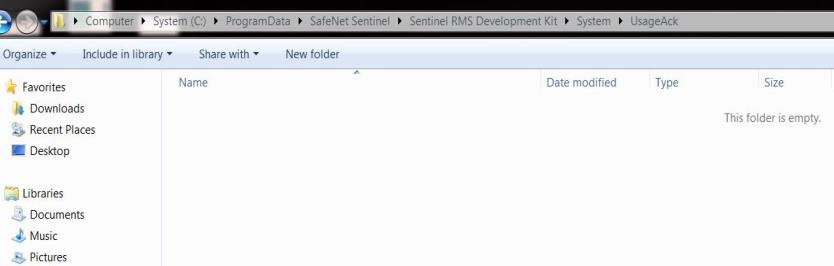
An Example Acknowledgment Directory on the Source Machine–Before Pasting the Acknowledgment Data
Choose the Correct Acknowledgment Directory to Paste
From the various sub-directories copied into the storage device, copy and paste the sub-directory that has the matching hostname of the source machine. If more than one source machine has the same hostname, then match up the GUID. Afterward, paste the corresponding acknowledgment data directory from the storage device.
CAUTION! It is recommended to use only copy and merge option while pasting the data. Replacing and deleting previous directories data can cause loss of data!
An example acknowledgment directory (after pasting the acknowledgment data directory) on the source machine is shown in the screenshot below:
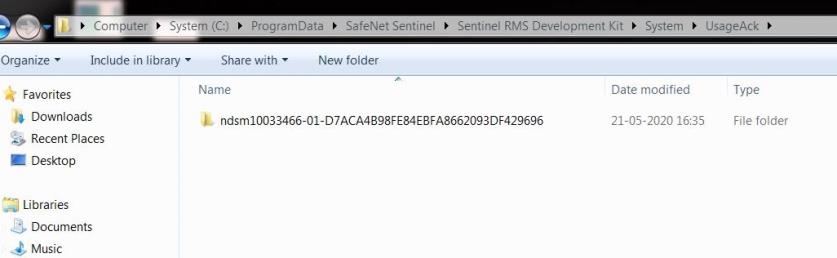
An Example Acknowledgment Directory on the Source Machine–After Pasting the Acknowledgment Data
Repeat Pasting Task on Every Source Machine
Repeat this procedure of pasting usage data on all the source machines, until complete.