Generating Upgrade License Code
Create Upgrade License Template using WlscGen
WlscGen (a Windows utility) allows you to generate the upgrade license code to upgrade the version and capacity of your base license. Your base license is generated by using the full license template in WlscGen or by using lscgen.
NOTE Version upgrade is allowed for non-capacity, pooled, and non-pooled base licenses; but capacity upgrade is allowed only for non-pooled capacity licenses.
To create upgrade license templates using WlscGen:
1.Click New on the License Template screen. The License model dialog box is displayed.
2.Click the Upgrade license template option on the License model dialog box.
3.Click OK.
4.To create the new upgrade license template, access the License features, New template file dialog box.
NOTE For details on creating a new template or editing an existing one, refer to the Windows License Code Generator Help. Click Help Topics in the Help menu or press F1.
5.After you have created the upgrade license template, it is added to the License Template screen.
6.On the License Template screen, select an upgrade license template.
7.(Optionally), perform the following steps:
•To edit the existing template file, click Edit.
•To delete an existing template file, click Remove.
8.To generate the upgrade license code, click Generate.
Create Upgrade License Template Using Ulscgen
The upgrade license code can also be generated by the upgrade license code generator (a command line utility for Windows, UNIX).
NOTE Before generating the upgrade license code, you need to generate the upgrade locking code for the base license using echouid.
A sample of the command line upgrade code generator user interface is shown below:
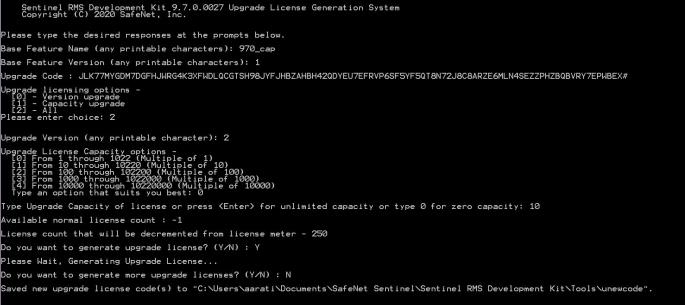
The following table briefly describes the upgrade license code generator command-line options.
| Option | Description |
|---|---|
| -h | Displays the help for upgrade license code generator. |
| -ver | Enables the user to generate an older version library upgrade code. |
| -upid | Specifies the upgrade locking code of base license. |
| -E | Specifies the Feature Name of the base license that needs to be upgraded. |
| -v | Specifies the Feature Version of the base license that needs to be upgraded |
| -u |
Bit wise flag. Controls what will be updated: >VLSucg_UPGRADE_VERSION >VLSucg_UPGRADE_CAPACITY >VLSucg_UPGRADE_ALL |
| -uv | Specifies the new version for this feature. |
| -cap_units | Determines capacity least count. |
| -cap | Specifies capacity increment for this feature. |
NOTE If the base license is a non-capacity license, then the upgrade license code generator does not ask for the capacity upgrade option. The version upgrade option is also set by default.
