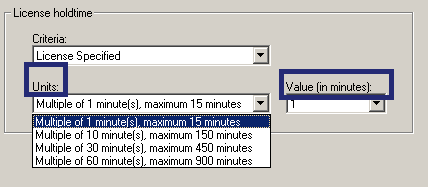Deciding License Token Holdtime
A network license may be held for some time after it is released by a user. During that time the user of the license can be granted the license again. This is known as holding a license. It may be useful for applications that are typically short-lived, such as compiling or building a project.
The License Manager holds the license for the holdtime duration (defined in the license) after the license is released by the application. During this holdtime duration, the same user can reclaim the license only if all the conditions, same as the previous request, are met. The conditions are:
>User name
>Host name of the computer from which the requests originate
>X-display ID
>Vendor-defined shared ID (exact number units requested as in the previous request (the units required are set using the sntl_licensing_login_attr API)
The holdtime duration begins as soon as the license is released.
Here are the options to set the holdtime:
| Holdtime Criteria | Details | Default |
|---|---|---|
| No hold time | No holdtime is set. | This is the default setting. |
| Application-specified |
Set the holdtime by calling the VLSsetHoldTime API function. This provides you the flexibility to set different holdtimes for different applications, if required. By default, license holdtime is disabled (VLS_HOLD_NONE). |
The default value is 0 seconds |
| License Specified | Set the holdtime at the time of license generation (in WlscGen or lscgen or by calling the VLScgSetKeyHoldtime API function). This holdtime will be fixed for that particular license. Here, setting the holdtime furthermore requires two choices: first set the holdtime units (key_hold_units) and then the holdtime value (key_holdtime). Units is the range using which holdtime value needs to be input. After which you can specify a value accordingly. See the screenshot below for better understanding: | Specify a value between 0-900 minutes |