Directly Check Out a Commuter License
To check out an authorization, the portable computer (for example, a laptop) on which the application will be used must be attached to the network and have access to the License Manager containing the license for that application. The application must also be installed on that laptop. After checking out an authorization, the user may disconnect the laptop from the network.
To check out an authorization, and to check it in later, the network user uses the WCommute or lcommute utility. WCommute is a Windows-based utility with a user interface, whereas, lcommute is a command-line utility for UNIX and Windows.
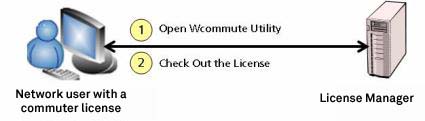
Figure 1: Directly Check Out a Commuter License Authorization
IPv6, IPv4 Addresses and Dual Stack Machines
>If the License Manager is set up on a dual stack machine, then both IPv4 and IPv6 clients can checkout a commuter token from it.
>If the License Manager is set up in pure IPv6 environment, then only IPv6 clients can checkout a commuter token.
>If the License Manager is set up in pure IPv4 environment, then only IPv4 clients can checkout a commuter token.
>The commuter token can be checked in only in the mode (IPv4 or IPv6) in which it was checked out even if the License Manager is set up on a dual stack machine.
