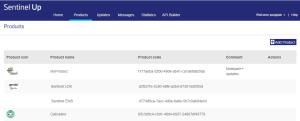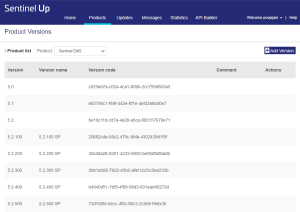Products
Overview
A product is a software application distributed to customers through the Sentinel Up client. The client acts as a bridge between Sentinel Up and your application, enabling the seamless transfer of products and ensuring prompt timely delivery of the latest product updates to customers.
The Products Page
The Products page displays the following information for each listed product:
| Page Elements | Description |
|---|---|
| Product Icon |
Specifies the visual representation of your product in the Sentinel Up client, often featuring the actual product icon utilized within your application for maintaining a unified visual identity. Guidelines for the product icon include: >Format: PNG >File size: Should not exceed 500 KB >Maximum resolution: 512 x 512 pixels You have the flexibility to update this product icon at any time, enabling seamless adjustments to match evolving branding or design preferences. |
| Product Name |
Reflects the product name as specified within your application. The Sentinel Up client utilizes this value in the window title and various other locations to signify to users that the update client is associated with your specific product. |
| Product Code |
Specifies a distinct identifier for your product, initially generated by Sentinel Up as a UUID. You have the flexibility to modify this string, choosing to use the Product Code or Upgrade Code from your installer, a unique package identifier, or any other customized identifier. |
| Comment |
Provides an additional information associated with a specific product. |
| Actions |
Enables you to modify, view, or delete the versions associated with a specific product. Selecting 'Edit' permits changes to the product definition, while choosing 'Versions' directs you to the Product Versions page for further management. |
The Product Versions Page
The Product Versions page displays the following information:
| Page Elements | Description |
|---|---|
| Version |
Specifies the product version, usually in the format of aaaa.bbbb.cccc.dddd. You have the option to minimize the version to a single digit if needed. It's essential to ensure that your product version remains unique within your product. This information is accessible from the Products Home page under the Actions column. |
| Version Name |
Defines a version name. This version name serves as supplementary information within your Sentinel Up client. |
| Version Code |
Each version is reflected by a unique identifier - the Version Code. For the version code, you can use the identifier of your specific product version (Using Windows installers, this might be a Package Code, Product Code, or any other identifier). You can initiate an update request on Sentinel Up using your version code. |
| Comment |
Provides an additional information associated with a specific product version. |