Network Seats
Network seats are required to enable users to run your software concurrently in a network environment when your Product is licensed with a Sentinel SL key or Sentinel HL concurrency-enabled key. (Network seats from your Sentinel LDK Master license are not required when your Product is licensed with a Sentinel HL Net or NetTime key.) When you enter an order for your customer: For each Feature in the Product, you specify whether concurrency is enabled for that Feature, and the number of instances (network seats) that are supported.
Your Sentinel LDK Master license contains the pools of network seats described below. To enable concurrency for Features, you may need to purchase network seat units for the appropriate pool in your Sentinel LDK Master license (if required by your purchase plan or subscription plan).
>SL Pool of Seats
Each time a customer activates your software, the number of concurrent instances that you included in the Product is deducted from the SL Pool of Seats on your Sentinel LDK Master license.
>HL Pool of Seats
Each time you burn or update an HL key for a Product with concurrency, the number of network seats that you add to the key is deducted from the HL Pool of Seats on your Sentinel LDK Master license.
If a Product contains a number of Features that have different concurrency attributes, and the number of network seats that are provided for the Features differs, the total number of seats deducted from your Sentinel LDK Master license is that of the Feature with the highest number of seats.
When the number of network seats remaining in the relevant pool on your Sentinel LDK Master license is low, you replenish it by purchasing additional network seats (if required by your plan). You can configure Sentinel LDK-EMS to send you notification when the number of seats remaining reaches a predefined threshold, to ensure that you never run out of network seats for your software.
You do not require network seats on your Sentinel LDK Master license if you do not intend to enable concurrency.
How New Activations and Update of Your Software Affect the Pool
When your protected application is first activated at the customer site or when you burn an HL key for a Product with concurrency, Sentinel LDK examines which Feature in the Product contains the greatest number of concurrency instances. The number of concurrent instances defined in that Feature is deducted from the SL or HL pool of seats. (The concurrency in all other Features is ignored.)
For the Sample Product in the graph below, the customer purchased as follows:
>For the Print Feature: 12 network seats
>For the Save Feature: 5 network seats
>For the Export Feature: 6 network seats
The Print Feature has the greatest number of concurrent instances. Therefore, when the Product is activated, 12 network seats are deducted from the pool.
Later, the customer decided to purchase additional network seats or additional Features in the protected application. For the sample Product in the graph below, the customer purchased as follows:
>For the Print Feature: 3 network seats
>For the Save Feature: 11 network seats
>For the Export Feature: 5 network seats
>For the Reports Feature: 13 network seats
Sample Product - Number of Network Seats for Each Feature
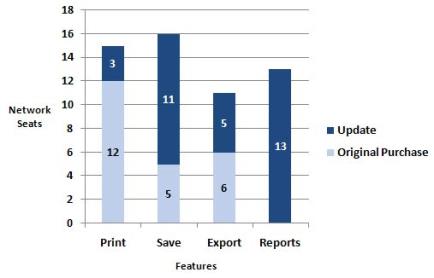
When you fulfill the order, Sentinel LDK calculates the number of seats to deduct from your pool of seats as follows:
1.Sentinel LDK determines which Feature had the greatest number of seats until now—in this case, the Print Feature with 12 seats.
2.The number of additional seats required for each Feature for the update order is added to the original number of seats that the customer purchased. The chart above indicates the total number of seats that the customer now has.
3.Sentinel LDK determines which Feature now has the greatest number of seats—in this case, the Save Feature with 16 seats.
4.The number of seats for the Print Feature that the customer had already purchased is deducted from the new total number of seats for the Save Feature (16 total seats - 12 already-purchased seats = 4).
5.The remainder (4) is the number of seats that is deducted from the pool of seats.
The customer purchased 13 seats for the Reports Feature in the update. However, the Save Feature has the highest accumulated number of seats. Therefore, only the Save Feature is considered when Sentinel LDK calculates the number of seats to deduct from the pool of seats.
NOTE A Feature with unlimited seats is regarded as having the value defined for the Unlimited Concurrency licensing parameter as described below.
Unlimited Concurrency
Your Sentinel LDK Master license contains a licensing parameter called Unlimited Concurrency (also referred to as Value of Unlimited Seats). When you specify the concurrency value for a license as “unlimited” (for example, to create a “site” license), Sentinel LDK deducts the number of seats specified for licensing parameter from the HL pool of seats or
Given the following scenario:
>A customer purchases 75 network seats for a Feature in a Product.
>Later, the customer purchases unlimited network seats for that Feature.
>The Unlimited Concurrency licensing parameter is set to 100 network seats.
Sentinel LDK charges this as an addition of 25 network seats. The pool of seats is decremented accordingly.
NOTE If you set or increase the number of network seats to a value greater than the Unlimited Concurrency value, the network seats pool will be decremented according to the value you specify. This charge may be greater than the value set for Unlimited Concurrency.
Additional Information
>When you purchase seats, Thales adds an extra 10% to the number of seats provided. This is intended to compensate for situations in which you reduce the number of seats at a customer site, or cancel a license on a computer on which Sentinel License Manager is located in order to activate on a different computer.
>Once network seats have been consumed from the pool of seats, there is no action that will return the seats to the pool.
•If the number of seats in a Product license is reduced but then later increased (to the same number as before or higher), the earlier reduction is taken into consideration. Only seats (if any) that are beyond the original number will be consumed from the pool of seats.
•If an HL key with network seats is formatted, the seats are lost. However, the original seats are restored without charge if the same Feature that owned the seats is later re-written to the HL key. Only additional seats (if any) beyond the original number will be consumed from the pool of seats.
>The activation of a new license whose terms include concurrency will decrement both the New SL Key pool and the SL pool of seats.
>If the terms of a new license include more seats than exist in your pool of seats, your customer will not be able to activate the license (if seats are required by your plan).
>In a Modification Product, if you add concurrency to the license terms by specifying concurrency as 0, one network seat will become available for consumption in the following circumstances:
•The original license did not contain this Product, or
•The original Product on which the Modification Product is based did not contain any Features (for example, a memory-only Product), or
•The original Feature license terms were defined for local use only (no concurrency).
Depending on the type of key, this network seat will be consumed from either the SL Pool of Seats or HL Pool of Seats in the Sentinel LDK Master license and will be added to the Sentinel SL key or Sentinel HL (Driverless configuration) key. (Not relevant for Net or NetTime keys)
In all other cases, specifying 0 does not affect the number of seats consumed and does not change the license in the Sentinel SL or HL key.
