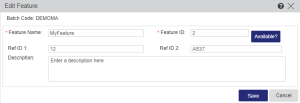Updating Feature Details
You can edit feature details using the Edit Feature dialog box.
>If the feature is not included in any product—you can edit the feature and modify all of its attributes, including the Feature Name and Feature ID.
>If the feature is included in one or more products—you cannot modify the Feature ID, but you can edit the Feature Name, Ref IDs, and Description.
To edit a Feature:
1.Open the Edit Feature dialog box![]() Show me how
Show me how
a.Select Catalog > Features. The Features tab is displayed.
b.In the Batch Code drop-down list, select the Batch Code for which you want to create the feature.
If only one Batch Code is available, the Batch Code is displayed instead of the list.
c.In the left pane, select the feature you want to modify.
d.Click ![]() . The Edit Feature dialog box appears.
. The Edit Feature dialog box appears.
2.Edit the fields as required. For details, see Creating a Feature.
3.Click Save.