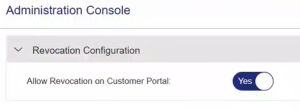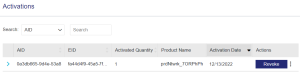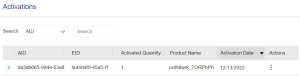Administration Console
NOTE Relevant only for vendor administrators who log in to the Sentinel EMS customer portal to perform administrative or configuration-related activities.
After you log in to the customer portal using the vendor administrator login, you can use the Administration Console page to control the actions available to end users in the Sentinel EMS customer portal.
To access the Administration Console page:
1.Go to the Sentinel EMS customer portal login screen and log in using your vendor credentials.
2.Select Configuration > Administration Console.
Revocation Configuration
NOTE Relevant only if revocation by end users is supported.
| Field | Description |
|---|---|
| Allow Revocation on Customer Portal |
Controls if your end users can perform trust-based revocation from the customer portal. >When set to Yes, the Revoke button is visible on the Activations page that allows your end users to perform trust-based revocation. Revocation is applicable only for the entitlements created with the Allow Revocation option set to Yes. >When set to No, the Revoke button is not visible to your end users for performing trust-based revocation. |