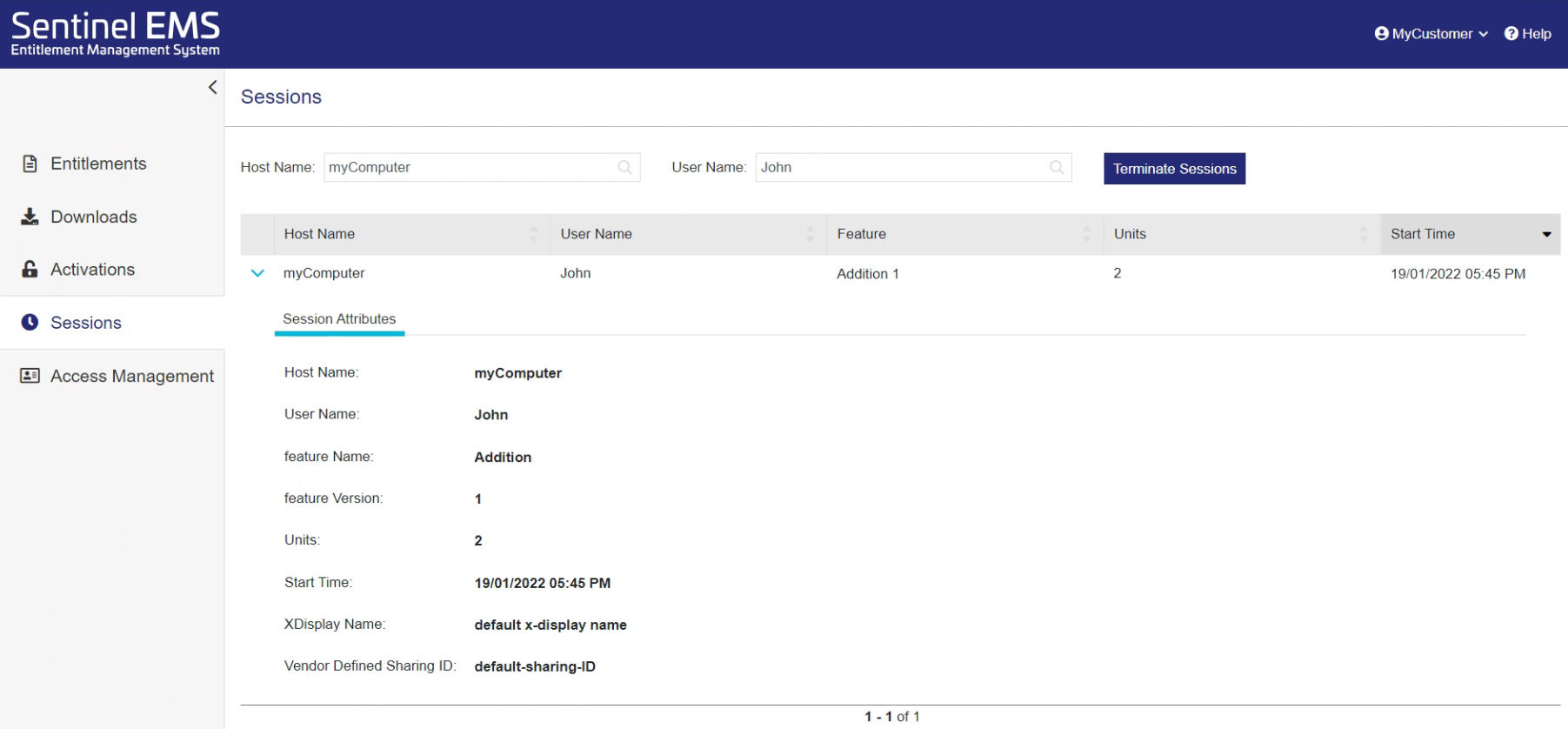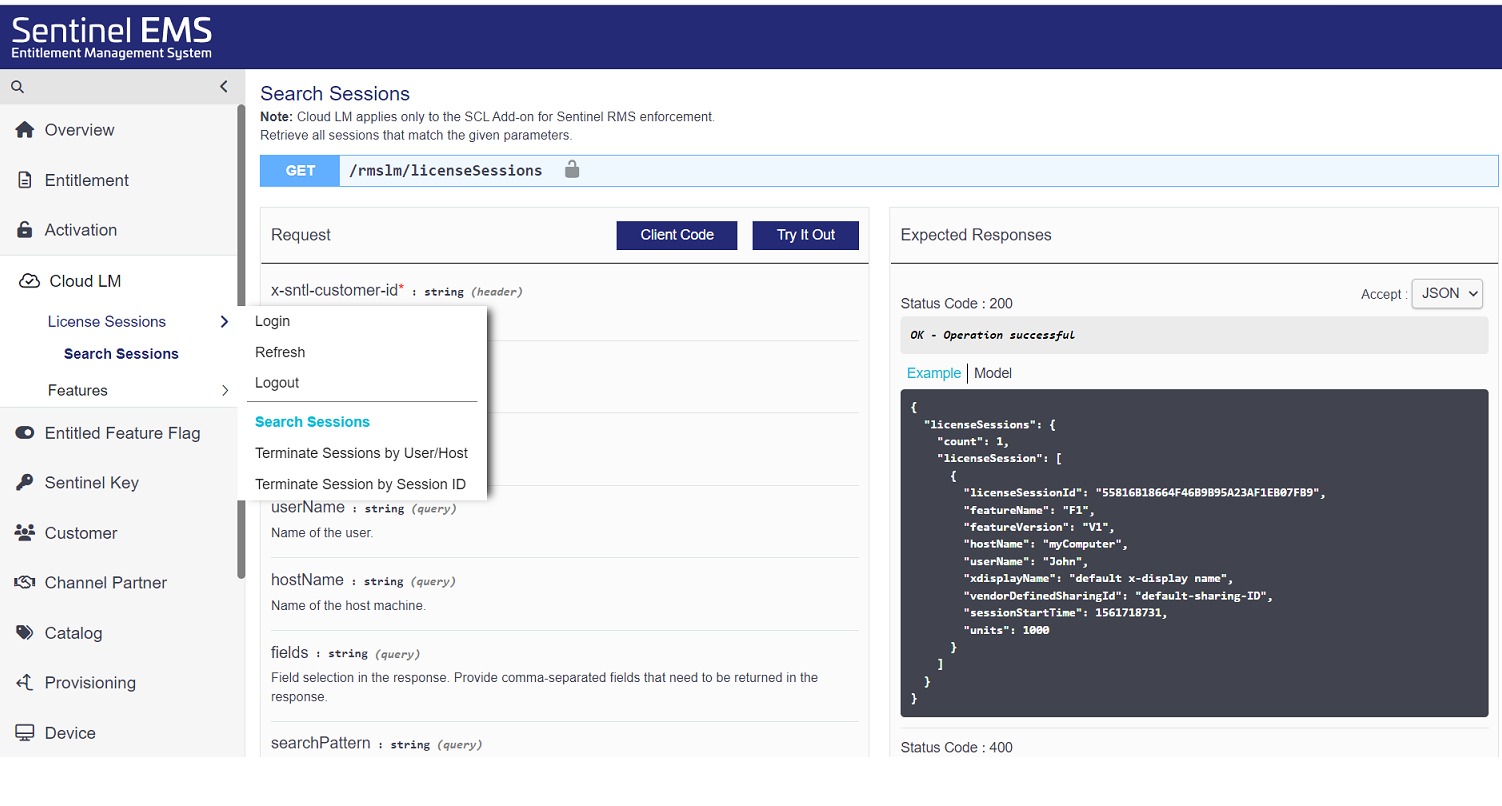Part 4: Managing Active Sessions
Using the Sentinel EMS Customer Portal
In this step, User (Administrator Type) can view all the active sessions and be able to terminate them (if required).
1.Log on to Sentinel EMS Customer Portal using the EMAIL flow by providig the email address and password.
2.From the navigation pane, select Sessions.
3.In the Sessions page, you'll see a list of active sessions created upon the consumption of RMS Cloud LM license.
4.In the Host Name and User Name field, enter the combination of hostname and username to see the active sessions specific to this combination.
5.[Optional]: To terminate any active session from the RMS Cloud LM, click Terminate Sessions.
Using Sentinel RMS Cloud LM REST APIs
Session management REST APIs are introduced in the 10.1.100 release to perform activities such as monitoring and termination of Cloud LM sessions.
You need to generate a separate access token for User (Administrator Type) in order to use these APIs. To create the access token, refer to Generating Access Token for User (Administrator Type)
Only a User (Administrator Type) is authorized to perform session management using the Sentinel RMS Cloud LM REST APIs. For the purpose of evaluation, you can execute them in your Sentinel EMS Swagger instance.