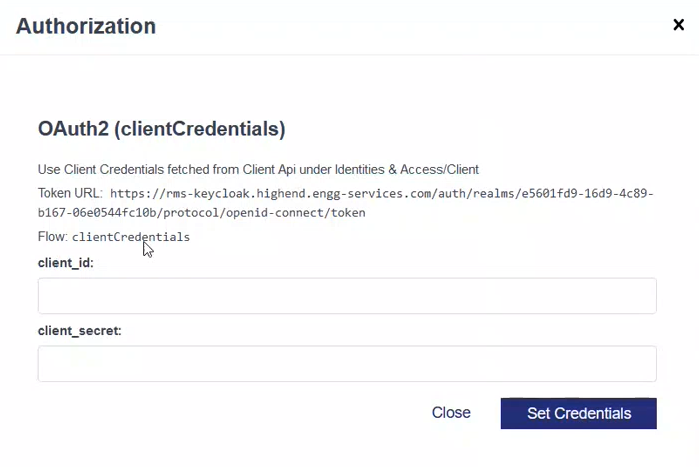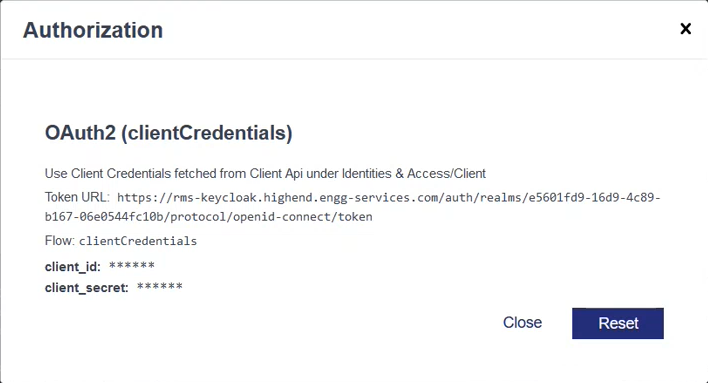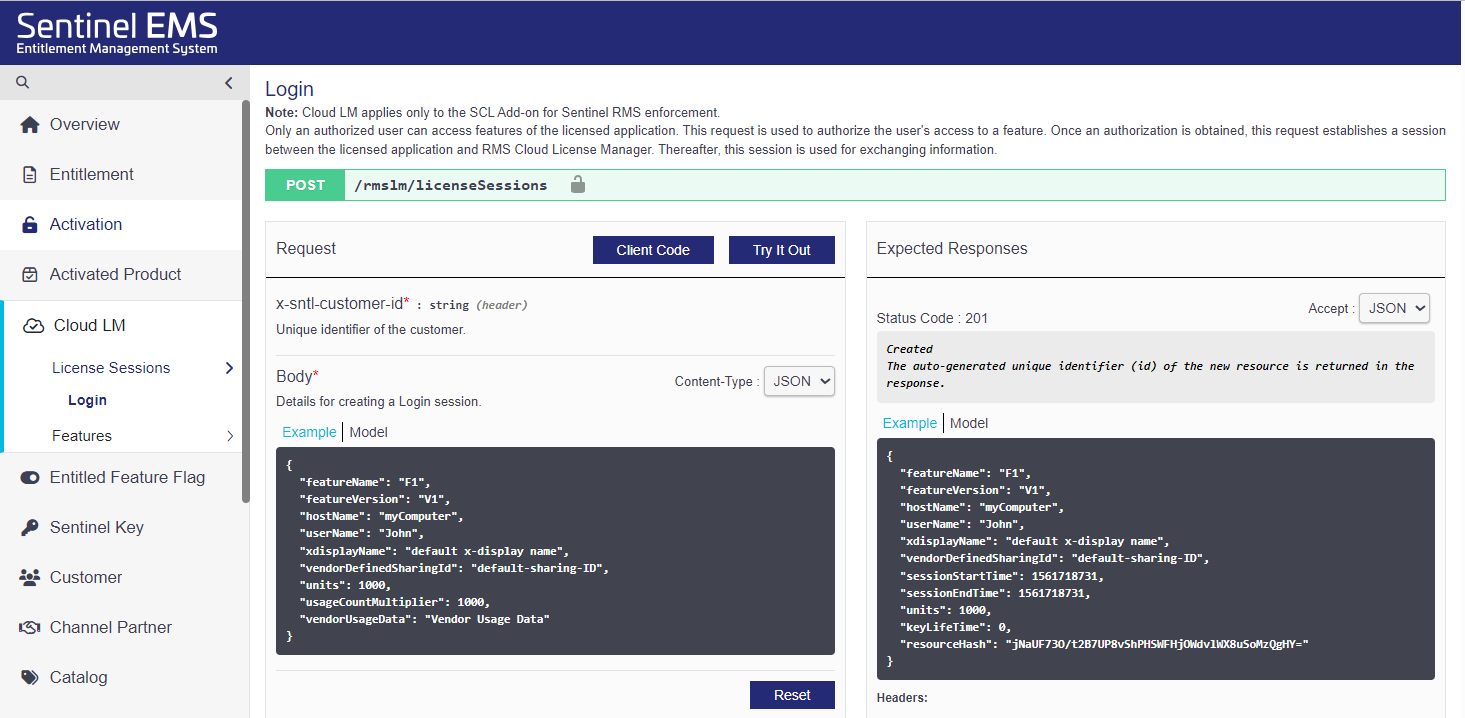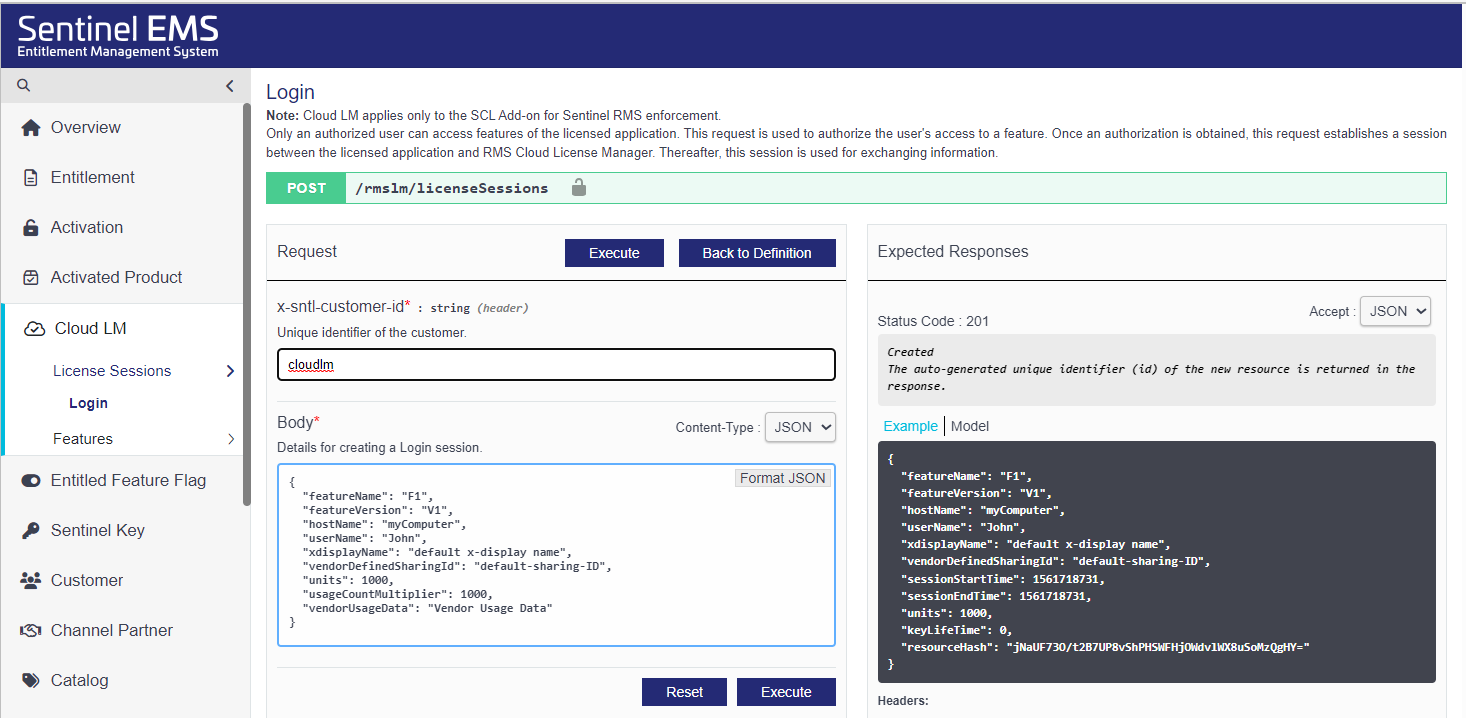Part 3: Consuming a License
Follow the steps below to consume license using the Cloud LM endpoints.
4.Click Set Credentials.
In Sentinel EMS Swagger documentation, when you set the client credentials, an application access token is automatically generated and set in the Authorization header. However, to invoke the Cloud LM endpoints from your SaaS application, you need to explicitly set the Authorization header with the application access token.
Sample Key Value
| Key | Value |
|---|---|
| Authorization | Bearer <application access token> |
You'll need the following to generate the application access token:
| Elements | Description |
|---|---|
| grant_type |
Specifies the way an application gets an access token. Set the value of this field to client-credentials. |
| Client ID | Paste the client ID obtained in Step 3. |
| Client Secret | Paste the client secret obtained in Step 4. |
| Token URL |
Includes a tokenEndpoint and realm (highlighted in the sample token URL below), which are available in the IDP details.
Sample Token URL:
Refer, Step 1 to obtain tokenEndpoint and realm to build the token URL. Both these values are dynamic, therefore, ensure to update the URL by replacing the highlighted values retrieved from IDP details. |
2.In the Login page, click Try It Out.
3.In the x-sntl-customer-id field, specify the customer ID.
4.Under the Body section, set the required parameters (such as, feature name and feature version) for calling the Cloud LM endpoints.
5.Click Execute.
To view or terminate any active session from the RMS Cloud LM, refer to the Managing Active Sessions.