Decoupling of Lease Renewal and Entitlement Updates
This section describes the changes in the lease renewal and entitlement update cycles introduced in the Sentinel RMS v10.1 and Sentinel EMS v5.5 releases. In this section:
>Independent Entitlement Update Cycle
>Lease Renewal Behavior Comparison
>FAQs Related to Lease Renewal Enhancements
Introduction
Until now, lease renewals have served the twin purpose of providing successive leases along with entitlement updates—automatically and together. Both tasks were bundled together as part of one process.
A lease is a license that is valid only for a limited period and is renewed automatically when the lease expires. So, when a current lease is valid, there is practically no need to renew the lease multiple times.
Entitlement updates are modifications to existing entitlement attributes, which are provisioned remotely by the software vendor and delivered to end users. For example, changes in licensing terms and entitlement information, addition and removal of products or features, and so on.
Forced, aggressive lease renewal cycles were required to capture entitlement updates. This added overhead in terms of numerous activation records, increased storage cost, and reduced performance.
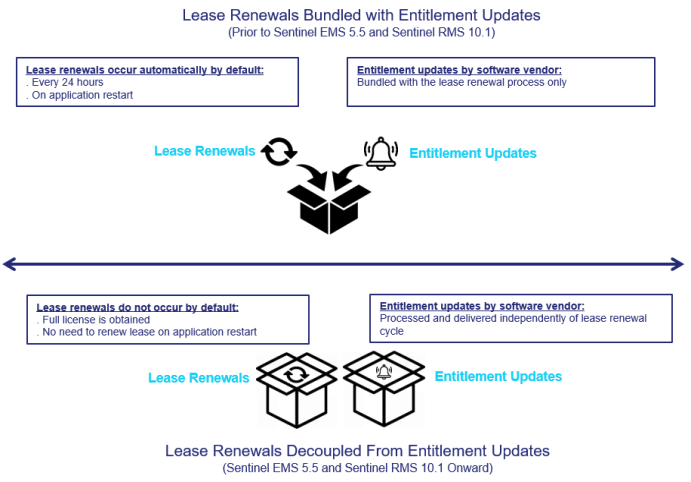
|
With the Sentinel EMS 5.5 and Sentinel RMS 10.1 releases, the entitlement update cycle is completely decoupled from the lease renewal cycle. Entitlement updates are now detected and delivered to end users seamlessly without the need for lease renewals.
Independent Entitlement Update Cycle
Starting with Sentinel EMS v5.5, a new set of options is available in the Sentinel RMS Cloud Add-on Enforcement Properties under Administration Console to enable the detection of entitlement updates. The following default settings are applied:
>Detect Entitlement Updates (Includes License Model Attributes) ensures that changes in the licensing attributes are detected and not ignored.
>Entitlement Update Detection Interval—Back End ensures that entitlement changes done in the 24 hour-window are collected for client updates.
>Entitlement Update Detection Interval—Client ensures that SCP (service and client) polls the back end system for every hour to detect entitlement updates. This setting ensures that clients are able to detect entitlement updates within an hour of those updates.
Lease Renewal Behavior Comparison
|
Scenario for Lease Sync |
Prior to Sentinel EMS 5.5 and Sentinel RMS 10.1 |
Sentinel EMS 5.5 and Sentinel RMS 10.1 Onward |
What It Means? |
|---|---|---|---|
|
Lease is obtained when the SCP service or the licensed application is started for the first-time. |

|
|
No change |
| Lease is obtained when the SCP service or the licensed application is restarted. |

|

|
Starting from Sentinel RMS 10.1, the lease will not be renewed until the lease renewal frequency is reached. This ensures that the lease renewal cycle is unaffected by the application restart. |
| Lease is obtained when the lease duration elapses. |

Default setting was 90 days |
Default setting is modified to obtain the full duration license and not obtain leases |
The choice between lease and full duration licenses is no longer driven by the need to provide entitlement updates. This is because entitlement updates are applied to both full duration license and leases. So, you should use leases only if any other valid reasons exist. For example, your billing cycle might be based on the lease period. |
| Lease is obtained as per the Lease Renewal Frequency set in the license model. |

Default setting was 24 hours |
Default setting is modified to not renewing automatically |
If you offer licensing schemes to your customers that do not require you to update leases often, for example, if the payment is one-time and collected upfront, you may want to skip lease renewals altogether. Or, you can instead set a near-lease-term-end renewal (such as 80%), as it will not risk your customers from losing access to the lease. |
| When the SCP client detects entitlement updates. | Not existent |

|
The SCP clients regularly poll Sentinel EMS for entitlement updates. |
|
>For standalone applications, call the Transfer API with the <sync> tag (for C, Java, and .NET) >For network applications, use the -fr or –rf command-line options. |

|

|
You can provide these methods as failover options to your customers. For example, when there is an immediate need to renew a lease or obtain updates, this option can provide renewals and updates on demand. NOTE Use of this option as a human-triggered way to obtain renewals and updates is highly recommended. Do not automate these manual methods such as a loop or on application start. |
| When the SCP configuration file is edited for product-related attributes, such as product quantity and Product Key (PKID). |
>When the SCP service is started. >When the SCP service is restarted. >At a frequency specified in an entitlement, if the SCP service is already running. The renew frequency is used to sync licenses and the usage sync frequency is used to sync usage. >On calling the sntl_licensing_transfer Sentinel RMS API with the sync action. For API details, refer to the Sentinel RMS API Reference Guide. >On force refresh performed using the -fr or –rf command-line options. |
>When the licensed application is started. >At a frequency specified in an entitlement, if the SCP service is already running. The renew frequency is used to sync licenses and the usage sync frequency is used to sync usage. >On calling the sntl_licensing_transfer Sentinel RMS API with the sync action. For API details, refer to the Sentinel RMS API Reference Guide. |
No change. |
FAQs Related to Lease Renewal Enhancements
Question: For existing software vendors, what are the prerequisites for decoupling entitlement updates from lease renewals?
>You must edit your existing entitlements manually for the lease duration and lease renewal values in order to upgrade to this behavior. The entitlement update settings are applied by default.
>Make sure that SCP (service and the SCP-integrated library) is upgraded to v10.1 or later.
Question: For existing software vendors, what are the prerequisites for continuing with the earlier behavior?
Despite upgrading to Sentinel EMS v5.5 and SCP v10.1 (or later), you can continue with the earlier settings using the following pointers:
>Under the Flexible License Model,
•Manually override the default settings (clear the Apply Full Duration and Do Not Renew Automatically check boxes)
•Provide the desired values under the Duration and Lease Renewal Frequency fields.
>Under the Administration Console > Sentinel RMS Cloud Add-on Enforcement Properties:
•Turn off the Detect Entitlement Updates option.
However, when these settings are combined with SCP v10.1 (or later), the lease is obtained only at the time of the set lease renewal schedule and not every time on SCP service or the licensed application restart.