Generating a Commuter License
You use the Sentinel RMS license generation utilities, either Wlscgen or lscgen, to generate the commuter licenses. You can also leverage our license generation libraries to make your own licensing application. If you have generated the commuter license through Wlscgen or lscgen utilities, your customer can check out the license through Wcommute or lcommute utilities. To give more convenience to your end user, you can also enhance your application by encapsulating commuting features using our commuter API calls. For more details, refer to Customizing your Application Using Sentinel RMS Commuter Licensing Calls. Before generating a commuter license, you need to plan certain tasks:
A commuter license code is created similar to other license codes by using WlscGen or lscgen. To generate a commuter license code using Wlscgen utility, perform the following steps:
>Create a network license code.
>Click Optional Attributes. Select the Allow network license to commute check box when defining a license code template.
If using lscgen utility, use the -O option and enter 'Y' when asked for "Should commuter licenses be issued".
>Specify the Client request locking criteria, if any.
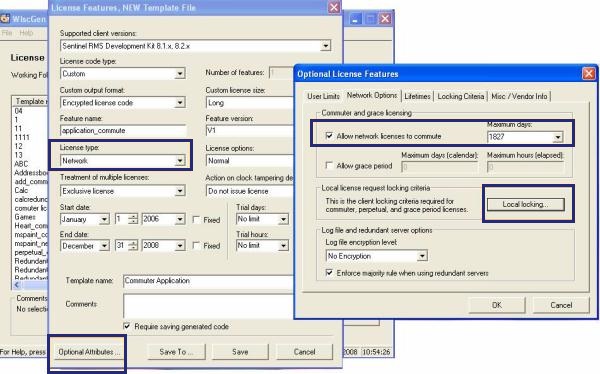
Figure 1: Generating a Commuter License using Wlscgen Utility
