Entitlements
|
>Entitlement Ownership and Delivery |
>New to Sentinel EMS?
>Starting with Entitlement Creation?
|
What Is an Entitlement?
An entitlement defines the rights of an end user to use a software package or service. An entitlement is an order for products
>
Product
>
Quantity of the products
> Duration for which an entitlement is valid.
>Whether the entitlement must be used as a single entity.
>Whether the entitlement can be activated.
>
Whether the entitlement can be revoked*.
Entitlement Ownership and Delivery
The following types of users manage and use entitlements:
>User: The software vendor employee who is responsible for performing various entitlement-related tasks in Sentinel EMS. These users are assigned access rights in Sentinel EMS using roles. Various teams in the software vendor’s organization are responsible for different entitlement management activities, such as product management, sales, order generation, fulfillment, and customer support. Generic roles can be created for each team, or specific roles can be assigned to each user.
>Channel Partner: An organization that is allowed to re-sell the software vendor’s products. End users can buy directly from the software vendor or from a channel partner.
>Channel Partner User: A channel partner employee that uses Sentinel EMS to manage entitlements for their customers.
>Customer: A current or potential buyer or entitlement user. Typically, a customer is a company or organization. You generate entitlements for a customer who has placed an order.
>Contact: An individual who may be associated with a customer organization or may be independent. A contact is a user who usually activates the entitlements.
Customers and contacts are the end users of an entitlement. Sentinel EMS provides the following portals to generate, deliver, and consume entitlements:
>Vendor Portal: Used by the software vendor's personnel (user) primarily for managing products and entitlements.
>Customer Portal: Used by the software vendor's customers and contacts. These end users can log on to the portal to activate
The following image displays the flow of creating and delivering an entitlement:
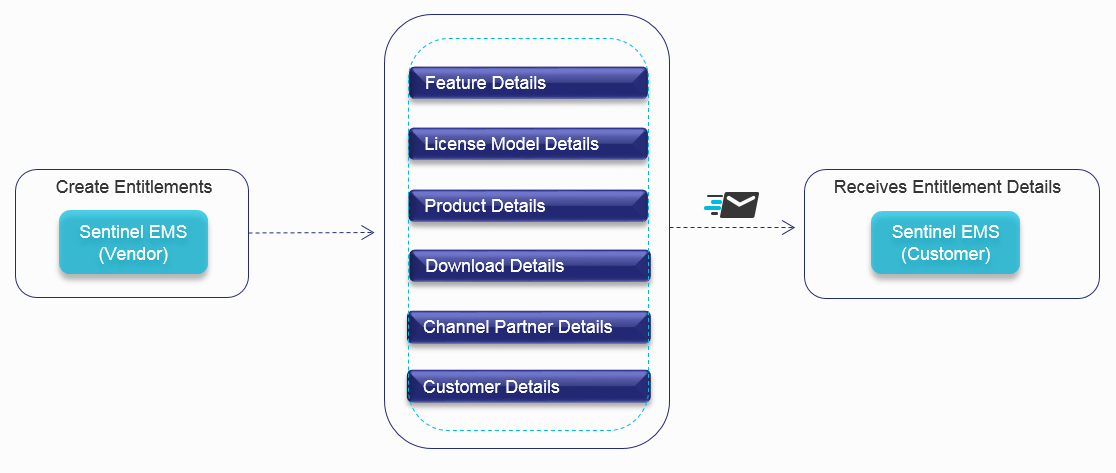
Exploring Entitlement Capabilities
Using license management capabilities enables you to generate a versatile set of entitlements including.
>
Lease-based entitlements or Cloud-Served Lease Entitlements: An entitlement that enables you to generate a lease license. A lease license is valid for a specified period of time and is delivered in multiple installments. These installments are delivered and consumed sequentially.
You use the Flexible License Model to create lease-based entitlements also known as cloud-served lease entitlements. For more information, see
Lease-based Entitlements or Cloud-Served Lease Entitlements
>
Named Entitlements for Connected License Models: Named entitlements provide exclusive licensing rights to specific named users. You can create a named entitlement for any feature that uses the Connected License Model. For more details, see Named Entitlements for Connected License Model.
>
Entitlements with Redundancy Support : Use the Redundant Node Locked or the Flexible License Model to create an entitlement and generate a license that supports redundancy. For more information, see Entitlement to Support Redundancy Using Flexible License Model and Entitlement to Support Redundancy Using Redundant Node Locked License Model.
>
Entitlements for Versionless Products: Sentinel EMS enables vendors to simplify the selling process by creating versionless products and entitlements. With a single versionless entitlement, end users can activate any available product version within the overall entitlement quantity limit. This avoids SKU explosion in upstream ERP systems and also offers a future-proof mechanism for licensing your products without sacrificing backward compatibility. For more information, see Entitlements for Versionless Products.
(For a basic entitlement, customers can activate only the products that are defined in that entitlement. As a result you must define each version of a product as a separate line item in an entitlement so that your customers can activate their preferred version. It also constrains you to be aware of the versions required by your customers in advance so that you can create the appropriate entitlements.)
>Batch Entitlements: With Sentinel EMS, you can create entitlements as a batch. The process involves creating a single entitlement in draft state and then configuring it to be generated as a batch by specifying the quantity to be generated. This feature enables you to create large batches of entitlements eliminating the need for small, and low-volume production cycles. For more information, see Configuring a Batch Entitlement.
>Test Entitlements: You can create test entitlements for testing the entitlement workflow and usage. Before generating actual entitlements, you can perform a trial run and generate test entitlements for dummy customers with draft products. Data related to test entitlements does not appear in the reports. However, test entitlements can be activated to generate licenses. For more information, see Test Entitlement Mode.
