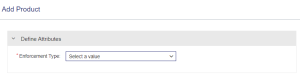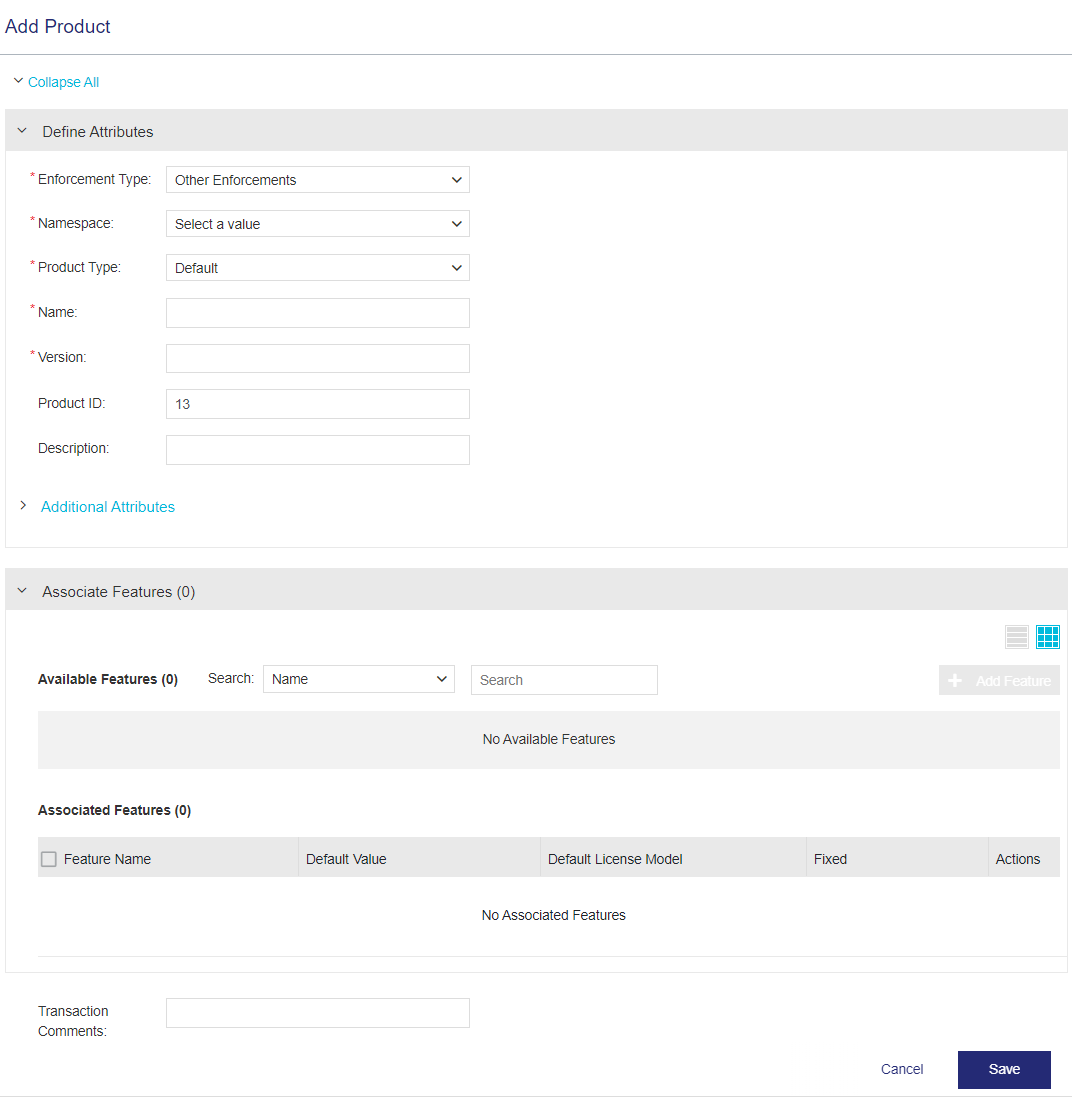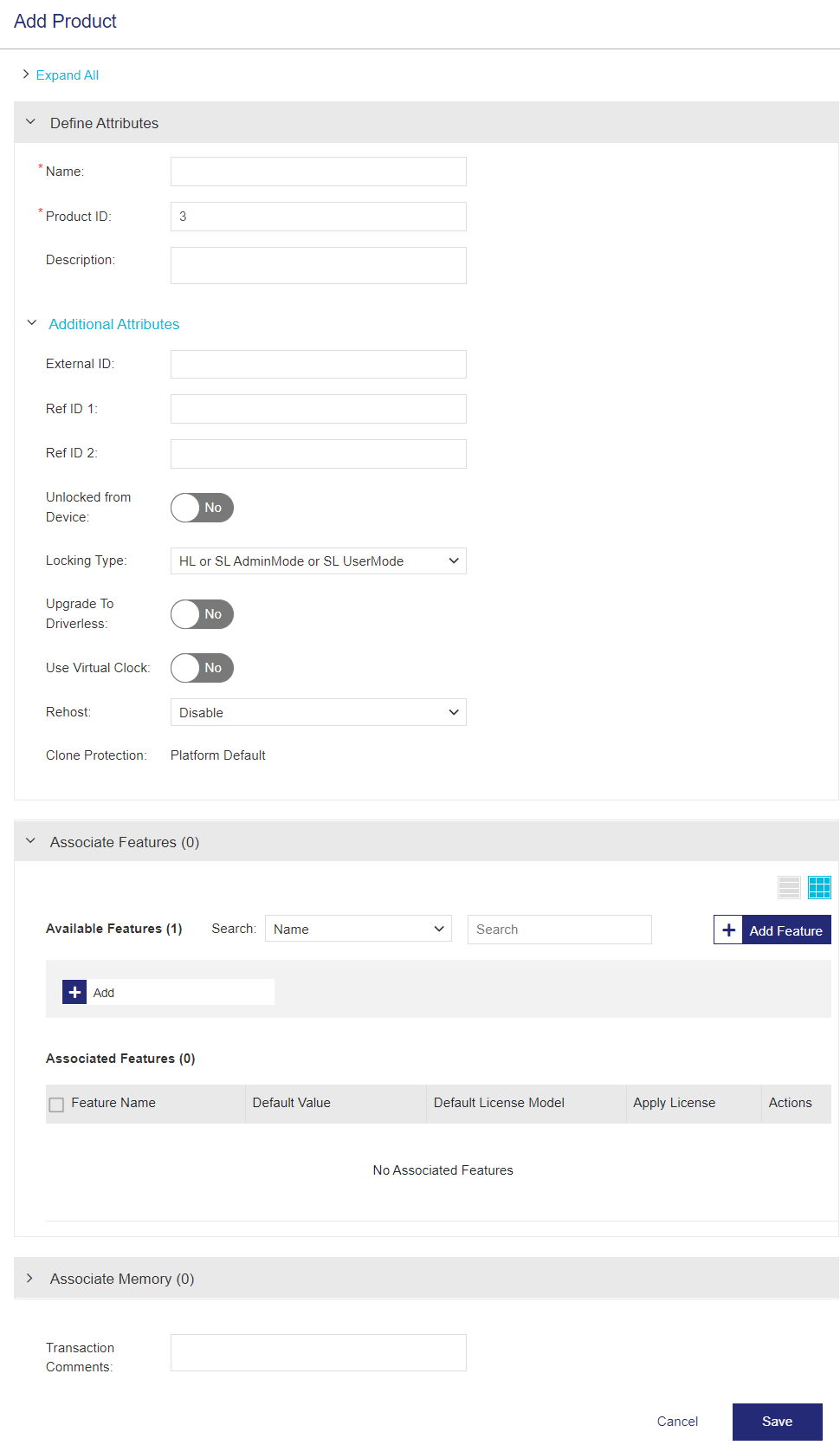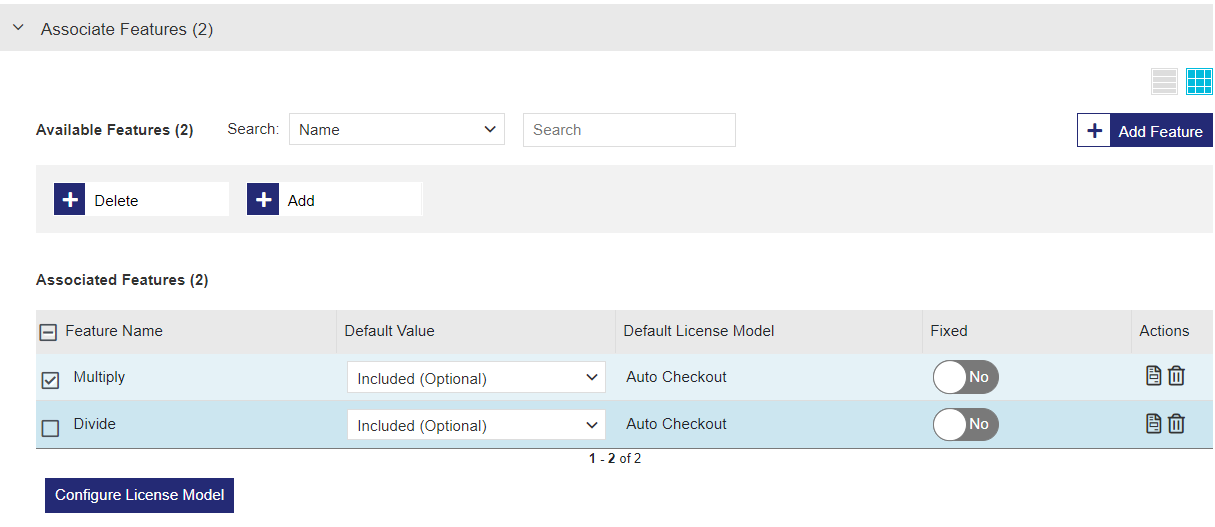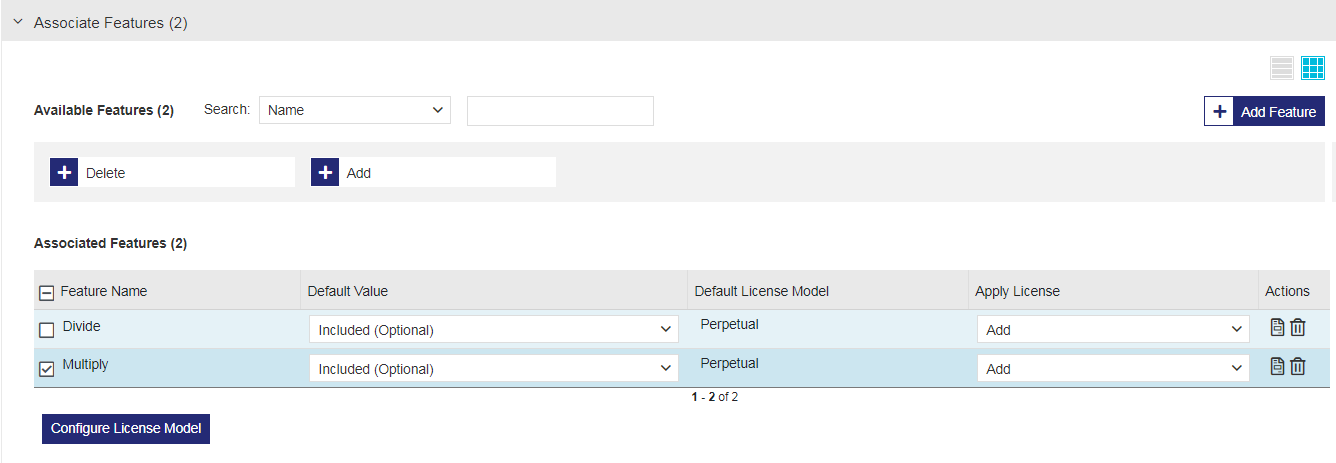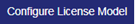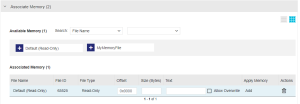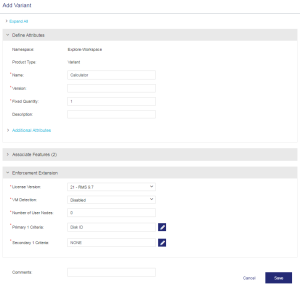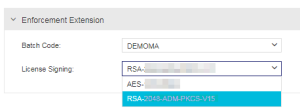Products
|
>Lifecycle Stages of a Product >
>Prerequisites for Creating a Product |
New to Sentinel EMS?
|
What is a Product?
A product is a salable entity that contains one or more bundled features
You can create the following types of products:
|
|
>Default product: A Sentinel EMS legacy product type that was used to define products before versionless products and their variants were introduced. A default product is defined according to specific customer requirements and comprises specific features. >Versionless product: A flexible product definition that enables you to provide new products (known as variants) to a customer without having to create new entitlements (orders) for them. >Variant: A customized product definition created for a versionless product. You create entitlements for a versionless product but it is the variants that customers activate. Variants can also be included like default products in an entitlement. For more details, see Comparing Sentinel EMS Product Types. |
|
|
Default product: A Sentinel EMS product that is defined according to specific customer requirements and comprises specific features and memory files. (Features and memory files are optional, and you can apply one or both as needed.) |
|
|
Default product: A Sentinel EMS product that is defined according to specific customer requirements and comprises specific features. |
Lifecycle Stages of a Product
A product's lifecycle contains the following stages:
>Not Deployed: The product is not included in any entitlement.
>Deployed: The product is used in an entitlement.
Product Status
The Status attribute on the Products page indicates the status of a product.
Possible values:
>Draft: When you first create a product, it is saved as draft. You cannot create production entitlements for a draft product, however, you can create test entitlements for testing purposes.
>Completed: You can create entitlements for the product.
>End of Life: An obsolete product. You cannot edit or delete the product.
 Comparing Sentinel EMS Product Types
Comparing Sentinel EMS Product Types
The following table describes and compares the available product types.
| Default Product | Versionless Product | Variant for a Versionless Product | |
|---|---|---|---|
| Feature Definition |
>Contains features that are specific to customer requirements. >You modify the the product definition every time a feature is added or removed from the product. >You cannot remove a feature from a deployed product. |
>Contains features that are specific to customer requirements. >Acts as a template for creating variants. >Flexible product definition enables you to associate new features with the versionless product when defining variants. |
>Inherits all features associated with the versionless product. >You can add or remove features as needed. >Features added to a variant are automatically associated with the variant's versionless product. >All features must have the same enforcement type, license type, and deployment type. |
| Version and Activation Method | Requires a version and an activation method. |
>Versionless products do not have versions. >The activation method is Define in Entitlement. |
>The name and version combination of a variant must be unique across Sentinel EMS. >Requires a version and an activation method. Available activation methods depend on the license type. |
| Entitlement and Activation |
>Included in entitlements. > Customers activate default products to generate licenses. |
>Included in entitlements. > Customers do not activate versionless products. |
>Included in entitlements—either as part of a versionless product or on its own as a variant. >Customers select the variants to activate from an entitlement. |
Prerequisites for Creating a Product
The following are the prerequisites for creating a product:
>Catalog Management permissions (role) to create a product must be available to the user.
>
Creating a Product
When you create a product, you define the product attributes and associate any required features
This section describes how to create a default or versionless product. For details on creating a variant, see Creating a Variant for a Versionless Product.
To create a product:
1.From the navigation pane, select Catalog > Products to view the Products page.
2.Click the Add Product button. The Add Product page opens
3.In the Enforcement Type box, select the required enforcement from the list of available enforcements (see Enforcement Type). The options shown depend on the available enforcements. The relevant Add Product page opens.
4.Define the
•
Sentinel RMS, Sentinel Fit, Services, and Third-Party enforcement product attributes
•
Sentinel LDK product attributes
TIP
To create a product that is not locked to a specific device, set Unlocked from Device to Yes and select an SL-type Locking Type.
5.
(Required) |
(Optional)
NOTE
If you are creating a product that is set as Unlocked from Device, the Execution Count and Time from License Generation license models are not relevant and are, therefore, not available in the list.
6.
(Optional) Click the Associated Memory Files bar to expand the pane. Then associate and configure one or more memory files.
7.Click Save. The Add Product page closes, and the product is added to the Products list as a draft product.
8.In the Actions column for the product you just created, click the Complete button to enable the product to be added to an entitlement. For other actions, see Actions for Products. For details on creating entitlements, see Entitlements.

 Product Attributes
Product Attributes for Sentinel RMS, Sentinel Fit, Services, and Third-Party Enforcements
The following table explains the product attributes:
| Attribute | Description | Required/Optional | Valid Values |
|---|---|---|---|
|
The Sentinel enforcement to use for protecting and licensing the product features. The options shown depend on the available enforcements. >Sentinel LDK >Sentinel RMS (Shown if only Sentinel RMS is available in addition to Sentinel LDK) >Sentinel Fit (Shown if only Sentinel Fit is available in addition to Sentinel LDK) >Other Enforcements. Select this option for Sentinel RMS or Sentinel Fit. (Shown if both Sentinel RMS and Sentinel Fit are available in addition to Sentinel LDK) |
Required |
Select a non-Sentinel LDK option from the drop-down list. |
|
|
(Visible only if more than one namespace is available) |
The namespace in which the product is stored. |
Required |
Any namespace in the list that is allocated for the required workspace |
| Product Type |
The type of product: Versionless* or Default |
Required |
Select from the drop-down list
|
| Name | Name of the product. | Required |
>Maximum: 90 characters >The Name + Version combination must be unique across Sentinel EMS |
| Version |
(Available only for Default products) Version of the product. Example: aaa.bbbb.cccc.dddd, for example, 5.0.0.100. |
Required |
>1 to 40 characters >The Name + Version combination must be unique across Sentinel EMS. |
| Product ID |
Numeric identifier for the product. |
Optional |
>Can be one of the following: •An automatically generated, sequential product ID. •Your own numeric identifier, if you want to maintain consistency with existing product data, for example. >Number must be unique for Sentinel RMS products across Sentinel EMS. >Maximum: 60 digits |
| Fixed Quantity |
The fixed number of licenses to consume in each activation. The Fixed Quantity must be a divisor of the total quantity, where: Note: This field appears only when the Fixed activation method is selected in the Additional Attributes section. |
Required |
Number from 1 to the maximum quantity of activations Default value: 1
|
| Description |
Additional information about the product. For example, you may want to highlight product features, differentiate between similar products, and so on.
|
Optional |
Maximum: 500 characters |
|
Additional Attributes |
|||
| External ID |
Reference identifier that identifies the feature in an external system. |
Optional |
>Maximum: 60 characters >Must be unique |
| Ref ID 1 |
Reference identifier that identifies the feature in an external system. |
Optional | Maximum: 100 characters |
| Ref ID 2 |
Reference identifier that identifies the feature in an external system. |
Optional | Maximum: 100 characters |
| Activation Method |
The method of defining and allocating the quantity of licenses available for the product in an entitlement. Activation methods: >Define in Entitlement: The quantity of licenses to activate is set during entitlement creation using one of the following activation methods. >Fixed: The total number of licenses can be divided equally for consumption in multiple activations. When you select Fixed, the Fixed Quantity field is added to the Define Attributes pane enabling you to specify the fixed amount to be consumed in each activation. >Partial: The provided quantity can be consumed in multiple activations. Each activation reduces the total number of available activations by the quantity activated. >Full: The user must activate the entire quantity provided in one activation. >
|
Required |
Select from the drop-down list
>
•Cloud-connected licenses: Fixed •Cloud-served lease network and standalone licenses: Full, Fixed, and Partial. >
>
•On-premises licenses (including cloud served on-premises licenses): Fixed, Full, and Partial •Cloud-served lease licenses: Fixed and Full, and Partial •Cloud-served connected licenses: Fixed •Redundant lease licenses: Full |
| Product Family | Used to group products derived from a common product platform. Products can be categorized in the same product family if they use similar production processes or have similar physical characteristics, similar customer segments, distribution channels, pricing methods, and so on. Products in a product family are often priced and discounted as a package. | Optional |
>Maximum: 200 characters |
 Product Attributes
Product Attributes for Sentinel LDK
The following table explains the product attributes:
| Attribute | Description | Required/Optional | Valid Values |
|---|---|---|---|
|
Enforcement Type |
The Sentinel enforcement to use for protecting and licensing the product features. The options shown depend on the available enforcements. >Sentinel LDK >Sentinel RMS (Shown if only Sentinel RMS is available in addition to Sentinel LDK) >Sentinel Fit (Shown if only Sentinel Fit is available in addition to Sentinel LDK) >Other Enforcements (Shown if both Sentinel RMS and Sentinel Fit are available in addition to Sentinel LDK) |
Required |
Select Sentinel LDK from the drop-down list. |
|
(Visible only if more than one namespace is available.) |
The namespace (also known as batch code) that represents your company's unique vendor code. |
Required |
Any relevant namespace in the list |
| Name | Name of the product. | Required |
>Maximum: 50 characters >Cannot contain: < > |
| Product ID |
Numeric identifier for the product. You can apply the same Product ID to multiple products. This lets you replace one product with another. For example, you might want to create an "upgrade" product for a salable item to enable customers to pay the price difference and upgrade from a subscription license to a perpetual license. In this case, both the original and upgrade products would need the same product ID. |
Required |
>Integer from 2-65471 >Can be one of the following: •An automatically generated, sequential product ID. •Your own numeric identifier, if you want to maintain consistency with existing product data, for example. |
| Description |
Additional information about the product. For example, you may want to highlight product features, differentiate between similar products, and so on. |
Optional |
Maximum: 500 characters |
|
Additional Attributes |
|||
| External ID | External reference identifier that uniquely identifies the product in an external system. | Optional |
>Maximum: 60 characters >Must be unique |
| Ref ID 1 | Reference identifier that identifies the product in an external system. | Optional | Maximum: 100 characters |
| Ref ID 2 | Reference identifier that identifies the product in an external system. | Optional | Maximum: 100 characters |
| Unlocked from Device |
A product that is distributed with a license that is not locked to a specific device and can therefore be installed freely by any user on any device. Typical uses include: >Trial licenses (free for up to 90 days), which can start from the date of license generation or first use, depending on the License Model. (The Execution Count license model is not relevant for products that are not locked to a device.) >"Unlimited" products that or may not have licensing restrictions. For example, you might apply a Perpetual license, you may decide to limit the time period, you may use a different mechanism to license the application, or you may decide not to impose any licensing restrictions at all. For more details, see the section on unlocked products in the Sentinel LDK Software Protection and Licensing Guide. |
Required | Yes or No |
| Locking Type |
The locking type for the product based on the type of protection key to be distributed and the required level of security and functionality. About Sentinel Protection Keys: >Sentinel HL keys provide hardware-based protection by connecting a physical unit, such as a USB device, Express Card, or chip, to the customer's machine. >Sentinel SL keys are virtual, software-based keys that reside in the secure storage of the customer's machine. Although SL keys provide a high level of protection, HL key security is superior. If the locking type allows for both HL and SL keys, then HL key-level protection is provided if the Product is shipped only with HL keys (that is, the Product is never shipped with SL keys). If the Product is shipped with SL keys, then the overall level of security should be considered to be that provided by SL keys. This is because there is always the possibility that an attacker might have access to a deployed SL key. For more information, see the section on choosing the protection level for your products in the Sentinel LDK Software Protection and Licensing Guide. |
Required |
>HL. Use for burning licenses on physical, Sentinel HL keys (dongles). >SL AdminMode. Use for activating licenses on Sentinel SL AdminMode keys (software). •Requires the installation of Sentinel Run-time Environment (RTE). •Supports all license terms, including concurrency and detachable licenses. •Provides a similar level of security for both locked and unlocked products. •Provides a high level of compatibility with future operating system updates. >SL UserMode. Use for activating licenses on Sentinel SL UserMode keys (software). •Does not require the installation of Sentinel Run-time Environment (RTE). •Provides a lower level of security for products that are not locked to a device than SL Admin mode. •Provides the highest level of compatibility with future operating system updates. >HL or SL AdminMode. Use with either Sentinel HL keys or Sentinel SL AdminMode keys. >HL or SL AdminMode or SL UserMode. (Default) Use this locking type if the decision on which type of Sentinel protection key is to be shipped with the product is made when each order is processed, or if you plan to use Sentinel LDK Software Protection and Licensing Guide. |
| Upgrade To Driverless |
Relevant for: HL locking type Enables you to upgrade any Sentinel HL (HASP configuration) keys in the field to Sentinel HL (Driverless configuration) keys. Advantages over Sentinel HL (HASP configuration) keys: >On Microsoft Windows: • Uses HID drivers, which are an integral part of the Windows operating system. Customers can often use these keys without installing any additional support software. •Does not require the Run-time Environment to protect an application. >Supports a higher number of features. >Provides larger on-key memory space. |
Required | Yes or No |
| Use Virtual Clock |
Lets you manage time-based licenses for Sentinel HL (Driverless Configuration) keys using a virtual clock when no real-time clock is available. NOTE For Sentinel SL keys, the virtual clock is always available and does not require configuration. How does Virtual Clock work? The expiration period or date for a time-based license is initially calculated according to the system clock of the end user's machine. Sentinel License Manager reads the system time at startup (by default, part of the machine startup) and then uses its internal running time to calculate the time. When an application that is protected with Virtual Clock runs for the first time, Sentinel License Manager queries its internal clock to determine the start time of the software’s license duration. >If the license duration is a fixed period (for example, 30 days or 1 year), Sentinel License Manager calculates the actual date on which the license must stop working and stores this information in the secure storage area of the Sentinel key. The secure storage for a Sentinel SL key is on the hard drive of the end user's computer. The secure storage for a Sentinel HL key is in the HL key. >If the license is set to expire on a specific date, Sentinel License Manager records that date. The expiration time is determined using the formula: [current Sentinel License Manager time] + [number of seconds to expiration] For more information, see the Sentinel LDK Software Protection and Licensing Guide. |
Required | Yes or No |
|
(Visible only if an SL Locking Type is selected) |
Relevant for: Any SL locking type Allows the end user to transfer a Sentinel SL protection key from one computer to another. The rehosting process is performed entirely by the end user, with no interaction from the vendor. If no product is set to Disable, but one or more products are set to Enable, then rehosting is enabled for the Sentinel protection key. |
Required |
One of the following: >Enable. Enables rehosting for the product. >Disable. (Default) Disables rehosting for the product. >Leave As Is. Uses the existing rehosting value that is defined in the Sentinel protection key. >Define in Entitlement. Uses the rehosting value specified when generating the entitlement. |
| Clone Protection |
(Relevant only for Sentinel SL keys.) Device cloning is one method for enabling the unauthorized use of licensed software. Device cloning involves creating an image of one device (including your software and its legitimate license) and copying this image to other devices. This allows multiple instances of the software even though only a single license was purchased. Sentinel LDK automatically detects probable cloning and disables protected software that is locked to Sentinel SL keys. Clone detection is effective whether the protected software is installed on a physical device or on a virtual machine. |
Required |
A read-only field that specifies the clone protection scheme used. >Platform Default for all products created in Sentinel EMS. When a product license is installed on an end user's machine, Sentinel LDK automatically selects the most appropriate clone protection for the type of operating system and the environment. >Clone protection scheme defined in Sentinel LDK-EMS, if the product was migrated from Sentinel LDK. |
Associate Features
In the Associate Features pane, you can associate features with products and view the list of associated features.
You must associate at least one feature with a product before you can mark the product as completed and include the product in an entitlement.
NOTE Although Default Value is available in the Associated Features pane, this functionality is not supported for Sentinel Fit. For best results, leave Included (Optional) as is.
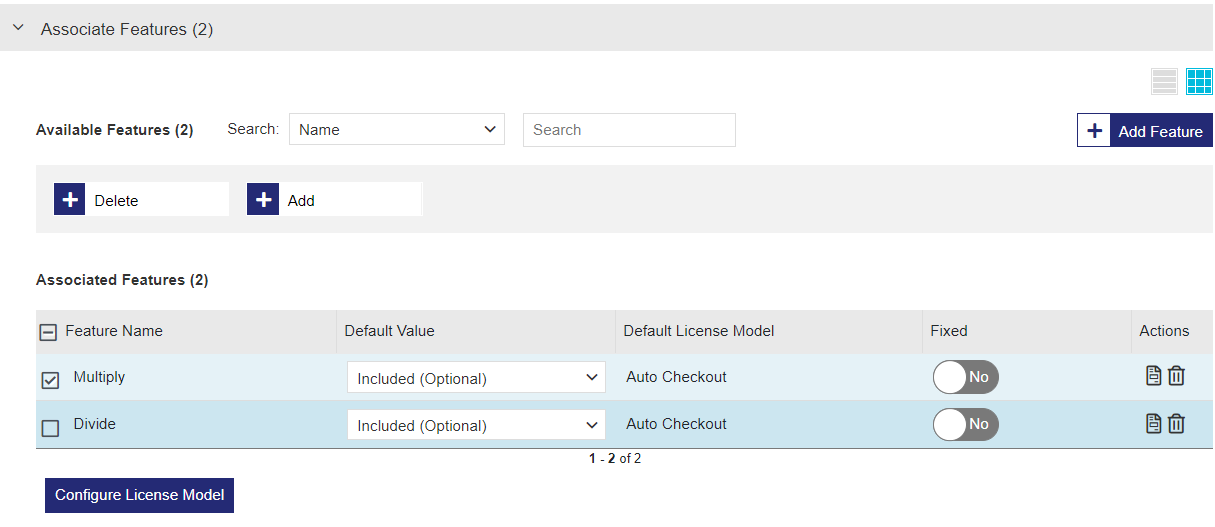
Feature Association Attributes
| Attribute | Description | Values |
|---|---|---|
| (Check box) |
Use to select one or more features if you want to open the Configure License Model dialog box. When you select at least one check box, the Configure License Model button is enabled. You can select the Feature Name check box to configure the license model for all features simultaneously. |
(Selected or Cleared) |
| Feature Name | The name of the feature. | (Read-only) |
|
|
Specifies if an associated feature will be included or excluded in the entitlement. <5.5Preview>
|
One of the following: >Mandatory: Prevents the order taker from excluding the feature while generating entitlements. >Included (Optional): The feature will be listed by default while generating an entitlement for the product but can be excluded. >Excluded (Optional): The feature will NOT be listed by default, but the order taker can include the feature. |
|
The default license model for the associated feature. |
>If multiple license models are available, select from the drop-down list. >If only one license model is available, then the license model is read-only and cannot be modified.
|
|
|
|
When multiple license models are associated with a feature, specifies whether the order taker can change a feature's license model when creating an entitlement. |
Yes or No |
|
|
Displayed if the Component Multiplier Visible property is selected in the Administration Console. For each feature, enter a value for Multiplier. This quantity is the multiplying factor at product-feature relationship level. This value is multiplied with the line item quantity to get the total quantity for the product-feature license. Another property, User Limit Configuration, also available in the Administration Console, regulates the usage of the Component Multiplier and the license model user limit. For more information on Component Multiplier Visible and User Limit Configuration refer to the Administration Console. |
Default value: 1 Maximum: 4294967294 |
|
|
Specifies how to apply the license model attributes to the feature. |
>Add: (Default) Adds the specified license model attributes to the feature. Only one license model may be associated with a feature. >Overwrite: Modifies the license model attributes associated with the feature. For example, you may want to modify the expiration date or replace the number of days until the license expires. |
| Configure License Model |
Buttons used to open the Configure License Model dialog box.
To start configuring a license model, do one of the following: >In the Associated Features pane, select the check box for one or more features and click the Configure License Model button.
Note: If you select multiple features, they must all be associated with the same license model. >In the Actions column, click the Configure License Model |
The available attributes depend on the selected license model. For details, see |
| Actions >
|
Removes the associated feature from the product. | N/A |
 Associate Memory Files
Associate Memory Files
In the Associate Memory pane, you can associate available memory files with products and view the list of associated memory files. For details on creating memory files, see Memory.
You can apply:
| Memory File Type | Supported Sentinel Keys |
|---|---|
| User-created |
>Sentinel SL AdminMode keys >Sentinel SL UserMode keys >Sentinel HL (Driverless configuration) keys (excluding Sentinel HL Basic keys) |
| Default |
>Sentinel SL AdminMode keys >Sentinel SL UserMode keys >Sentinel HL (Driverless configuration) keys (excluding Sentinel HL Basic keys) >Sentinel HL (HASP configuration) keys (excluding Sentinel HL Basic keys) |
 Memory Association Attributes
Memory Association Attributes
NOTE The combined value of Text and Offset must not exceed the memory file Size (Bytes).
| Attribute | Description | Required/Optional | Valid Values |
|---|---|---|---|
| File Name | A descriptive name of the memory file. | Required | (Read-Only) |
| File ID |
Integer that identifies the memory file and is used by your application to refer to that file. |
Required | (Read-Only) |
| File Type | Type of data stored in the memory file. | Required | (Read-Only) |
| Offset | The hexadecimal starting point of the memory file. | Optional |
Default: 0 |
| Size (Bytes) |
Size of the memory file in bytes. For user-created memory files, the size is automatically determined based on the text length and offset. |
Optional Although this attribute is optional, you must set either the memory file size or text value (or both).
|
Maximum:
User-defined memory: >Sentinel SL keys: 65535 bytes >Sentinel HL key version 6.x keys: 65535 bytes >Sentinel HL key version 4.x keys: 25944 bytes Default memory: >Default (Read/Write): 4032 bytes* >Default (Read-Only): 2048 bytes* |
|
|
The memory data in text format. You can add or edit text if needed. To enable the value to be changed when creating an entitlement, select the Allow Overwrite check box. |
Optional Although this attribute is optional, you must set either the memory file size or text value (or both). |
Maximum: User-defined memory: >Sentinel SL keys: 65535 bytes >Sentinel HL key version 6.x keys: 65535 bytes >Sentinel HL key version 4.x keys: 25944 bytes Default memory: >Default (Read/Write): 4032 bytes* >Default (Read-Only): 2048 bytes* |
| Apply Memory |
Specifies how to attach the memory file to the product. Sentinel EMS applies memory files in the order in which they are added to the product. To modify a deployed, default memory file: 1.Select a memory file with the same File ID that is already associated with product's Product ID. 2.Select Add. To modify a deployed, user-created memory file: 1.Select a memory file with the same File ID that is already associated with product's Product ID. NOTE If you plan to replace only some of the text, then, in the memory file on the Memory page, make sure that the Offset and Size (Bytes) are defined to insert the text at the required location. 2.Do one of the following: •To replace all of the text, select Overwrite. •To replace some of the text, select Add. The original text is overwritten only where the offset and size overlap the original settings. |
Required |
>Add: (Default) Adds the memory file to the product. When modifying a product with the same File ID as an existing memory file, the location where the file text is added depends on the specified offset and size defined in the memory file on the Memory page. •If both memory files have the same offset and size, the existing file is overwritten. •If the memory files have different offset and size settings, and the new values overlap the old values, the file is added, and the original text is overwritten only where the values overlap. •If the memory files have different offset and size settings, and the new values do not overlap the old values, the file is added in addition to the original file. >Overwrite: Replaces the data in the existing memory file (using the same File ID) by overwriting the memory file. (Not available for default memory files) >Delete: Permanently deletes the memory file attached to the specified license. (Not available for default memory files) |
| Actions > |
Removes the associated memory file from the product. | N/A | N/A |
 Creating a Variant for a Versionless Product
Creating a Variant for a Versionless Product
Variants for versionless products are distinguished based on their unique name and version combinations.
To create a variant for a versionless product:
1.From the navigation pane, select Catalog > Products to view the Products page.
2.
Ensure that at least one completed versionless product is available. If not, create a versionless product, as described in Creating a Product.
3.In the Actions column for the versionless product, click the Add Variant button. The Add Variant page opens.
4.Fill in the product attributes.
NOTE
>For a cloud-served lease variant, use the same name as the versionless product.
>If a feature with a Fixed license model is included in a versionless product then any other variant of that versionless product using the same feature must include the fixed license model.
5.Add or remove associated features as needed.
6.In the Enforcement Extensions pane, specify the licensing and enforcement-specific attribute details for the variant. The attribute details required depend on the selected enforcement type and license model.
 Specify Enforcement Extension
Specify Enforcement Extension
After you add at least one feature, the Enforcement Extension area is populated.
The following table explains the enforcement extension attributes:
| Attribute | Description | Values |
|---|---|---|
| Batch Code | Up to six characters that represent the software vendor's unique Vendor Code. | If more than one batch code is displayed, select from the list. |
| License Signing | RSA- or AES- algorithm options for signing the license. | Select from the list. |
Actions for Products
The following table lists the actions available for products:
| Action | Description | ||
|---|---|---|---|
|
Opens a page that enables you to create a variant for a versionless product. For more details, see Creating a Variant for a Versionless Product. |
||
|
Marks a product as Completed. This finalizes the product and makes the product available for inclusion in an entitlement. Note: >You cannot modify any attribute for a product that is included in an entitlement. >You cannot delete a product that is included in an entitlement. |
||
|
Enables you to update existing product information. For more details, see Editing an Entity. |
||
|
Copies the information from an existing product to create a new one. Note: >
>
>You can modify or retain other attributes >You can add or remove features from the product and change the settings to allow features to be excluded if required. |
||
|
Marks a product as End of Life (EOL) to make the product obsolete. Note: >You cannot add an EOL product to entitlements. >You cannot edit or delete a product that is marked EOL. >You can create a copy of an EOL product, modify the copy as needed, and mark it as Complete >You can restore an EOL product by marking it as Complete |
||
|
Deletes a draft product. Note: You cannot delete a draft product that is associated with a test entitlement. |
||
|
Associates downloads with the product using the Downloads page. To link a download to a product: 1.Select Downloads to open the Downloads page. 2.Follow the steps in Creating a Download to create and associate a download with a product. |