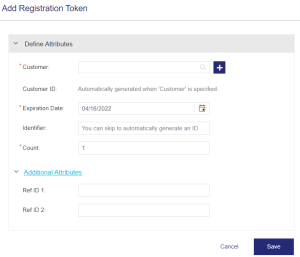Registration Tokens
Registration Tokens
|
>What Are Registration Tokens? |
>New to Sentinel EMS?
>About Authorization (Auth) Tokens
|
 What Are Registration Tokens?
What Are Registration Tokens?
A registration token is a unique identifier generated for a customer for the purpose of authentication. A registration token is used to generate authorization (auth) tokens and together they support token-based authentication of licenses generated using the Cloud LM (Cloud License Manager) deployment mode. For more information on Cloud LM deployment mode, see Flexible License Model.
An administrator or a standard user with Customer Management permissions or a contact administrator creates and shares registration tokens with the customers and contacts.
A registration token can be used to create multiple authorization (auth) tokens. This is useful for customers having entitlements to multiple Cloud LM licenses that will be consumed by several contacts. The administrator or a standard user with Customer Management permissions or the contact administrator can create one registration token and use it to generate several auth tokens. These auth tokens can then be used by several contacts to consume multiple licenses.
NOTE Service Account users (who access Sentinel EMS using its REST API interface) cannot create a registration token.
Token-based authentication ensures that each request to the cloud server is accompanied by a token, which the server verifies before sending the response.
 Registration Token Status
Registration Token Status
The Status attribute available on the Registration Tokens page specifies the following status:
>Enabled: The registration token is enabled and can be used to create auth tokens.
>Disabled: The registration token is disabled and cannot be used to create auth tokens. To edit the token, you must enable it.
>Expired: The allotted time for the registration token ended. The registration token is listed as enabled but cannot be edited.
 Prerequisites for Creating a Registration Token
Prerequisites for Creating a Registration Token
An administrator, or a standard user with Customer Management permissions, can create registration tokens using the vendor portal.
A contact administrator can create a registration token using the customer portal. For more information, see Contacts and the Sentinel EMS Customer Portal User Guide.
 Adding a Registration Token
Adding a Registration Token
From the navigation pane in the vendor portal, select Identities & Access > Registration Tokens to view the Registration Tokens page. The Add Registration Token button on this page is used to create a registration token using the page given below:
 Registration Token Attributes
Registration Token Attributes
The following table explains the attributes that are used to create a registration token:
| Attribute | Description | Required/Optional | Valid Values |
|---|---|---|---|
| Customer | The customer for whom the registration token is generated. |
Required |
>Alphanumeric >1 to 200 characters |
| Customer ID | The customer ID defined in Sentinel EMS for the specified Customer is displayed automatically. This field is disabled and cannot be modified. |
Required |
Read-only |
| Expiration Date |
The date after which the registration token cannot be used. You can extend the expiration date for up to 30 days from the current date. You can also shorten the validation period by decreasing the date to the current date plus one day (tomorrow). For example, if today's date is 06/15/2022, the earliest expiration date is 06/16/2022. |
Optional |
Date in MM/DD/YYYY format Maximum value: 30 days from the current date Default value: 7 days from the current date |
| Identifier |
The name that identifies the registration token for ease of use. You can use the same identifier for multiple customers but you cannot repeat the same identifier for the same customer. If you do not enter an identifier, the system generates an identifier automatically. |
Optional |
>Alphanumeric >1 to 100 characters |
| Count | The number of authorization (auth) tokens that can be generated for the registration token | Required |
Minimum value: 1 Maximum value: 1,000,000 |
|
Additional Attributes |
|||
| Ref ID 1 | Reference identifier that identifies the registration token in an external system. | Optional |
>Alphanumeric >0 to 100 characters |
| Ref ID 2 | Reference identifier that identifies the registration token in an external system. | Optional |
>Alphanumeric >0 to 100 characters |
 Actions for Registration Tokens
Actions for Registration Tokens
The following table lists the actions available for registration tokens:
| Action | Description | ||
|---|---|---|---|
|
Updates existing registration token information. You can edit a registration token up to 30 days from the current date. This enables you to extend or shorten the registration token validation period, for example. See Editing an Entity to understand how to edit an entity. |
||
|
Lists all the authorization (auth) tokens for the selected registration token. |
||
|
Copies the information from an existing registration token to create a new one. |
||
|
Enables a disabled registration token. |
||
|
Disables a registration token. |
||
|
Deletes a registration token. |