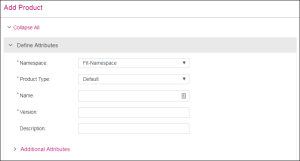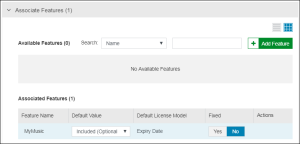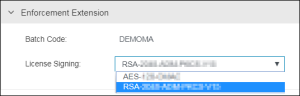Products
|
>Lifecycle Stages of a Product |
New to Sentinel EMS?
|
What is a Product?
A product is a salable entity that contains one or more bundled features. A product can be a software application, hardware, or a service that you can sell or license according to your licensing plan.
You can create the following types of products:
>Default product: A Sentinel EMS product that comprises specific features and is defined according to specific customer requirements.
>Versionless product: Not supported for Sentinel Fit.
Lifecycle Stages of a Product
A product's lifecycle contains the following stages:
>Not Deployed: Either the product does not contain any entities, or none of its entities are included in an entitlement.
>Deployed: The product is used in an entitlement.
Product Status
The Status attribute available on the Products page specifies the status of a product. The following are the possible values:
>Draft: When a product is first created, it is saved as draft. Entitlements cannot be created for a draft product.
>Completed: In this state, you can create entitlements for the product.
>End of Life: An obsolete product. In this state, you cannot edit or delete the product.
Prerequisites for Creating a Product
The following are the prerequisites for creating a product:
>Catalog Management permissions (role) to create a product must be available to the user.
>Namespace (optional) must be available if you want to place the product in a specific workspace.
>At least one feature must be available before creating a product.
Creating a Product
From the navigation pane, select Catalog > Products to view the Products page. The Add Product button on the Products page is used to create a product. The page to create products is given below:
Product Attributes
The following table explains the product attributes:
NOTE Duplicate "product name + version" combination is not allowed in Sentinel EMS.
| Attribute | Description | Required/Optional | Valid Values |
|---|---|---|---|
| Namespace |
Name of the namespace. Available only if more than one namespace is defined. |
Required |
Select from the drop-down list |
| Product Type |
The type of product: Versionless or Default
Important: Only Default is supported even though Versionless is displayed in the list. |
Required |
Default |
| Name | Name of the product. The validity of the Product Name is enforcement-specific. This means that the validity of the product name depends on the enforcement in use. | Required |
>Alphanumeric >1 to 256 characters |
| Version | Version of the product. Usually, a version structure is like- aaaa.bbbb.cccc.dddd, for example, 5.0.0.100. | Required |
>Alphanumeric >1 to 20 characters |
| Description |
Additional information about the product. For example, you may want to highlight product features, differentiate between similar products, and so on. For variants, you may want to provide information about each variant flavor. |
Optional |
>Alphanumeric >0 to 500 characters |
|
Additional Attributes |
|||
| External ID | External reference identifier that uniquely identifies the product in an external system. | Optional |
>Unique >Alphanumeric >0 to 100 characters |
| RefID 1 | Reference identifier that identifies the product in an external system. | Optional |
>Alphanumeric >0 to 100 characters |
| RefID 2 | Reference identifier that identifies the product in an external system. | Optional |
>Alphanumeric >0 to 100 characters |
| Activation Method |
The method used for activating the product in an entitlement. >Define in Entitlement: Specify the value during entitlement generation. >Fixed: The provided quantity can be consumed in multiple activations, and each activation will consume a specified fixed quantity. Fixed quantity is 1 by default. The Quantity field appears if the value selected for Activation Method is "Fixed". >Partial: The provided quantity can be consumed in multiple activations. Each activation reduces the total number of available activations by the quantity activated. >Full: The user must activate the entire quantity provided in one activation. >Unlimited: |
Required |
Select from the drop-down list
|
| Product Family | Used to group products derived from a common product platform. Products can be categorized in the same product family if they use similar production processes or have similar physical characteristics, similar customer segments, distribution channels, pricing methods, and so on. Products in a product family are often priced and discounted as a package. | Optional |
>Alphanumeric >0 to 200 characters |
Associate Features
After providing the attribute details, use the Associate Features pane displayed below to associate features with the product you are creating. You must add at least one feature to a product.
The following table explains the feature association attributes:
| Attribute | Description | Values |
|---|---|---|
| Default Value | You can specify if an associated feature will be excluded or included in the entitlement. |
Select one of the following values: >Mandatory: Prevents the order taker from excluding the feature while generating entitlements. >Optional (Include): The feature will be listed by default while generating an entitlement for the product but can be excluded. >Optional (Exclude): The feature will NOT be listed by default, but the order taker can include the feature. |
|
Default License Model AND Fixed |
You can specify the default license model for an associated feature while generating the entitlement. |
>If Fixed is set to "Yes", the Default License Model will be available for the feature in the entitlement. > If Fixed is set to "No" then the order taker can change a feature's license model in the entitlement. |
| Multiplier | This field is displayed if the Component Multiplier Visible property is selected in the Administration Console. For a feature, enter value for Multiplier. This quantity is the multiplying factor at product feature relationship level. This value is multiplied with line item quantity to get total quantity for the product-feature license.
Another property, User Limit Configuration, available in the Administration Console regulates the usage of the Component Multiplier and the license model user limit. For more information on Component Multiplier Visible and User Limit Configuration refer to the |
The default value for Multiplier is 1 and a maximum value that can be specified is 99999. |
Specify Enforcement Extension
After you add at least one feature, the Enforcement Extension area is populated.
The following table explains the enforcement extension attributes:
| Attribute | Description | Values |
|---|---|---|
| Batch Code | Up to six characters that represent the software vendor's unique Vendor Code. | If more than one batch code is displayed, select from the list. |
| License Signing | RSA- or AES- algorithm options for signing the license. | Select from the list. |
Actions for Products
The following table lists the actions available for products:
| Action | Description | ||
|---|---|---|---|
|
Marks a product as "complete" to finalize it and make it available for inclusion in an entitlement. Note: >Only a complete product can be added to an entitlement. >For a product marked as "complete", all attributes cannot be modified. >You cannot delete a complete product. |
||
|
Updates existing product information. For more details, see Editing an Entity. |
||
|
Copies the information of an existing product to create a new one Note: >To make the product unique, you must change at least the product name or version. >You can modify or retain other attributes. >You can also add or remove features from the product and change the settings to allow features to be excluded if required.
|
||
|
Marks a product as End of Life (EOL) to make a product obsolete. Note: > A product cannot be deleted if it is marked EOL. >You cannot edit an EOL product. >You cannot add an EOL product to entitlements. >The state of an EOL product can be restored back to complete. |
||
|
Deletes a draft product. |
||
|
Associates downloads to the product using the Downloads page. To link a download with a product: 1.Select Downloads to open the Downloads page. 2.Follow the steps in Creating a Download to create and associate a download with a product. |