Centralized System for Managing Entitlement Lifecycle
Sentinel EMS provides a centralized system for managing and automating all licensing activity related to the entitlement lifecycle, including product definition, customer registration, entitlement generation, activation and license distribution and revocation. The diagram below provides a summary of the entitlement lifecycle:
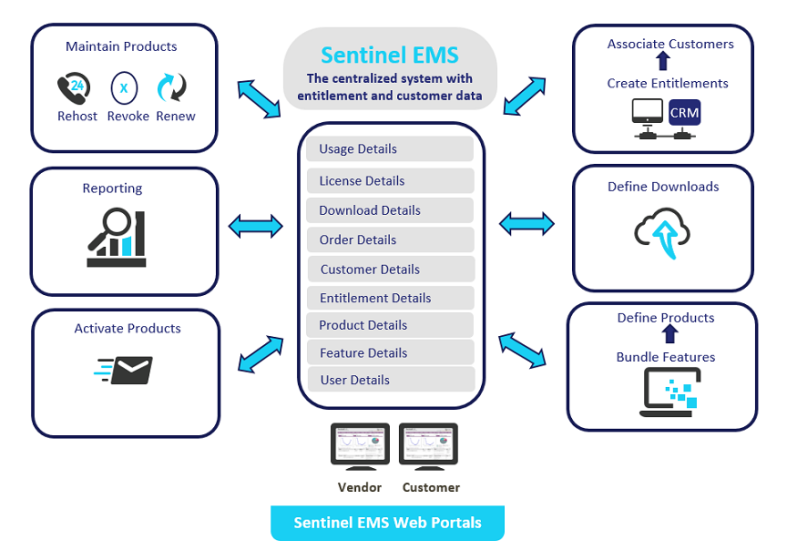
The entitlement lifecycle consists of the following tasks:
Managing Catalog
The Sentinel EMS Catalog consists of the following:
>Namespaces: Namespaces create a workspace partition in Sentinel EMS. If your organization maintains different product lines, you can maintain a different namespace for each product line and define multiple products in it. Namespaces are mutually exclusive, meaning that a Product Manager cannot pick features from different namespaces and combine them into one product.
For Sentinel LDK, you can only use the DEMOMA namespace (for test entitlements) and the namespace created automatically on Batch Code provisioning. This namespace has the same name as the Batch Code and is to be used for production entitlements.
>Features: A Feature is a distinct functionality of a software application that can be independently licensed. Features are the basic building blocks of a product. One or more Features can be bundled into a product according to your product monetization model. By doing this, you can give your customers flexibility to purchase only those product capabilities that they actually need. In Sentinel EMS, a Feature may be an entire application, a module, or a specific functionality such as Print, or Save. Features are combined to form products.
>Products: A product is a sellable entity that can contain one or more features that are associated with one or more license models. It is a software application that can be ordered or licensed according to your licensing plan.
For Sentinel LDK, you can also create unlocked products (with SL-AdminMode and SL-UserMode protection keys only).
>Memory (available for Sentinel LDK only): Sentinel protection keys of LDK contain secure internal read-only and read/write memory. You can store confidential data in the form of memory files, including snippets of program code, customer name, or any other data as a part of your software protection scheme. On activation, the contents of the memory files are transferred to the secure memory of the selected Sentinel protection keys together with the features, license terms and other data defined for the product.
>License Models: A license model defines the conditions that control the use of a Feature. For example, a standalone license model enables you to restrict the use of software to a specific machine.
•For a general overview of license models and conditions, refer to the section Licensing Overview.
•For a complete list of built-in license models that you can implement in Sentinel EMS, refer to the Sentinel EMS User Guide.
>Product Suites (available for Sentinel RMS only): A product suite is a combination of products that are intended to be sold together, according to your product packaging plan. Products from different namespaces cannot be combined into a product suite.
The diagram below represents the hierarchy of the concepts defined above. Namespace 1 contains the certain set of features, products, and suites. Similarly, more namespaces (represented by Namespaces 2) can be created:
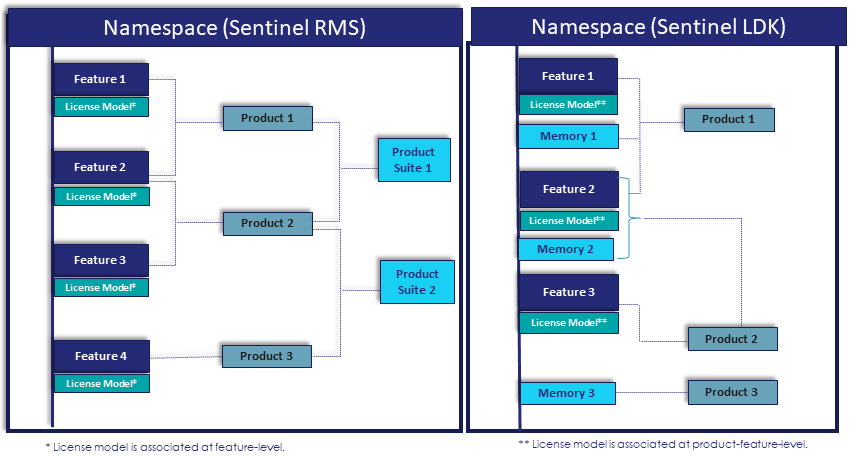
>Downloads: Sentinel EMS enables you to download software products over the Internet (known as Electronic Software Delivery or ESD). Instead of delivering software using, for example, DVDs, Sentinel EMS lets you upload and store download packages on a server and associate the download definitions with products in the EMS catalog. Sentinel EMS provides the following ESD interfaces:
•Basic ESD: Associates content download links with your products. In this case, you are responsible for uploading the content to an FTP server, Web server, or CDN.
•ESDaaS (ESD as a Service): Uses Sentinel EMS to provide an integrated, end-to-end experience of uploading and downloading content securely. With ESDaaS, vendors can leverage a single EMS interface to perform all tasks related to license and software delivery, simplifying the customer experience.
Creating Entitlements
Entitlements are orders created for products and product suites. The operations team or the order taker is generally responsible for recording orders for your products. Entitlements provide your customers with the right to use your products according to the license terms defined.
You can also create entitlements in a batch eliminating the need for small, and low-volume production cycles.
NOTE You can create test entitlements before generating actual entitlements. Using test entitlements, you can perform a trial run for dummy customers with draft products. Data related to test entitlements does not appear in the reports.
An entitlement includes information, such as who can use the software and for what duration. After the end user activates the entitlement, Sentinel EMS generates a license to use the software that conforms to the defined terms. A license is the final outcome of an entitlement.
A unique Entitlement ID (EID) is assigned to an entitlement. The products and the product suites associated with an entitlement are identified by Product Keys (PID).
An entitlement defines the following:
>Start date and end date of an entitlement set the duration of an entitlement (order). During this period, the entitlement is valid for activation.
>Product and product suite details. These are also referred to as line items of an entitlement.
>Quantity defines the total number of activations allowed for each line item in an entitlement. If the quantity becomes zero, the customer can no longer activate the product or product suite.
>Activation method defines how to consume the quantity given at the line item level. It can be:
•Fixed: Fixed quantity to be consumed on every activation.
•Partial (available for Sentinel RMS only): Quantity consumed is defined on every activation.
•Full (available for Sentinel RMS only): Entire quantity is consumed in a single activation
•Unlimited: No check on quantity consumed for an activation.
>When Entitlement as a Whole is specified, the entire entitlement is activated with its line items and not the individual line items.
>Product download information such as associating the customer and products.
Sentinel EMS allows you to a generate a versatile set of entitlements. Following are a few examples for Sentinel RMS:
>Entitlements that allow license leasing.
>Entitlements that are associated with named users.
>Entitlements that support high-availability in the case of License Manager failover.
>Entitlements for versionless products. For a typical entitlement, you have to define each version of a product as a separate line item so that your customers can activate their preferred version. It also forces you to be aware of the versions required by your customers in advance so that you can create the appropriate entitlements. Sentinel EMS allows vendors to simplify the selling process by creating versionless products and entitlements. With a single versionless entitlement, customers can activate any available product version within the overall entitlement quantity limit. For details, see Entitlements for Versionless Products.
Activating Entitlements
Activation refers to the method in which the machine-specific information of a computer is used to generate a license or file specific to that computer. The license ensures that the product can be used in the system to which it is locked.
There are several ways to activate entitlements depending on the enforcement technology. Alternatively, you can automate the process of activation on end customer's machine by integrating Sentinel EMS REST API in your application. You can choose a method that suits your setup.
Activation Methods for Sentinel RMS
Your customer can perform activation after logging on to the Customer Portal in Sentinel EMS. After an entitlement is created, the customer receives an email containing the Entitlement ID (EID) and Product Key (PID). The steps of activation by logging on to the Customer Portal differ depending on the way the end user logs on. The end user can log on using:
•User ID and Password: After logging on using the user ID and password, the end user can view all entitlements. The end user can choose the products and product suites from the list and proceed with activation.
•Entitlement ID: After logging on using the Entitlement ID, the end user can view all available products and product suites. The end user can choose the products and product suites from the list and proceed with activation.
Activation Methods for Sentinel LDK
>The Burn key activation method allows direct deployment into the hardware key attached to the system.
>Activations can be performed using a C2V (Customer-to-Vendor) file which can be created using the RUS utility or Admin Control Center. This is a file that is sent by the customer to the vendor, containing data about deployed Sentinel protection keys or data about the customer's computer.
Post-activation Tasks
Post-activation maintenance includes:
Reports
Sentinel EMS lets you produce reports with valuable business information based on data in the Sentinel EMS database. With these reports, you can obtain data for analyzing how your software is used and the purchasing preferences of customers. The information can also be leveraged to maximize revenues from license renewals, to upsell existing customers, and to convert trial users into buyers.
Sentinel EMS reports provide access to selected current information from the Sentinel EMS database. Different pre-defined reports are available to meet various requirements. The reports provide information in tabular form and, where applicable, in a graphical chart. The reports can be generated in many popular output formats, including HTML, PDF, Excel, CSV, RTF, Jasper XML, and Plain XML.
Session Management for Sentinel RMS Connected (Cloud LM) Deployments
The Contact Administrator, a specific type of contact with higher privileges, can view sessions' information and terminate sessions using the Customer Portal.
Notifications
Notifications are email messages sent by Sentinel EMS to inform or remind the customers and software vendors about important events related to entitlements. You can send notifications to contacts associated with an entitlement or to a defined list of recipients.
Notifications can be useful in the following ways:
>Timely messages drive customer entitlement renewal efficiencies. Early notifications, such as 20 days before entitlement expiration, allow the customer to take a proactive decision on entitlement renewal.
>Provides a mechanism for vendors to collect information about customers whose entitlements are in a grace period. The vendor can use the notification as an action to follow up with the customer to encourage license renewal or upgrade.
>Provides a mechanism for vendor to inform customers about expired or non-activated entitlements.
>Provides a mechanism for vendors to inform customers about product upgrades.
All notifications defined in Sentinel EMS are rule-based, and you can customize notification rules. The subject, content, and delivery of the notification email are determined by the rules that define the notification. For example, the Entitlement Expired notification is automatically sent to recipients when an entitlement expires.
Revocation (available for Sentinel RMS and Sentinel Fit)
Revocation is the process by which a customer can return activated licenses. Some of the scenarios where a customer may want to revoke a license are:
>Adding or removing hardware changes the fingerprints of the system to which the license is locked.
>Returning unused licenses to obtain a refund.
>Removing the license from one system and using it in another (referred to as rehosting).
>Exchanging surplus licenses for a new product or upgrade at a discount.
You can revoke a license using the Sentinel EMS portals, or you can use the revocation REST API provided to automate the revocation process. Either the vendor or the customer can initiate the revocation. A customer can perform revocation by using either the Sentinel EMS Customer Portal or by using the revocation tool.
Rehosting
Rehosting is the process of moving a license from one machine to another. This involves updating the locking information of an activated license. Rehosting can be performed for one or more activations from the Activations page.