Roles and Responsibilities for Commuter Licenses
You can implement commuter authorization for the following type of users:
>Connected users - In this use case, the portable computer (for example, a laptop) has:
•Installed application on that laptop.
•Access to the network and License Manager that contains the license for that application. However, the user may disconnect the laptop from the network after checking out an authorization from the License Manager
>Disconnected users - Commuter authorization can also be issued for disconnected users that do not have access to the License Manager. The network user/system administrator receives the commuter authorization from the License Manager and sends it to the disconnected user on behalf of disconnected user, that needs a commuter authorization.
The following table provides a detailed description regarding the roles and responsibilities:
| Roles | Responsibilities |
|---|---|
| Developers (software vendor) | |
| Connected User | |
| Disconnected User | |
| System Administrator |
For Connected Users
Getting the Commuter Authorization
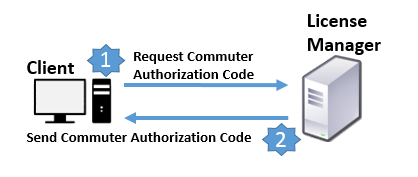
Figure 1: Getting a commuter authorization
Returning the Commuter Authorization
The workflow for returning a commuter authorization is depicted in the following image. Remember, the network connectivity and access to License Manager is required to check-in a license authorization.
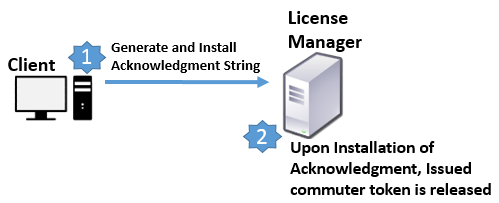
Figure 2: Returning the Commuter Authorization
For Disconnected Users
Getting the Commuter Authorization
The following image depicts the workflow for getting a commuter authorization.
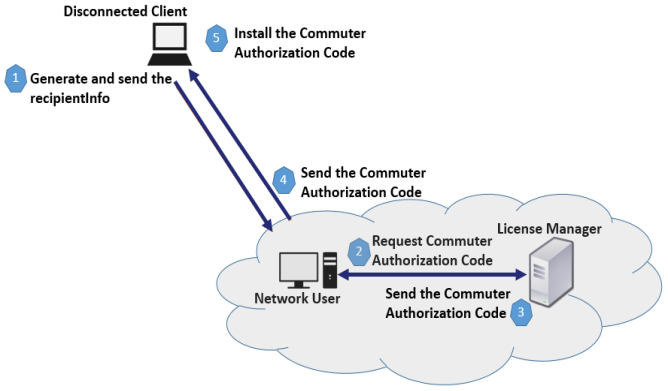
Figure 3: Getting a commuter authorization
Returning a Commuter Authorization
The following image depicts the workflow for returning a commuter authorization.
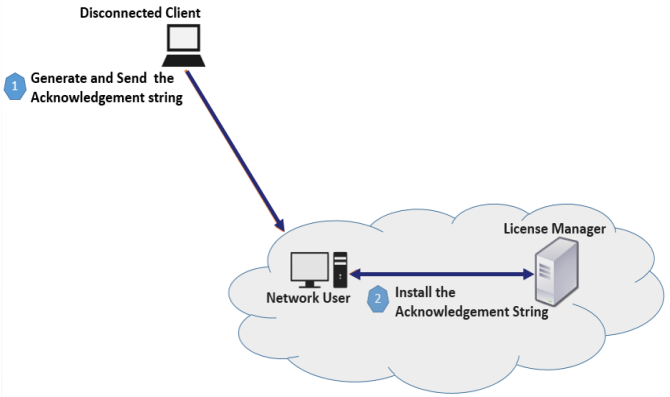
Figure 4: Returning the commuter authorization
