hasp_encrypt Screen
Description
Encrypts a buffer using the AES encryption algorithm.
NOTE It is recommended that you use the same API for encryption as you intend to use for decryption.
The hasp_encrypt
screen contains the following fields:
|
Size |
Size (in bytes) of the buffer to be encrypted. Minimum size: 16 bytes Maximum size: 1024 bytes. |
|
Handle |
The handle for the current session. |
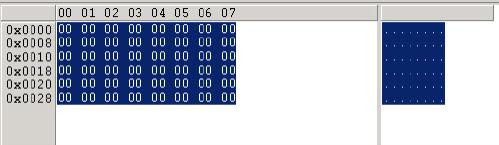
The hasp_encrypt
screen includes the editor shown above. Enter
hex characters on the left side of the editor, or use the
right side to enter ASCII characters.
|
Load |
Click to navigate to and load the file that contains the data you want to encrypt. |
|
Save As |
Save the encrypted data as a file in a specific folder. |
|
Reset Buffer |
Click to reset the buffer to its initial status. |
Click Execute to transfer the function and field definitions to the Sentinel Licensing API. After the function is executed, corresponding values are displayed in the status fields and the executed function call is logged in the API Call History.
To reverse the operation executed by this function, use the
hasp_decrypt function.
Related Topics
Encrypting and Decrypting Data Buffers
hasp_login screen
hasp_decrypt screen
